Video editor, Edit your videos, View your photos and videos – Nokia 9 User Manual
Page 75: Wirelessly on your home, Entertainment system
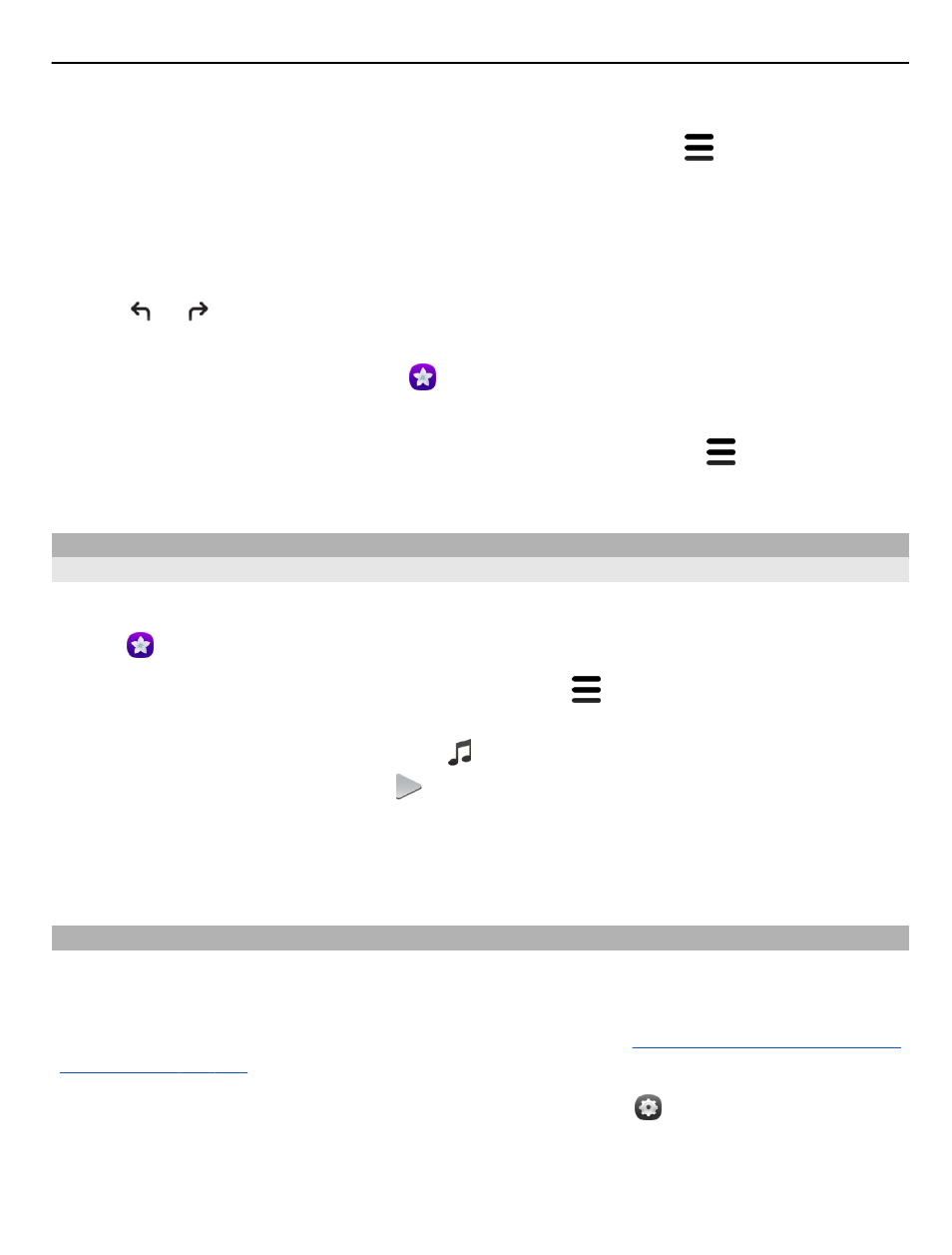
Apply an effect
Select a photo, tap the screen to show the toolbar, and select >
Edit
and the
desired option. The changes you make are saved automatically.
You can undo or redo changes even after closing Gallery or restarting the phone.
Undo or redo an effect
Select or .
To view your edited photos, select .
Reset to original
Select the photo, tap the screen to show the toolbar, and select >
Edit
>
Reset
to original
.
Video editor
Edit your videos
Cut and trim your videos down to the essentials.
Select and a video.
1 Tap the screen to show the toolbar, and select >
Edit
.
2 Drag the handles to mark the start and end of your video.
3 To add music to your video, select .
4 To preview your video, select .
5 To save your video, select
Done
.
If you try to send a video in a multimedia message, and the file size or length exceeds
the allowed limit, the video editor opens automatically.
View your photos and videos wirelessly on your home entertainment system
You can stream photos and videos on your phone to another device that supports
DLNA, such as a TV.
Before starting, make sure your network setup is correct.
1 If needed, switch the media sharing server on. Select and
Device
>
Media
sharing settings
>
Media sharing
>
On
.
To later access the media sharing server from the status menu, switch
Always
show Media sharing in status menu
to
On
.
Camera and Gallery
75