Write text, Write with the virtual keyboard – Nokia 9 User Manual
Page 24
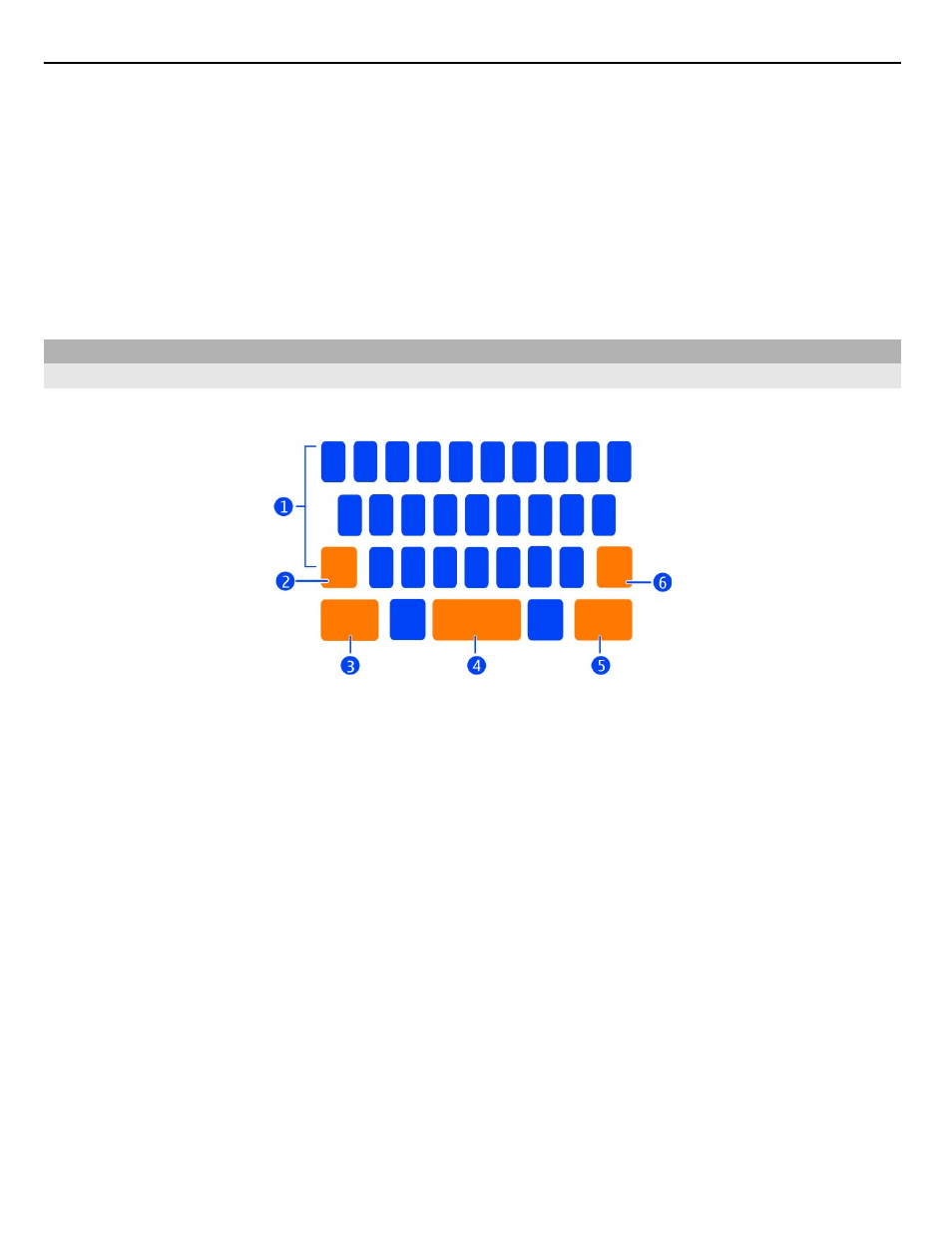
Number of tries — Set a limit for incorrect security code attempts. After the limit is
reached, the phone is reset to original settings and all user data is deleted.
Trusted person — Set one of your contacts as a trusted person. If you have defined
a trusted person, if you ever forget your security code, you can send the code to the
trusted person in a text message. After entering the incorrect security code, select
Recover
, and follow the displayed instructions.
Remote security features — Set up remote lock. If you lose your phone, you can
remotely lock it or delete the data saved on it.
Write text
Write with the virtual keyboard
Select a text input field.
1 Character keys
2 Shift key
3 Symbol key
4 Space key
5 Enter key
6 Backspace key
Insert an upper case character when writing in lower case, or vice versa
Select the shift key before inserting the character. To activate caps lock mode, select
the key twice. The shift key is highlighted. To return to normal mode, select the shift
key again.
Enter a number or a special character
Select the symbol key. To view more symbols, select the 1/2 key.
Tip: To quickly add a number or a commonly used special character, select the symbol
key, and slide your finger to the character without lifting. When your lift your finger,
the character is inserted, and the keyboard returns to the normal text view.
24
Basic use