Control profiles, tones, and volume, Change the volume of a call, song, or video, Change your profile for meetings – Nokia 9 User Manual
Page 28: Use your phone offline, Control profiles, tones, and volume 28
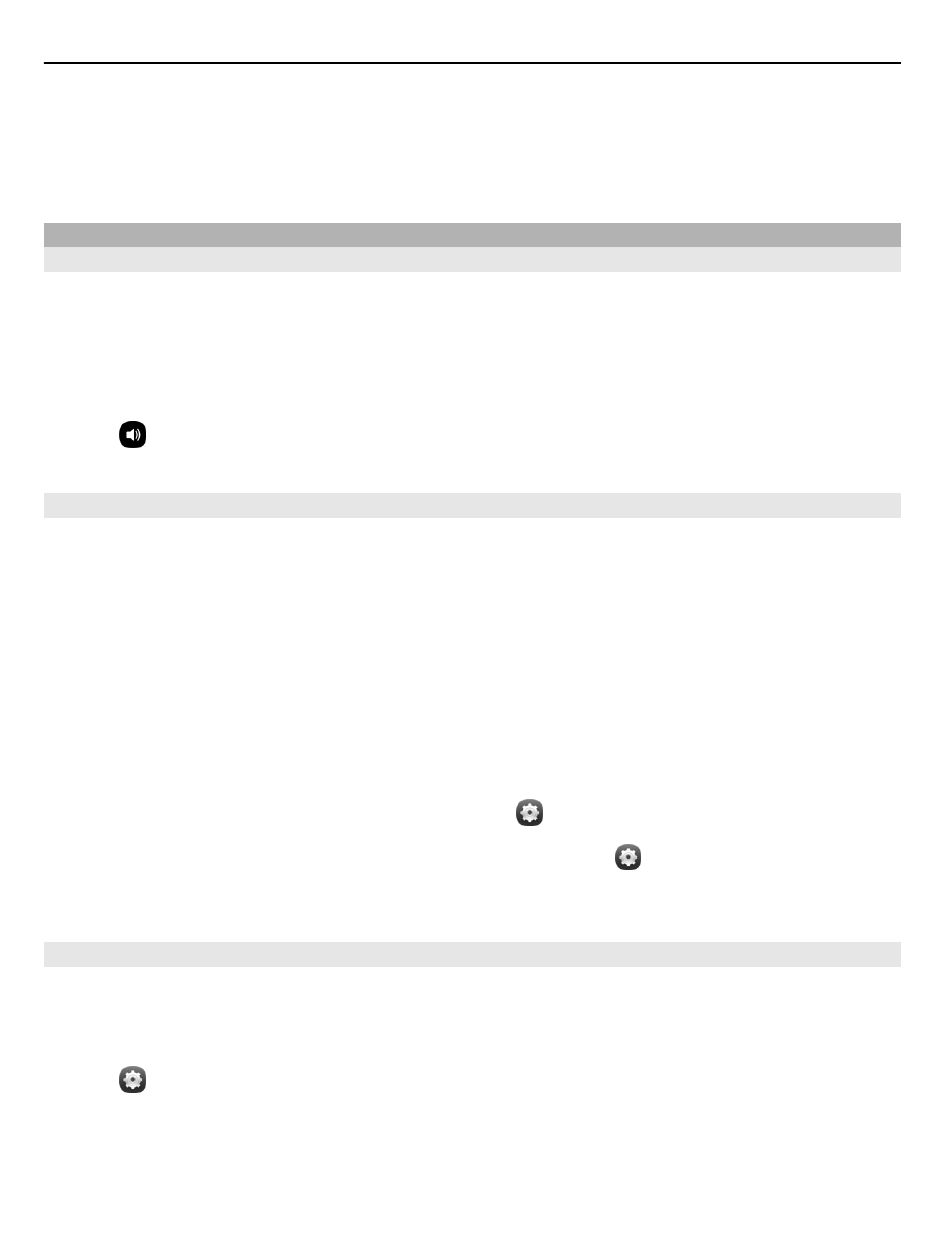
Tip: If you want to move the cursor within the text, or find other options for editing
your text, swipe from the Swype key to the +!= key.
For more help, tips, and videos on using Swype, go
Control profiles, tones, and volume
Change the volume of a call, song, or video
Use the volume keys.
The built-in loudspeaker allows you to speak and listen from a short distance without
having to hold the phone to your ear.
Activate or deactivate the loudspeaker during a call
Select .
Change your profile for meetings
Waiting for a call but can't let your phone ring? You can set your phone to discreetly
beep once instead of ringing.
Open the status menu, and drag the profile slider to
Beep
.
Tip: You can also use the volume keys to change the current profile. Press the volume
keys up or down until the desired profile is displayed.
This is possible in views where the key is not used for controlling volume or zoom
level.
Tip: You can personalise the ringtones or sound volume, and select whether the
phone vibrates when you receive a call. Select and
Sounds and vibration
.
Tip: Download more ringtones from Nokia Store. Select and
Sounds and
vibration
>
Ringtone
>
Get more from Nokia Store
. To learn more about Nokia Store,
.
Use your phone offline
In places where you do not want to make or receive calls, you may still access your
calendar, music, and offline games if you activate flight mode. Switch the phone off
when mobile phone use is not allowed or when it may cause interference or danger.
Select , and activate
Flight mode
.
When flight mode is activated, you can still connect to a WLAN to, for example, read
your mail or browse the internet. You can also activate Bluetooth and NFC.
28
Basic use