Ricoh Pentax КP User Manual
Page 101
Advertising
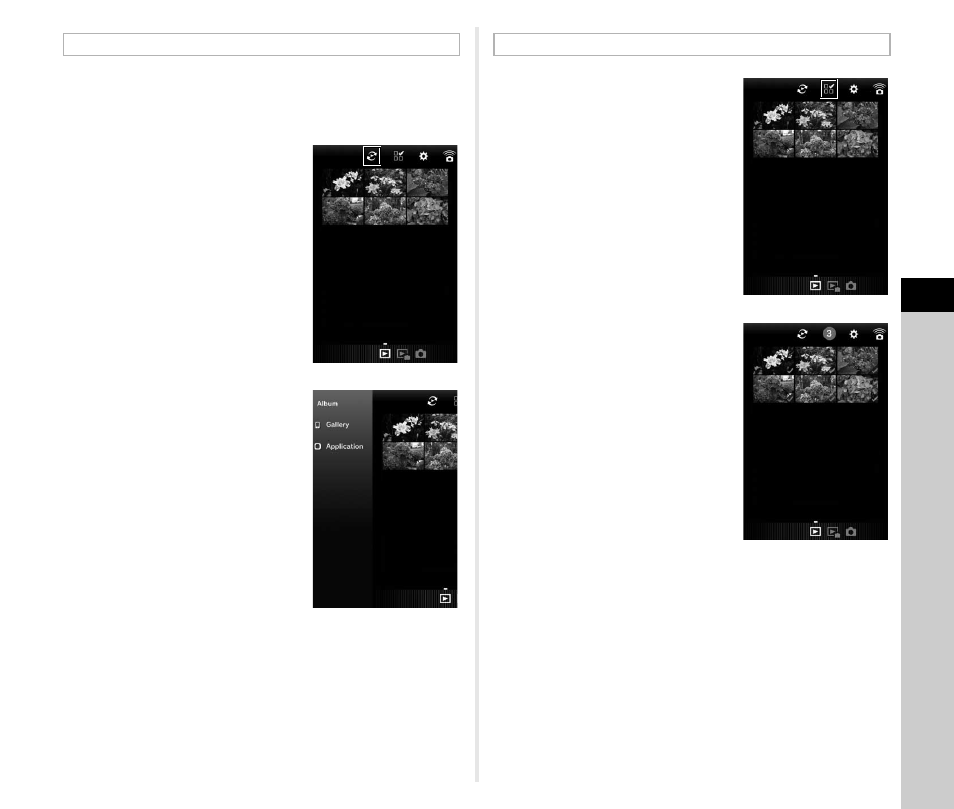
5
Sh
aring
99
When viewing images in application image list display, you can
select the image storage location (album) from “Application” or
“Gallery” (or “Camera Roll”).
1
Tap 4.
2
Select the album.
The images in the selected album
are displayed.
1
Tap 5.
2
Tap the images to select.
Blue check marks appear.
3
Touch and hold one of the selected images.
Selecting the Image Storage Location
Selecting Multiple Images
Advertising