Adjusting the angle of the monitor, Adjusting the angle of the monitor ...........p.41 – Ricoh Pentax КP User Manual
Page 43
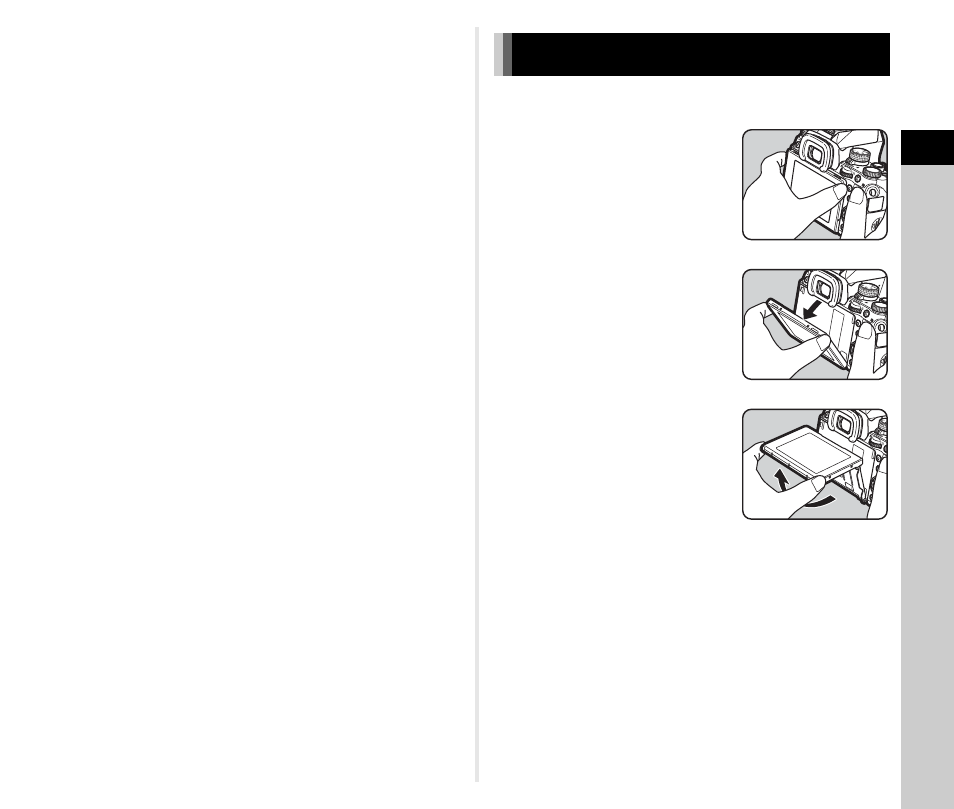
2
G
etting Started
41
u
Caution
• Do not remove the memory card while the card access lamp
(orange) is lit.
• If the memory card cover is opened while the power is on, the
camera turns off. Do not open the cover while the camera is
in use.
• Use this camera to format (initialize) a memory card that is
unused or has been previously used on other devices. (p.44)
• Use a high-speed memory card when recording movies. If the
write speed cannot keep up with the recording speed, writing
may stop during recording.
You can adjust the monitor angle in vertical direction.
1
Hold the camera grip with
your right hand and hold
the top of the monitor with
your left hand.
2
Slowly pull open the
monitor until it stops.
3
Hold the bottom of the
monitor and lift upward.
4
Adjust the angle.
Perform Step 3 and then Step 2, towards directions
opposite to the arrows, to retract the monitor.
u
Caution
• Do not twist or apply strong force to the movable section.
• Be careful not to hit the viewfinder part with the monitor.
• Keep the monitor retracted when carrying the camera.
Adjusting the Angle of the Monitor