Using the electronic shutter, Recording movies, P.52) – Ricoh Pentax КP User Manual
Page 54: P.52
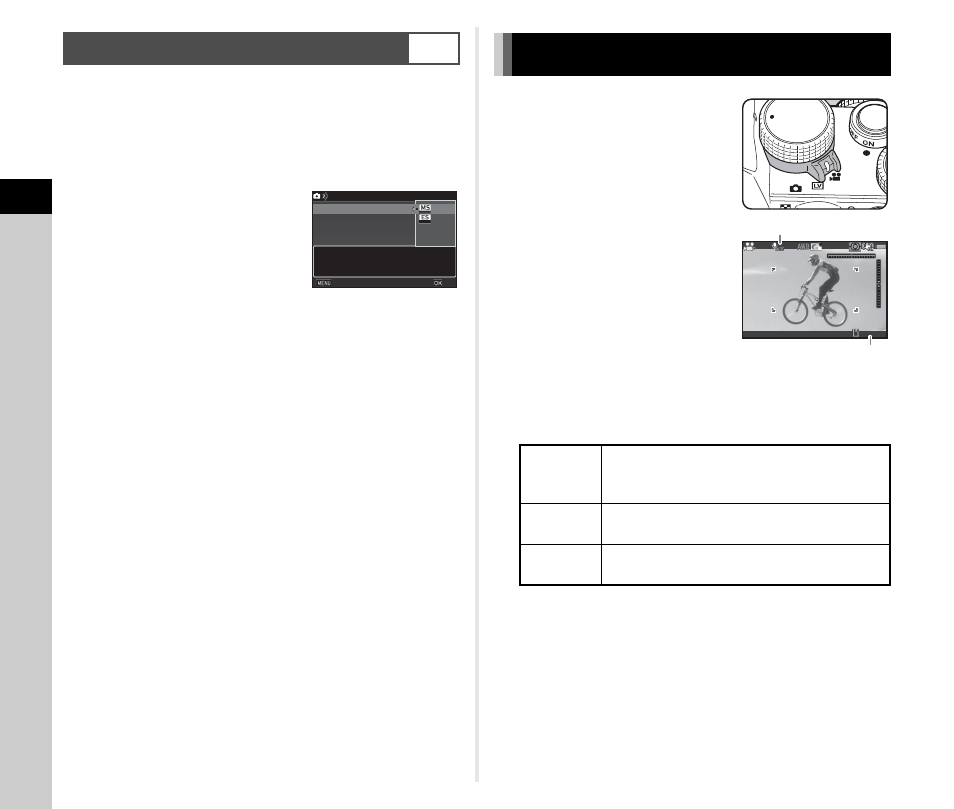
3
Shoo
ting
52
A mechanical shutter has front and rear shutter curtains, which
make noise and vibrate the camera when opening and closing
to produce the exposure.
Use of an electronic shutter can reduce noise and vibrations
during exposure, and furthermore, enables shooting with faster
shutter speeds than a mechanical shutter.
To use only the electronic shutter of
the camera, select [Electronic
Shutter] in [Shutter Mode Selection]
of the A2 menu.
u
Caution
• [Electronic Shutter] cannot be selected in the following
situations.
• In M mode
• When the drive mode is set to [Interval Shooting]
• The following functions are not available when [Electronic
Shutter] is selected.
• Flash discharge
• Shake Reduction
• Distortion can be produced in captured images when
shooting fast moving objects with fast shutter speeds using
the electronic shutter.
t
Memo
• Shooting with Live View when the electronic shutter is
selected (p.46) can deliver quieter shooting with less mirror
movement sound.
• When [Shutter Mode Selection] is assigned to the function
dial, you can change the setting using the Smart Function.
(p.21, p.105)
1
Set the A/K/C switch to
C
.
The Live View image is
displayed.
2
Set the mode dial to the desired capture mode.
The following settings are available depending on the
capture mode.
3
Use Q or R to set the exposure.
4
Focus on the subject.
In v mode, press 0 halfway.
5
Press 0 fully.
Movie recording starts.
In the upper left area of the monitor, “REC” blinks and the
size of the recorded movie file is displayed.
Using the Electronic Shutter
A
2
Uses mechanical shutter only
Uses mechanical shutter only
Shutter Mode Selection
Shutter Mode Selection
Shutter Mode Selection
Shutter Mode Selection
Cancel
Cancel
OK
OK
Recording Movies
G
, I,
J
, K,
L
The camera operates in the selected
exposure mode. (When set to L mode, the
sensitivity can be changed.)
O
to 5
The camera operates according to the saved
exposure mode.
Other
modes
The camera operates in G mode.
C1
AE
DR
CH/CL
C3
C2
99'99"
99'99"
Sound
Recordable Time