P.79), P.79, Shoo ting 79 – Ricoh Pentax КP User Manual
Page 81
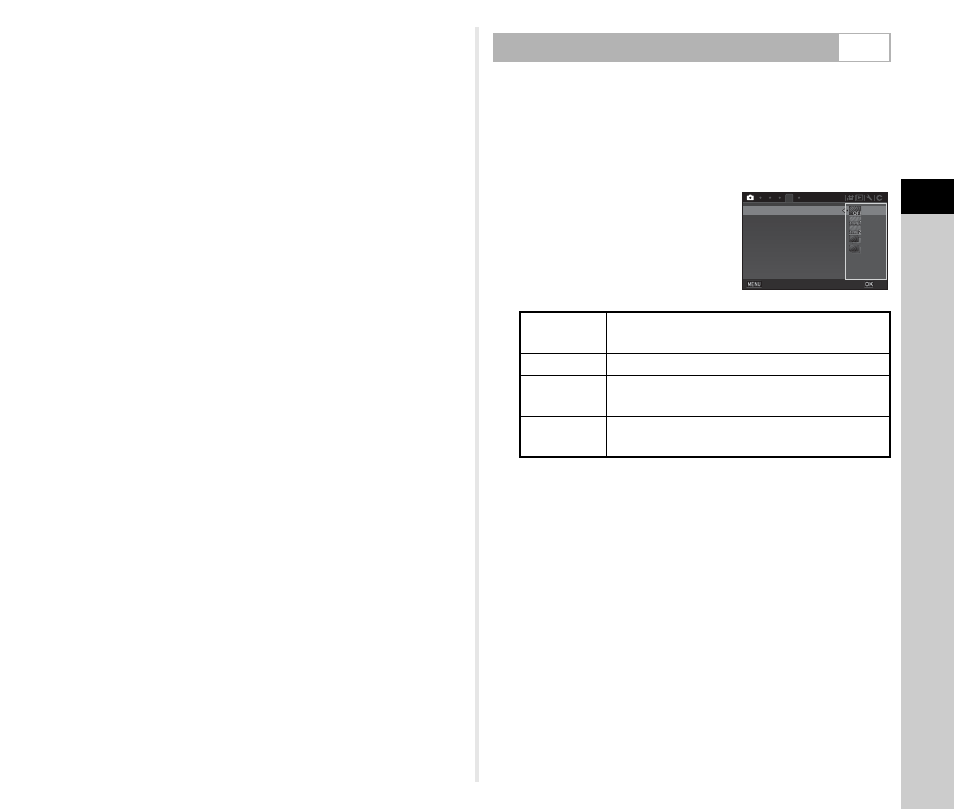
3
Shoo
ting
79
t
Memo
• When taking pictures with Pixel Shift Resolution, use a tripod
and mount the camera on it securely. The use of Pixel Shift
Resolution in combination with Self-timer or Mirror Lock-up
Shooting is recommended.
By shaking the Shake Reduction unit, a moiré reduction effect
simulating that of a low-pass filter can be achieved.
1
Select [AA Filter Simulator] in the A4 menu and
press D.
2
Select a capture type and
press E.
u
Caution
• This function cannot be used in combination with some other
functions. (p.115)
• In M mode, [Bracketing] cannot be selected.
• [Bracketing] is available only when the drive mode is set to
[Single Frame Shooting] or [Self-timer] (12 seconds, 2
seconds).
• When [HDR Capture] in the A3 menu is set, [AA Filter
Simulator] is fixed to [Off].
• When the shutter speed is faster than 1/1000 seconds, the full
effect of this function cannot be achieved.
t
Memo
• When [AA Filter Simulator] is assigned to the function dial,
you can change the capture type using the Smart Function.
(p.21, p.105) By default, [AA Filter Simulator] is assigned to
C2.
Reducing Color Moiré
A
4
Type1
Takes pictures while balancing the
resolution and moiré reduction.
Type2
Prioritizes the moiré reduction.
Bracketing
(2 images)
Takes two consecutive images in order of
[Off] and [Type2].
Bracketing
(3 images)
Takes three consecutive images in order of
[Off], [Type1], and [Type2].
4
Shake Reduction
Shake Reduction
Horizon Correction
Horizon Correction
Composition Adjust.
Composition Adjust.
Input Focal Length
Input Focal Length
AA Filter Simulator
AA Filter Simulator
Lens Correction
Lens Correction
Cancel
Cancel
OK
OK