T. (p.103, P.103 – Ricoh Pentax КP User Manual
Page 105
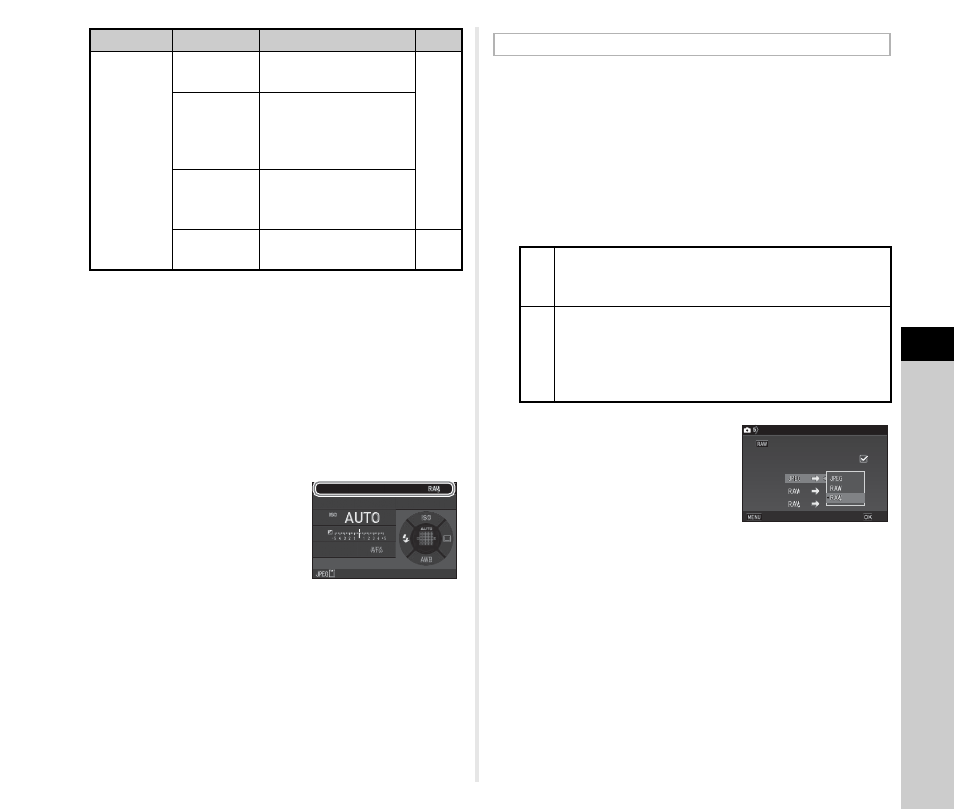
6
Se
tting
103
*1
Available only when [Fx1 Button] is selected.
4
Press E.
5
Press F.
The screen of Step 2 reappears.
Repeat Steps 2 to 5.
6
Press F twice.
t
Memo
• You can check the functions assigned to the buttons while the
Guide Display feature is active (p.27).
When the following functions are
assigned to X, Y, or Z, the
function name and current setting
are displayed after the button is
pressed.
• One Push File Format
• Electronic Level
• Wi-Fi
• Night Vision LCD Display
• You can assign the same function to X, Y, and Z.
• When [Change AF Area], [One Push File Format], [Electronic
Level], [Wi-Fi], or [Night Vision LCD Display] is assigned to
X
, Y, or Z, pressing the button makes a beep sound. To
disable the beep sound, change the sound setting for each
function in [Sound Effects] of the D1 menu. (p.32)
• When [Operation Control Lock] is assigned to X, Y, or Z
and is enabled, the restrictions on the use of buttons and dials
are canceled if another function is assigned to the button.
You can temporarily change the file format by pressing the
button during shooting. By default, [One Push File Format] is
assigned to X.
1
Set [One Push File Format] to [Fx1 Button], [Fx2
Button], or [Fx3 Button] in Step 3 of “Setting the
Button Operation” (p.102).
2
Select Z or Y for [Cancel after 1 shot].
3
Select the file format when
the button is pressed.
The left side is the [File Format]
setting and the right side is the
changed file format when the
button is pressed.
4
Press F three times.
The camera returns to standby mode.
t
Memo
• When the button is pressed and held, a beep sounds and the
One Push File Format is enabled.
AF/AE-L
Button
Enable AF1
Autofocus is performed
when f is pressed.
Enable AF2
Autofocus is performed
when f is pressed.
Half press of 0 is
disabled.
Cancel AF
While f is pressed,
half press of 0 is
disabled.
AE Lock
Locks the exposure
settings.
Setting
Function
Page
99999
99999
One Push File Format
One Push File Format
Setting the One Push File Format
Z
The recording format returns to the [File Format]
setting of [Image Capture Settings] in the A2 menu
after a picture is taken.
Y
The setting is retained until any of the following
operations is performed:
• When X, Y, or Z is pressed again
• When 3, F, or G is pressed, or when the
mode dial or main switch is turned
Fx1 Button
Fx1 Button
Cancel after 1 shot
Cancel after 1 shot
One Push File Format
One Push File Format
Cancel
Cancel
OK
OK