Electronic level, How to change function settings, Using the direct keys – Ricoh Pentax КP User Manual
Page 22: How to change function settings .............p.20, P.20, P.20)
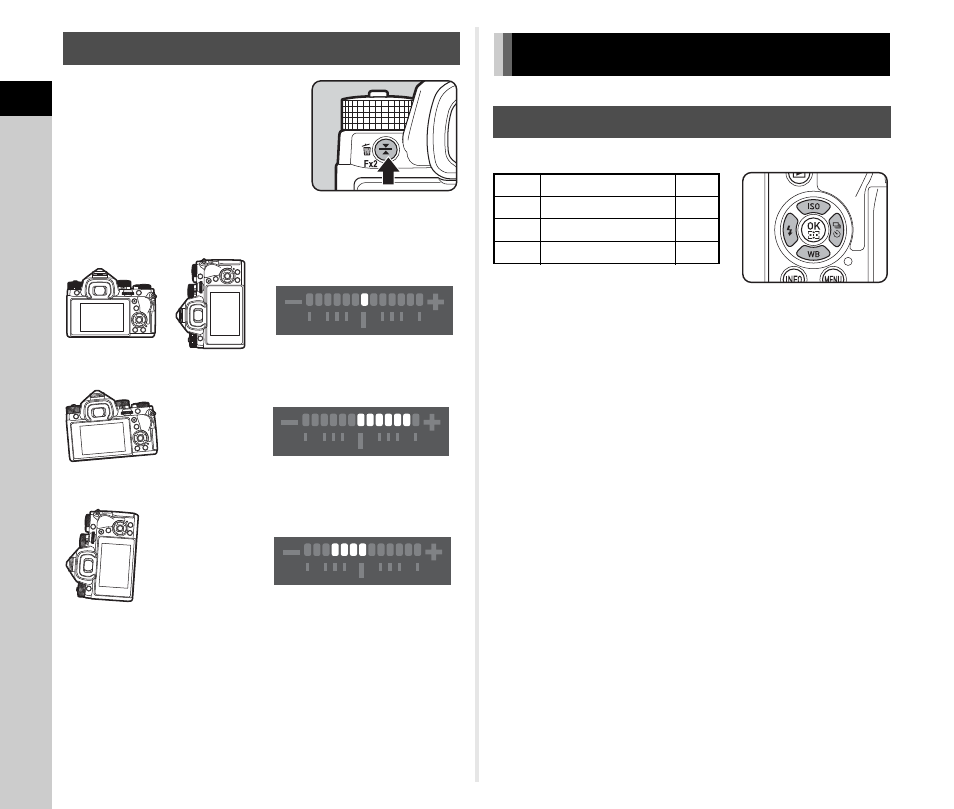
1
In
troduc
tion
20
You can check whether the camera is
tilted by displaying electronic levels.
The electronic level for the horizontal
camera angle can be displayed in the
viewfinder, and the electronic levels
for the vertical and horizontal camera
angles can be displayed on the Live
View screen. (p.14) Use h to turn the display on or off.
Examples of Electronic Level in the Viewfinder
t
Memo
• You can assign a different function to h (Y). Also, you can
assign [Electronic Level] to X or Z. (p.102)
• You can select whether to display the electronic levels in
[Viewfinder Overlay] and [Live View] of the A5 menu. (p.26)
Press ABCD in standby mode.
Electronic Level
When level (at 0°)
When tilted 5° to the left
When held vertically and tilted 3° to the right
How to Change Function Settings
Using the Direct Keys
A
Sensitivity
B
White Balance
C
Flash Mode
D
Drive Mode