Playing back images continuously, Displaying rotated images, P.84) – Ricoh Pentax КP User Manual
Page 86: P.84, Pla y ba ck 84
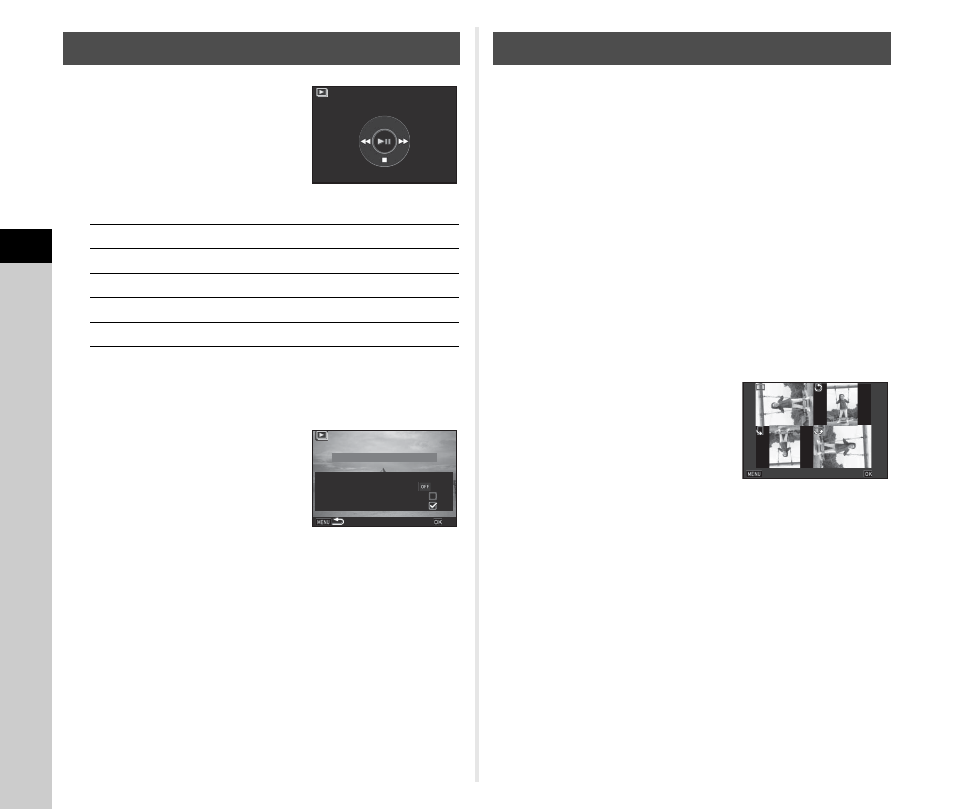
4
Pla
y
ba
ck
84
1
Select [Slideshow] in the
playback mode palette.
A slideshow starts.
Available operations
After all images are played back, the camera returns to
single image display mode.
t
Memo
• You can change the [Display
Duration], [Screen Effect], [Repeat
Playback], and [Auto Movie
Playback] settings for a slideshow
in [Slideshow] of the B1 menu. A
slideshow can also be started from
the Slideshow setting screen.
When [Auto Movie Playback] is set to Y (Off), press E
during a slideshow to play back a movie.
Image rotation information is saved when you take pictures with
the camera held vertically. When [Auto Image Rotation] of [LCD
Display] in the B1 menu is set to Z (On), the image is
automatically rotated based on the rotation information during
playback (default setting).
The rotation information of an image can be changed by
following the procedure below.
1
Display the image to edit in single image
display.
2
Select [Image Rotation] in the playback mode
palette.
The selected image is rotated in 90° increments and the
four thumbnail images are displayed.
3
Use ABCD to select the
desired rotation direction
and press E.
The image rotation information is
saved, and the camera returns to
single image display mode.
u
Caution
• When [20 Save Rotation Info] is set to [Off] in the E3 menu,
image rotation information is not saved.
• You cannot change image rotation information in the
following cases.
• Protected images
• Images without a rotation information tag
• When [Auto Image Rotation] of [LCD Display] in the B1
menu is set to Y (Off)
• Movie files cannot be rotated.
Playing Back Images Continuously
E
Pauses/resumes playback.
C
Displays the previous image.
D
Displays the next image.
B
Stops playback.
R
Adjusts the sound volume of the movie.
Start
Start
100-0001
100-0001
Start
Start
Display Duration
Display Duration
3sec.
3sec.
Screen Effect
Screen Effect
Repeat Playback
Repeat Playback
Auto Movie Playback
Auto Movie Playback
OK
OK
Displaying Rotated Images
Cancel
Cancel
OK
OK