Debug features, Debug features -10 – Altera Arria 10 Avalon-ST User Manual
Page 17
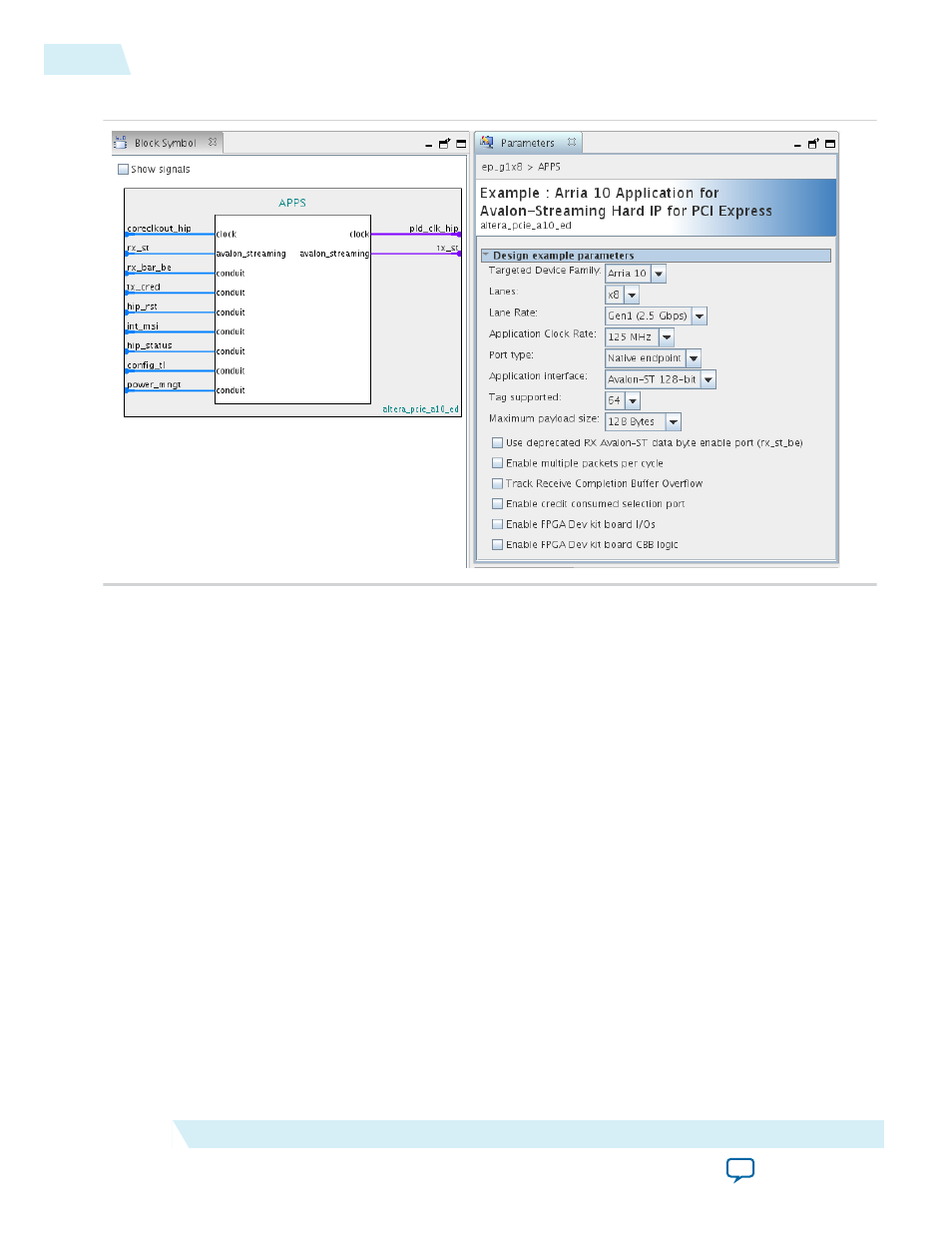
Figure 1-4: Example Design Preset Parameters
You can download the Qsys example designs for the Arria 10 Hard IP for PCI Express from the
<install_dir>/ip/altera/altera_pcie/altera_pcie_a10_ed/example_design/a10
directory.
When you click the Example Design button in the Parameter Editor, you are prompted to specify the
example design location. After example design generation completes, this directory contains one or two
example designs. One is the example design from the
<install_dir>
that best matches the current parameter
settings. This example design provides a static DUT. The other example design is a customized example
design that matches your parameter settings exactly; starting in the Quartus II software v14.1, this feature
is available for most but not all IP core variations. If this feature is not available for your particular
parameter settings, the Parameter Editor displays a warning.
Debug Features
Debug features allow observation and control of the Hard IP for faster debugging of system-level
problems.
Related Information
1-10
Debug Features
UG-01145_avst
2015.05.04
Altera Corporation
Datasheet