Altera Arria 10 Avalon-ST User Manual
Page 98
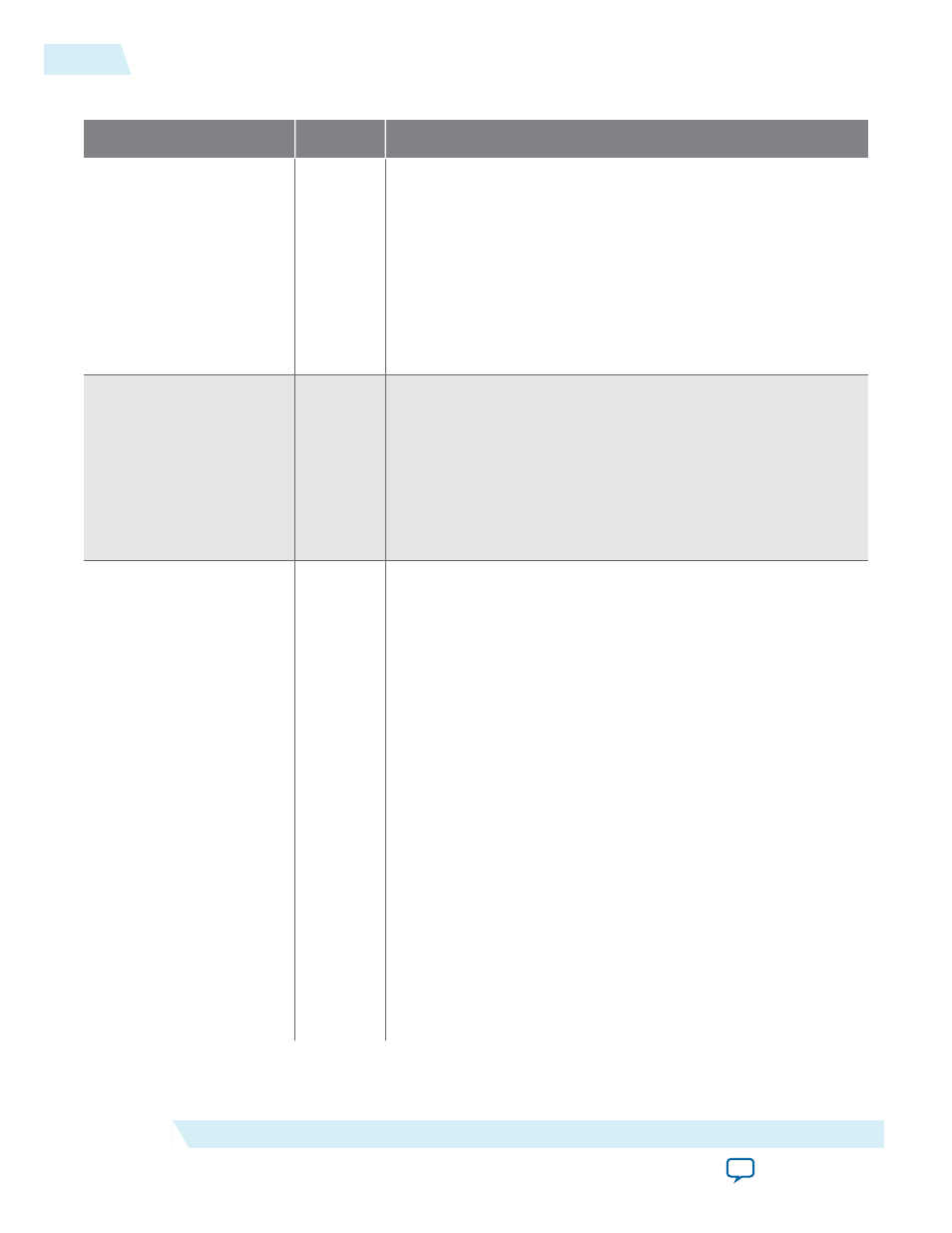
Table 6-6: Reset Signals
Signal
Direction
Description
npor
Input
Active low reset signal. In the Altera hardware example designs,
npor
is the
OR
of
pin_perst
and
local_rstn
coming from the
software Application Layer. If you do not drive a soft reset signal
from the Application Layer, this signal must be derived from
pin_perst
. You cannot disable this signal. Resets the entire IP
Core and transceiver. Asynchronous.
This signal is edge, not level sensitive; consequently, you cannot
use a low value on this signal to hold custom logic in reset. For
more information about the reset controller, refer to Reset.
reset_status
Output
Active high reset status signal. When asserted, this signal
indicates that the Hard IP clock is in reset. The
reset_status
signal is synchronous to the
pld_clk
clock and is deasserted only
when the
npor
is deasserted and the Hard IP for PCI Express is
not in reset (
reset_status_hip
= 0). You should use
reset_
status
to drive the reset of your application. This reset is used
for the Hard IP for PCI Express IP Core with the Avalon-ST
interface.
pin_perst
Input
Active low reset from the PCIe reset pin of the device.
pin_perst
resets the datapath and control registers. Configuration via
Protocol (CvP) requires this signal. For more information about
CvP refer to Configuration via Protocol (CvP).
Arria 10 devices can have up to 4 instances of the Hard IP for
PCI Express. Each instance has its own
pin_perst
signal. You
must connect the
pin_perst
of each Hard IP instance to the
corresponding
nPERST
pin of the device. These pins have the
following locations:
•
NPERSTL0
: bottom left Hard IP and CvP blocks
•
NPERSTL1
: top left Hard IP block
•
NPERSTR0
: bottom right Hard IP block
•
NPERSTR1
: top right Hard IP block
For example, if you are using the Hard IP instance in the bottom
left corner of the device, you must connect
pin_perst
to
NPERSL0
.
For maximum use of the Arria 10 device, Altera recommends
that you use the bottom left Hard IP first. This is the only
location that supports CvP over a PCIe link. If your design does
not require CvP, you may select other Hard IP blocks.
6-32
Reset, Status, and Link Training Signals
UG-01145_avst
2015.05.04
Altera Corporation
Interfaces and Signal Descriptions