Knox Video VS-200 User Manual
Page 28
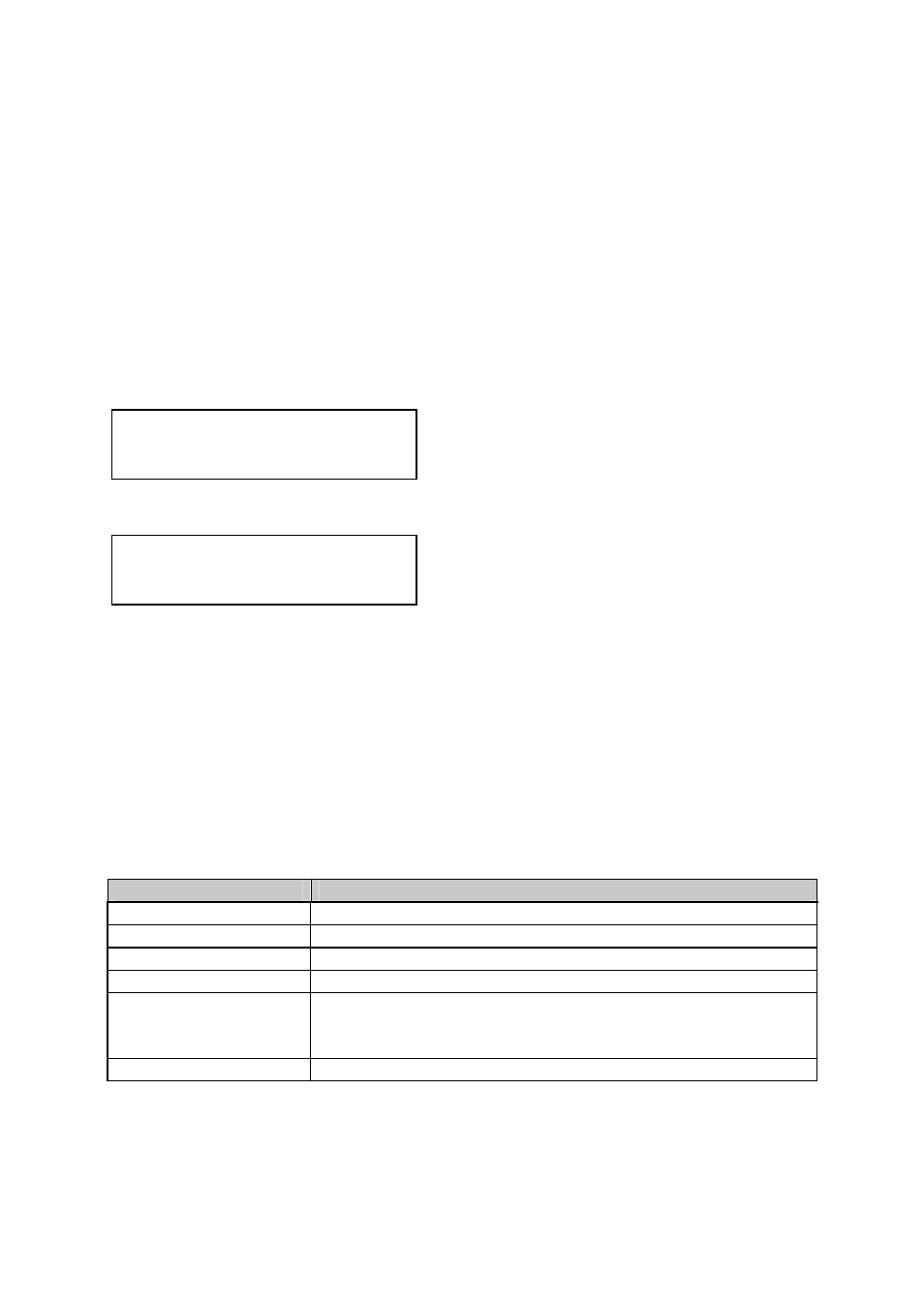
K
NOX
V
IDEO
VS-200 O
PERATION
M
ANUAL
23
8.1
The High Level Menu Structure
Menus are arranged so that a particular general function has a menu name on the
top line and beneath that either a sub-menu or one or more related individual
settings are displayed.
In some cases the functionality is global – meaning it has an effect on the unit as a
whole (such as changing the output resolution). In the majority of cases, the function
is related to a specific operational area of the unit, detailed by the text in the top line.
There are two screens that appear before the Group Menus (sub-menus) are
accessed.
The first is the ‘welcome’ display shown above indicating the model of the unit.
Moving to the next menu item displays the firmware information screen (the numbers
on your unit will be different to those shown). The SW number refers to the version
of firmware loaded into the unit, this can be upgraded from the support website.
The PT and BT numbers refer to Hardware version information and are of interest to
the Technical Support Group should you ever need assistance.
At the end of all Group Menus will be an ‘Exit’ item. Simply select this to exit the
existing menu structure and return to the previous one in the hierarchy.
8.2
Group Names and Descriptions
Menu Group Name
Group Description
Adjust outputs
Controls output parameters
Adjust windows
Controls characteristics of the scaling windows
Adjust keyers*
Controls the keying ability of the unit
Adjust sources
Controls signal source input parameters
Adjust resolutions
Controls unit’s input/output resolution table
(hidden by default - only visible when advanced menus are
switched on)
System
Controls global system parameters for the unit
*Note that not all units have this menu item
(Model number)
Knox Video Technologies
www.knoxvideo.com
SW: 65. PT: 12, BT: 13