Knox Video VS-200 User Manual
Page 44
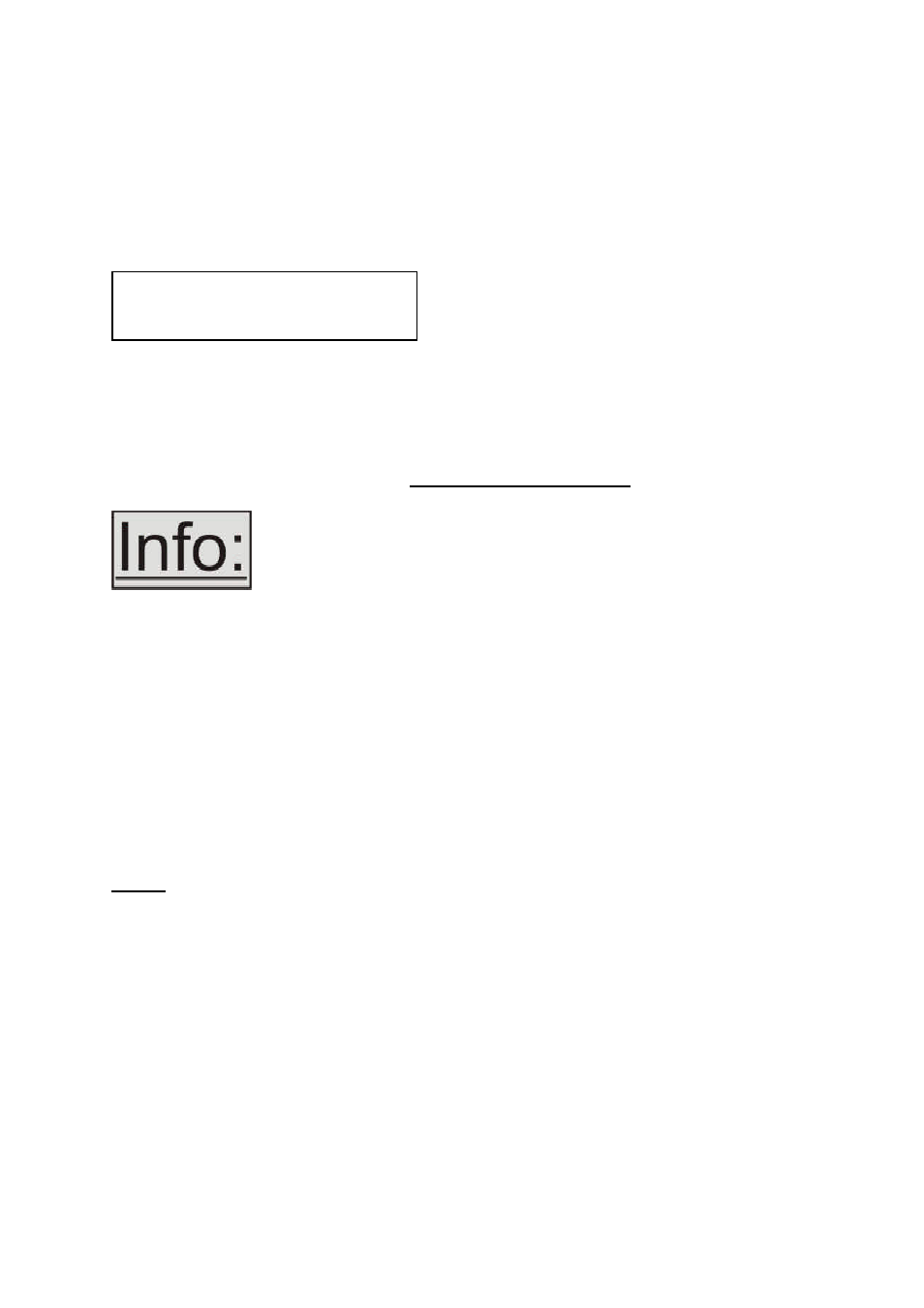
K
NOX
V
IDEO
VS-200 O
PERATION
M
ANUAL
39
Fortunately, your unit provides a way for you to make the two signals occur at the
same time on the selected image. The adjustment range provides both positive and
negative levels of delay with 0 being the default.
8.6.5 Testcard Source Menu Items
This item is only available for units supporting Testcards (TC) sources.
Used to select the Testcard from memory to use as a source for the Testcard
currently selected. The Windows Control Panel can be used to upload user-defined
Testcards.
8.7
Items associated with the Adjust resolutions group
The Adjust Resolutions Menu Group only appears when the
Advanced Menus function is turned on within the System Menu
Group. To turn it on, go to the System Menu Group and then
proceed to the item that says “Advanced Menus”. Turn the
function ‘On”, exit the Systems menu and return to this menu structure.
The Resolution Database is used by your unit to identify any incoming video signal
and is also used to create an output resolution. It is therefore a very important part of
the unit’s infrastructure.
Important Cautionary Information
DO NOT ADJUST THESE ITEMS UNLESS YOU’RE CERTAIN YOU KNOW WHAT
YOU’RE DOING! THE ONLY METHOD TO UNDO CERTAIN CHANGES IS TO
UPDATE THE FIRMWARE.
TRY USING THE AUTOSET, SHRINK, SHRINK POS, TL & BR ADJUSTMENTS
FIRST.
Making adjustments here risks creating a non-standard resolution that is not
displayable on a monitor. The resolutions and values within the database are
industry standards and should not normally be altered by the user. That said, there
might be times when it is necessary to create a custom resolution with specific
parameters. If circumstances require you to make such a change, please read the
following specific notes:
1. Any changes made to this database take effect instantly and are also stored
immediately in non-volatile memory.
2. Since this database is used for both input and output image processing, altering a
resolution that is used for both (e.g. 1024x768 input and 1024x768 output) may
give undesired effects.
Source : TC1
Testcard [ 0]