Knox Video VS-200 User Manual
Page 47
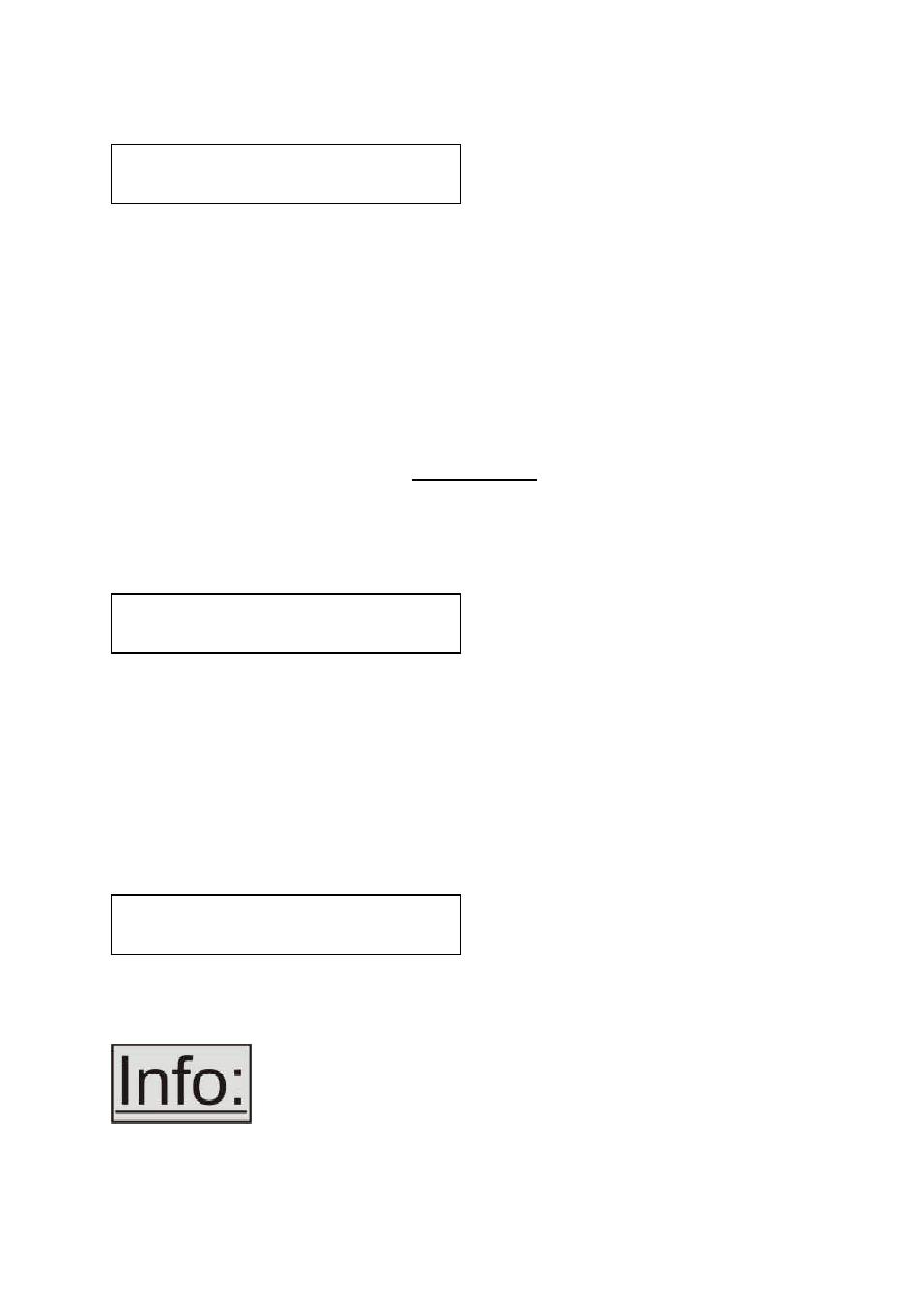
K
NOX
V
IDEO
VS-200 O
PERATION
M
ANUAL
42
Sync can be either negative polarity or positive polarity. To further complicate
things, it is possible that you may want to make the Horizontal Sync polarity different
from the Vertical Polarity. This control allows you to make that change. You have
four possible selections:
+H+V
-H+V
+H-V
-H-V
8.8
Items Associated with the System group
The final Sub Menu is for adjustments of System parameters. The “System” in this
case means the unit’s functions that are generally unrelated to individual inputs,
outputs or any of the various production features.
This screen is an informational screen. Should you require technical assistance with
your unit, the technical support personnel may request that you read the contents of
this screen to them during the support call.
The first section, “SW”, is the version of the software that is installed on your unit.
You can update software via the User Support web site (procedure to be described
later in this manual) and the updates are currently free of charge. “PT” refers to
Product Type and “BT” means Board Type. Both of these are hardware designators
and cannot be changed by the user however both designators are important to
support personnel.
This is an information page showing when the currently installed software was
released. The information is useful to the user as he or she compares the date to the
website information describing the current software release.
Normally, the user will examine the added features of each new
software release and determine if an update is worth doing in their
particular operation. The greater period of time between the
current date, and the date shown for the currently installed
software, the greater the likelihood that there are useful changes and improvements
present in the new release.
800 x 600 60 Hz
Sync polarity [+H+V]
System
SW: 16, PT: 12, BT: 13
System
SW date: 2006-7-11