Knox Video VS-200 User Manual
Page 43
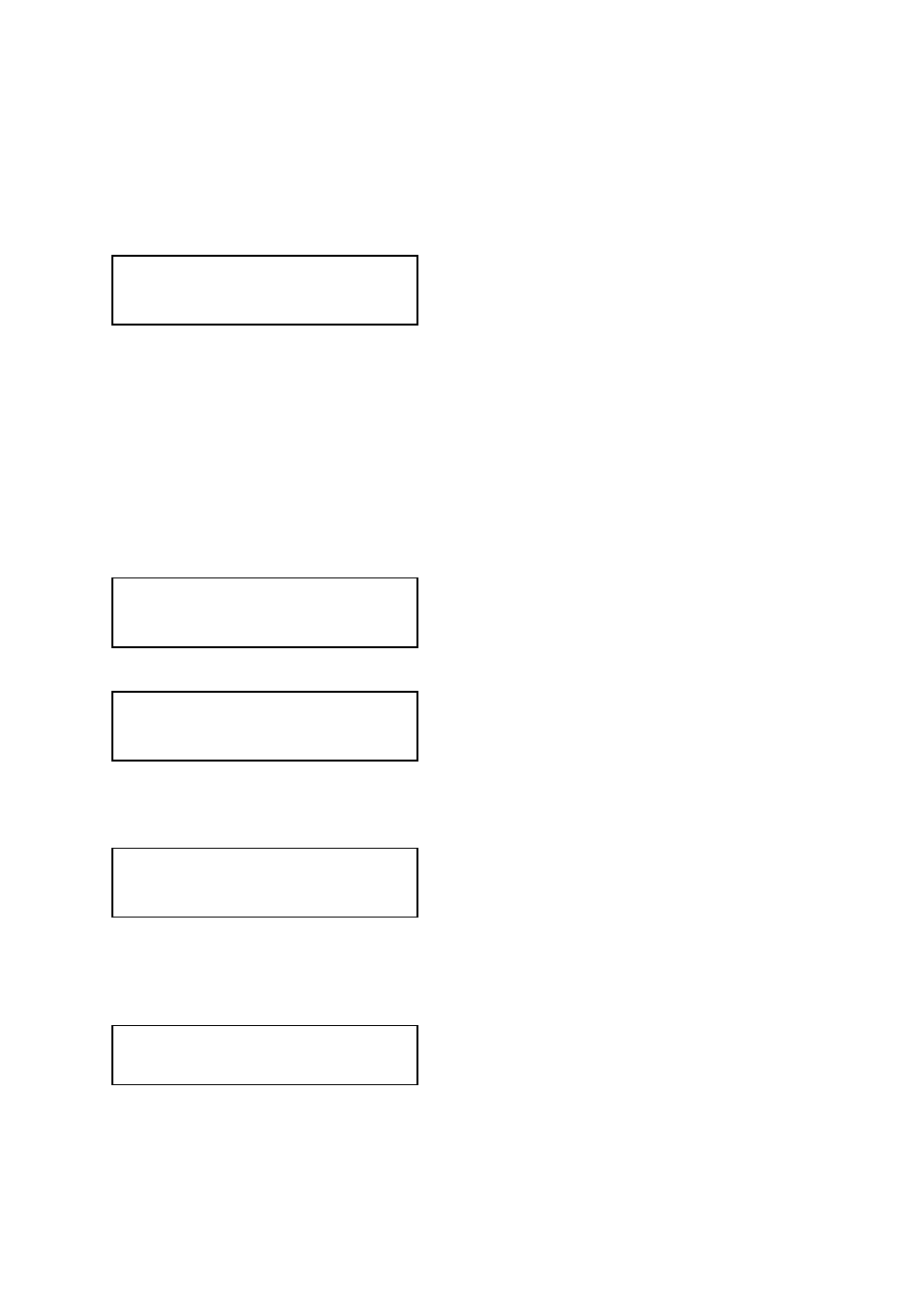
K
NOX
V
IDEO
VS-200 O
PERATION
M
ANUAL
38
such as how the synchronization signal is sent. This menu item lets you set the
input type to use.
Available options let you select whether the input is standard RGB or YUV (including
YPbPr signals with a tri-level sync).
This menu item lets you adjust the individual RGB or YUV/YPbPr signals, in case
one component is at a different contrast to other, or if they all need to be boosted or
lowered.
8.6.4
CV & YC Source Menu Items
Of the above Source Menu items, the Autoset sense and Autoset status functions,
RGB type and Pixel phase are specific to RGB signals only. The rest of the Source
menu items function with RGB, CV or YC type signals. In addition, there are four
additional Menu items that are only used with CV or YC type signals and these are
explained below:
Adjust the Brightness and Contrast of the image to your requirement.
Saturation is the amount of color present in the image. Hue is the color “tint”
parameter and the adjustment range is +90 degrees through to -90 degrees with 0
being the default.
Within limits, you can enhance or soften the appearance of detail within an image.
The Sharpness values go both negative and positive, with 0 being the default. Note
that over-enhancing an image has the side effect of making it appear to be noisy and
under-enhancing an image gives the appearance of poor video quality.
On occasion, a video source will have the color portion of the signal offset from the
luminance portion. If you’ve ever seen a poor quality comic book that has the outline
of the cartoon character’s head in one place on the page but the flesh tones for the
head offset slightly, you are seeing the print equivalent of Luminance to
Chrominance Phase Delay.
Source: YC1
Luma delay [ 0]
Source: YC1
Sharpness [0]
Source: YC1
Satur [100] Hue [0]
Source: YC1
Bright [100] Contrast [100]
Source: RGB1
RGB contr. [100] [100] [100]