Knox Video VS-200 User Manual
Page 29
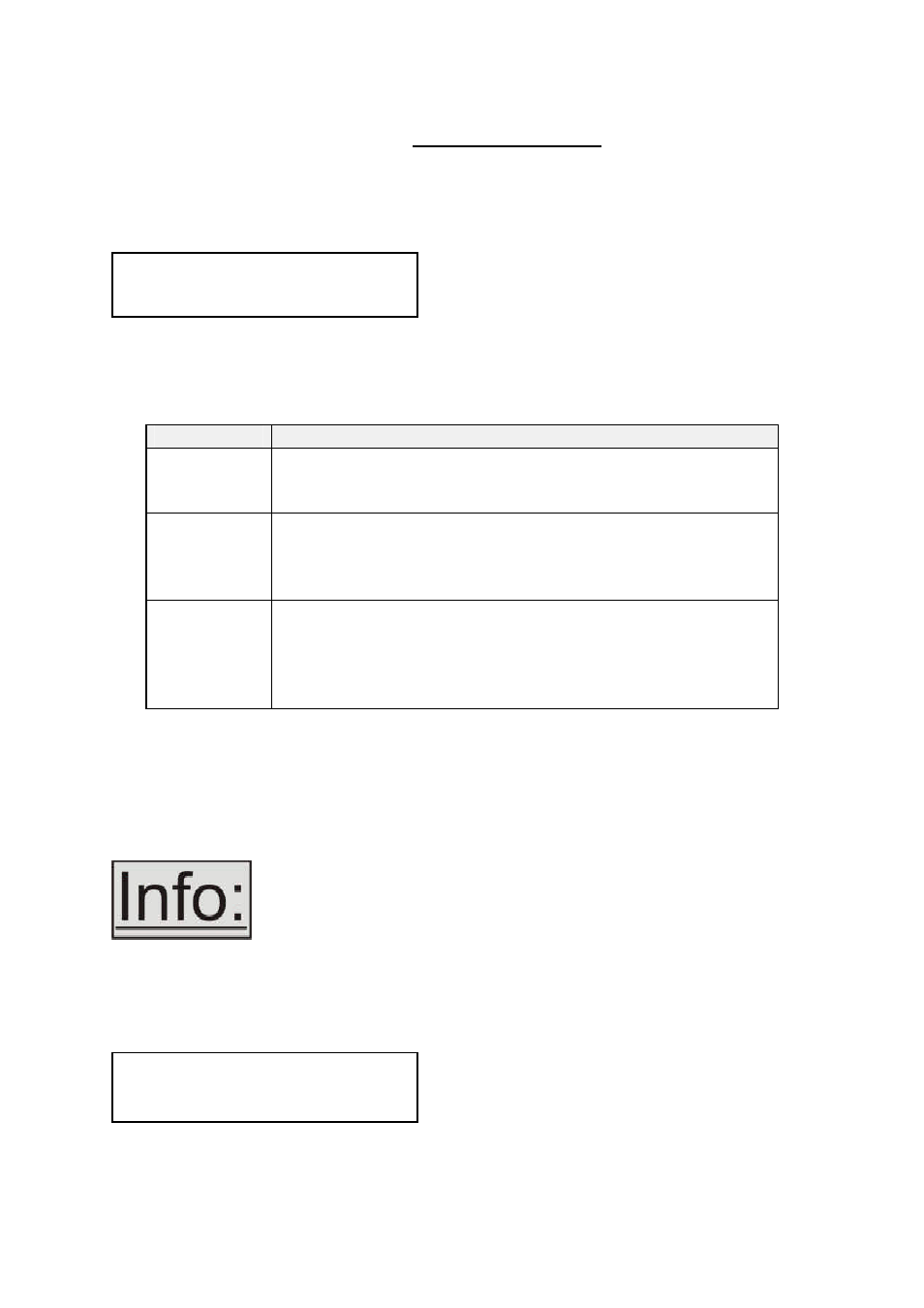
K
NOX
V
IDEO
VS-200 O
PERATION
M
ANUAL
24
8.3
Items Associated with the Adjust outputs group
This menu group allows adjustments to be made that specifically affect the output of
the unit, including output resolution and locking/overlaying onto a computer or video
source.
This menu item allows the lock mode to be selected and the lock source to be
defined. The top line of the display shows the current detected resolution of the
selected lock source (RGB1 in this example). The lock mode can be either Off,
Genlock or Lock & Mix, with the operation of these shown in the following table:
Lock mode
Description
Off
The output resolution of the Output is defined by the setting
for Output Resolution and there will be no background
source visible.
Genlock
The output video will be “Genlocked” to the selected lock
source. The output signal will be synchronous to the input
sync and adjustable but there will still be no lock source
visible.
Lock & Mix
The output video will be locked to the selected source, the
syncs will be locked (but with an additional internal video
processing delay) and the background for the output will be
that of the Lock source (unless foreground and background
are swapped).
In both Genlock and Lock & Mix modes the source selected for the lock input
determines the resolution of the Output image. The output resolution for the entire
image can be no different than the resolution of the lock source. All synchronization
signals are re-generated within the unit so they may look slightly different when
compared on an oscilloscope to the original source.
Before turning the Lock feature on, you first must select a valid
Lock source. Some units may not have all Lock sources
available, depending on hardware limitations – see Specifications
for details of limitations on your unit.
If the Lock source you choose is not valid, then Genlock or Lock & Mix will be
temporarily disabled, until the Lock source becomes valid again. When disabled, the
resolution previously specified in ‘Output res’ becomes the output resolution.
Your unit can handle a very wide array of inputs and convert them all to a single
output signal with defined characteristics. This output resolution will remain in place
until changed or it may be overridden by the lock mode and source.
800 x 600 60Hz
Lock mode [Off] [RGB1]
1024 x 768 60Hz
Output res.
[28]