Knox Video VS-200 User Manual
Page 42
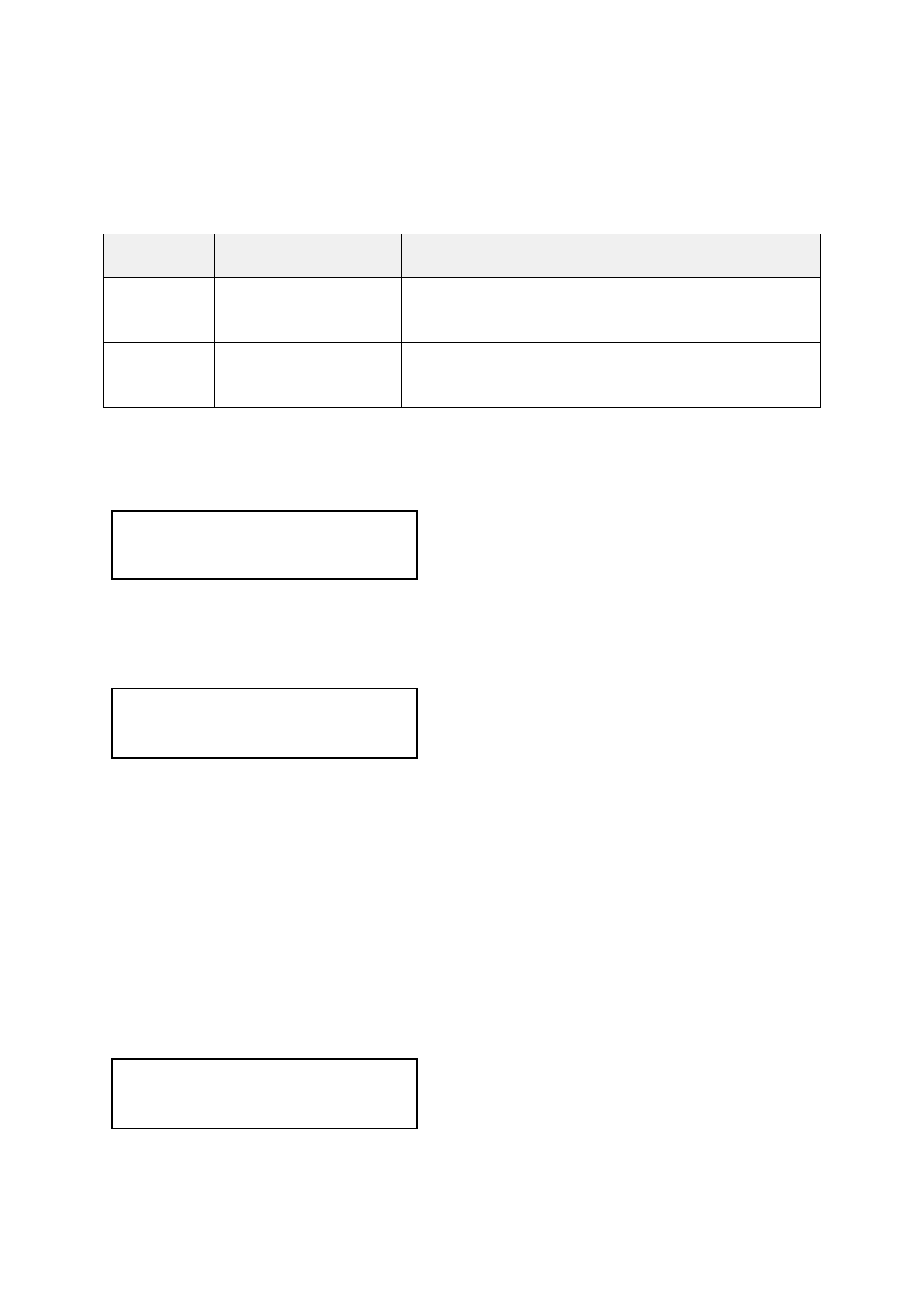
K
NOX
V
IDEO
VS-200 O
PERATION
M
ANUAL
37
If turned ‘On’, and a HDCP-compliant display or device is attached to your unit’s DVI
output, then HDCP encrypted sources can be used.
The following table summarizes the message given in brackets:
Status
message
Description
Effect
Inactive
HDCP is not active
at the DVI
connector.
HDCP-encrypted material cannot be received by
the unit.
Active
HDCP is active at
the DVI connector.
HDCP-encrypted material can be received by
the unit, but only if a HDCP-compliant display or
device is attached to the unit’s output.
See ‘Adjust outputs’ for a description of how the HDCP system works on your scaler.
8.6.3
RGB Source Menu Items
Once the Autoset sense setting has been made, this menu item is accessed and
activated. The Autoset sense utility will then correct the pixel phase and then position
the Top Left portion of the image and the Bottom Right portion of the image. Once
complete it then resume inactive status.
Since an image pixel is a very small element of the total image, it’s possible for your
unit’s Analog to Digital converters to wrongly sample the picture on the edge of each
pixel thereby losing image resolution and creating image noise. The Input pixel
phase adjustment allows you to change the position (from 0 to 31) where the pixels
are sampled, relative to the horizontal sync signal.
To make this adjustment, select an RGB source and then provide an image from that
source with fine detail, preferably with very sharp vertical lines. Adjust this value
until you see the sharpest image. Alternately, adjust this value to give the worst
(noisiest/softest) image, and then add or subtract 16 to get the optimum value.
Note that the AUTOSET function (for RGB inputs only) will attempt to automatically
work out the best value for this setting.
There are several types of signals that are called RGB signals as a generic term.
Each has slightly different characteristics that set it apart from similar RGB signals –
Source: RGB1
RGB input type [RGBHV]
Source: RGB1
Input pixel phase [ 16]
Source: RGB1
Autoset status [Inactive]