Liquify filter, Liquify filter overview – Adobe Photoshop CS4 User Manual
Page 233
Advertising
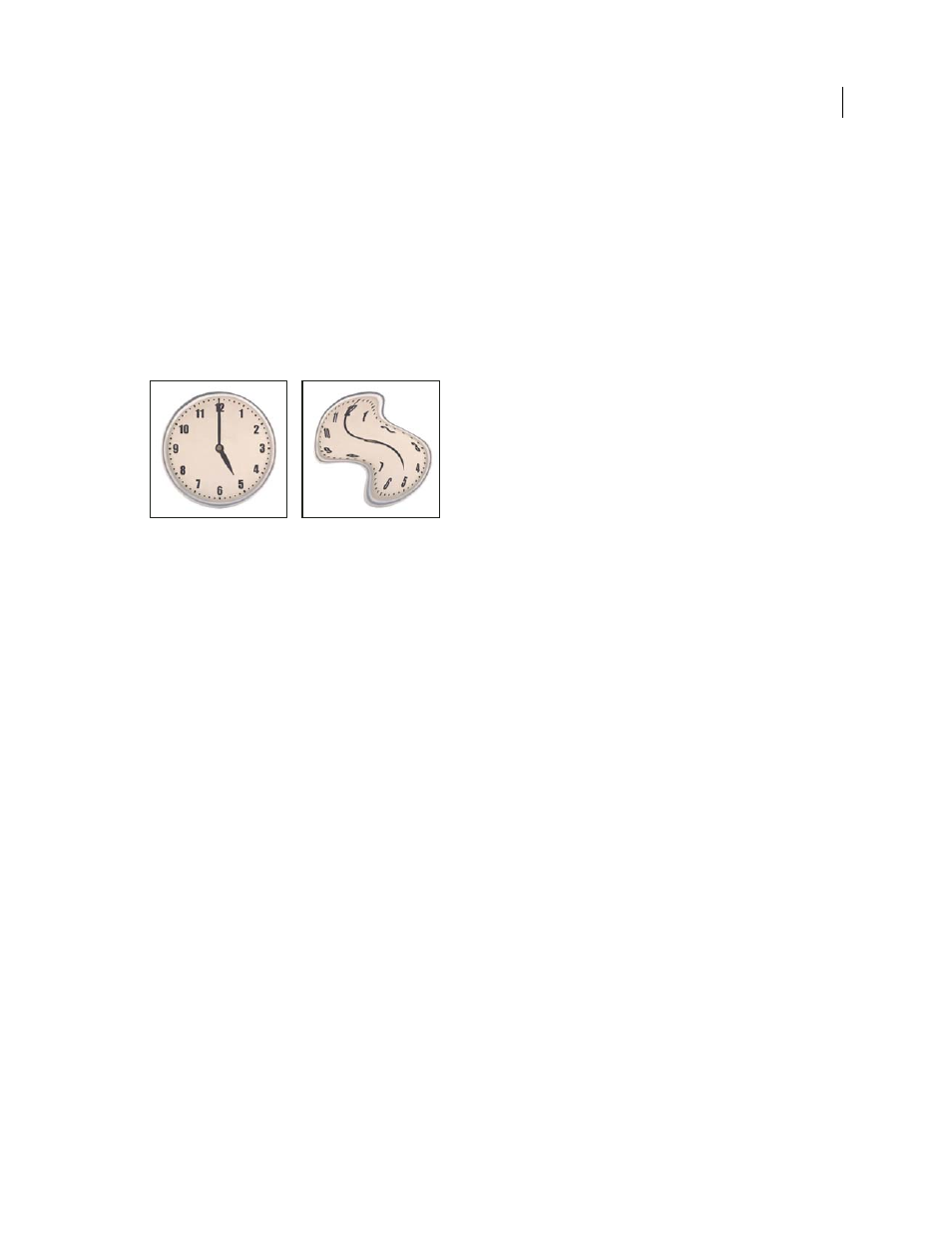
226
USING PHOTOSHOP CS4
Retouching and transforming
Last updated 1/10/2010
5
Drag a handle on the bounding border to scale the image.
Liquify filter
Liquify filter overview
The Liquify filter lets you push, pull, rotate, reflect, pucker, and bloat any area of an image. The distortions you create
can be subtle or drastic, which makes the Liquify command a powerful tool for retouching images as well as creating
artistic effects. The Liquify filter can be applied to 8-bits-per-channel or 16-bits per-channel images.
Distorting an image using the Liquify filter
Tools, options, and an image preview for the Liquify filter are available in the Liquify dialog box. To display the dialog
box, choose Filter
> Liquify.
Advertising