Aspect ratio – Adobe Photoshop CS4 User Manual
Page 546
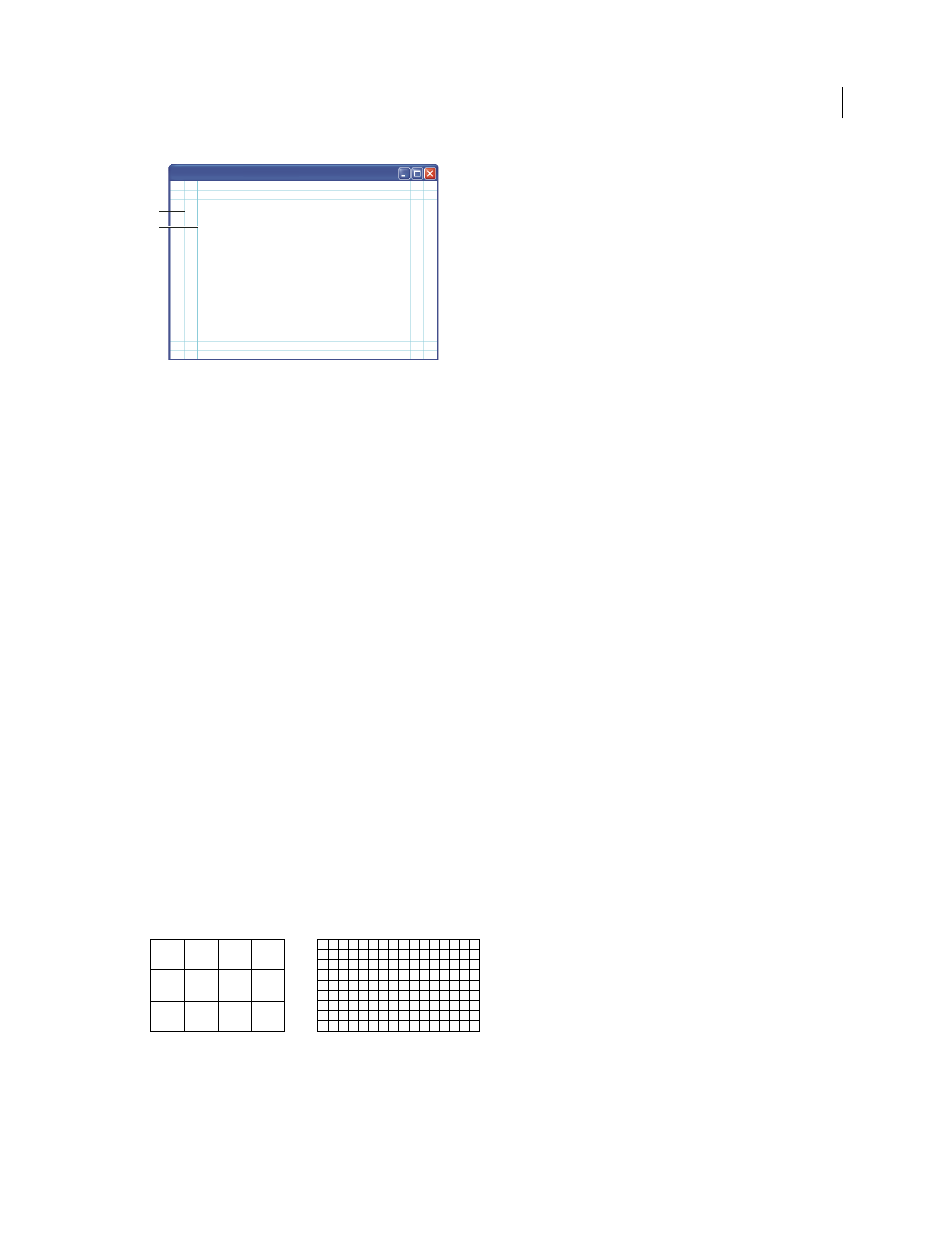
539
USING PHOTOSHOP CS4
Video and animation
Last updated 1/10/2010
Video preset file size guides
A. Action safe area (outer rectangle) B. Title safe area (inner rectangle)
Note: If you are creating content for the web or for CD, the title-safe and action-safe margins do not apply to your project
because the entire image is displayed in these media.
Preview options
To help you create images for video, Photoshop has a Pixel Aspect Ratio Correction viewing mode that displays images
at the specified aspect ratio. For more accurate previews, Photoshop also has a Video Preview command that lets you
immediately preview your work on a display device, such as a video monitor. To use this feature, you must have the
device connected to your computer via FireWire (IEEE 1394). See also “
Preview your document on a video monitor
on page 567. For more information on FireWire (IEEE 1394), see Apple’s website.
Other considerations
Both Adobe After Effects and Adobe Premiere Pro support PSD files created in Photoshop. However, if you’re using
other film and video applications, you might consider these details when you create images for use in video:
•
Some video-editing programs can import individual layers from a multilayer PSD file.
•
If the file has transparency, some video-editing programs preserve it.
•
If the file uses a layer mask or multiple layers, you might not have to flatten the layers, but you might want to include
a flattened copy of the file in PSD format to maximize backward compatibility.
Aspect ratio
Frame aspect ratio describes the ratio of width to height in the dimensions of an image. For example, DV NTSC has a
frame aspect ratio of 4:3 (or 4 width by 3 height) and a typical widescreen frame has a frame aspect ratio of 16:9. Some
video cameras can record various frame aspect ratios. Many cameras that have a widescreen mode use the 16:9 aspect
ratio. Many professional films have been shot using even wider aspect ratios.
4:3 frame aspect ratio (left), and wider 16:9 frame aspect ratio (right)
A
B
3
4
16
9