2 m130 (master) network setup using auto-ip, M130 network setup using auto-ip -2 – AMETEK M130 User Manual
Page 20
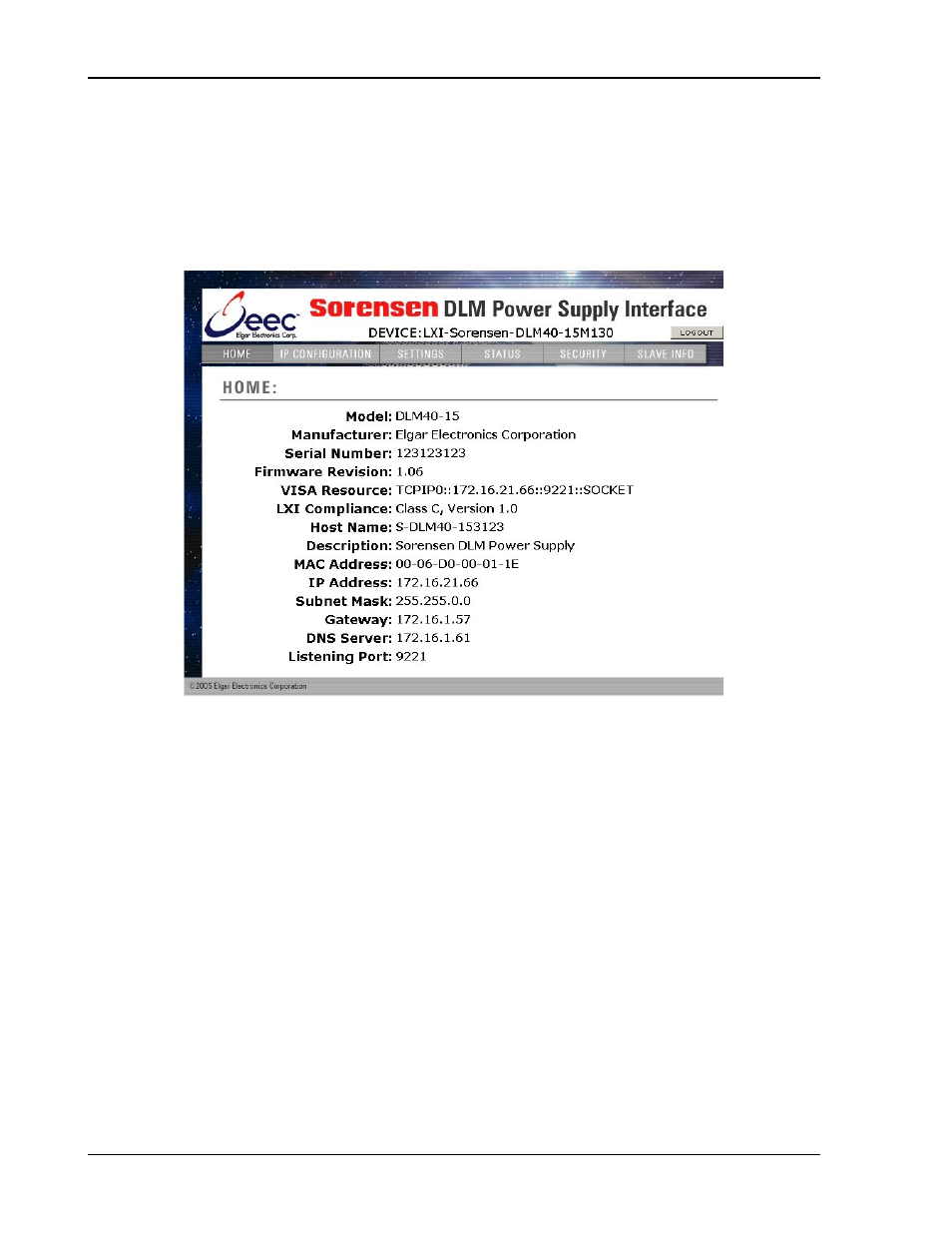
Sorensen Ethernet Option
2-2
M130/M131 Programming Manual
4. Identify the IP address assigned to the power supply by accessing the DHCP
server, asking your network administrator, or discovering it with a VXI-11
compliant discover program.
5. The M130 Ethernet hardware is now configured. Open your Web browser and
enter the IP address of the power supply to view the Home page of the power
supply.
Figure 2-1. Power Supply’s Home Page (DLM600 Series shown here)
2.1.2
M130
(M
ASTER
)
N
ETWORK
S
ETUP
U
SING
A
UTO
-IP
For this method, use a VXI-11 compliant discovery program such as Agilent’s I/O
Library Suite or National Instrument’s NI-VISA to discover the IP address assigned
to the power supply. The power supply will assign itself an IP address in the IP
address range from 169.254.0.1 to 169.254.255.254 with a subnet mask of
255.255.0.0.
NOTE: When connecting your Sorensen Master unit to a network, Elgar strongly
recommends using Linksys® hubs or switches, which have undergone extensive
compatibility testing with the M130 interface.
1. Start with the power supply in the power-off state.
2. Connect a crossover cable from the power supply directly to your PC.
3. If the PC is already configured to obtain an IP address automatically, skip to
Step 4. Otherwise: