3 the ramp function, The ramp function -21 – AMETEK M130 User Manual
Page 71
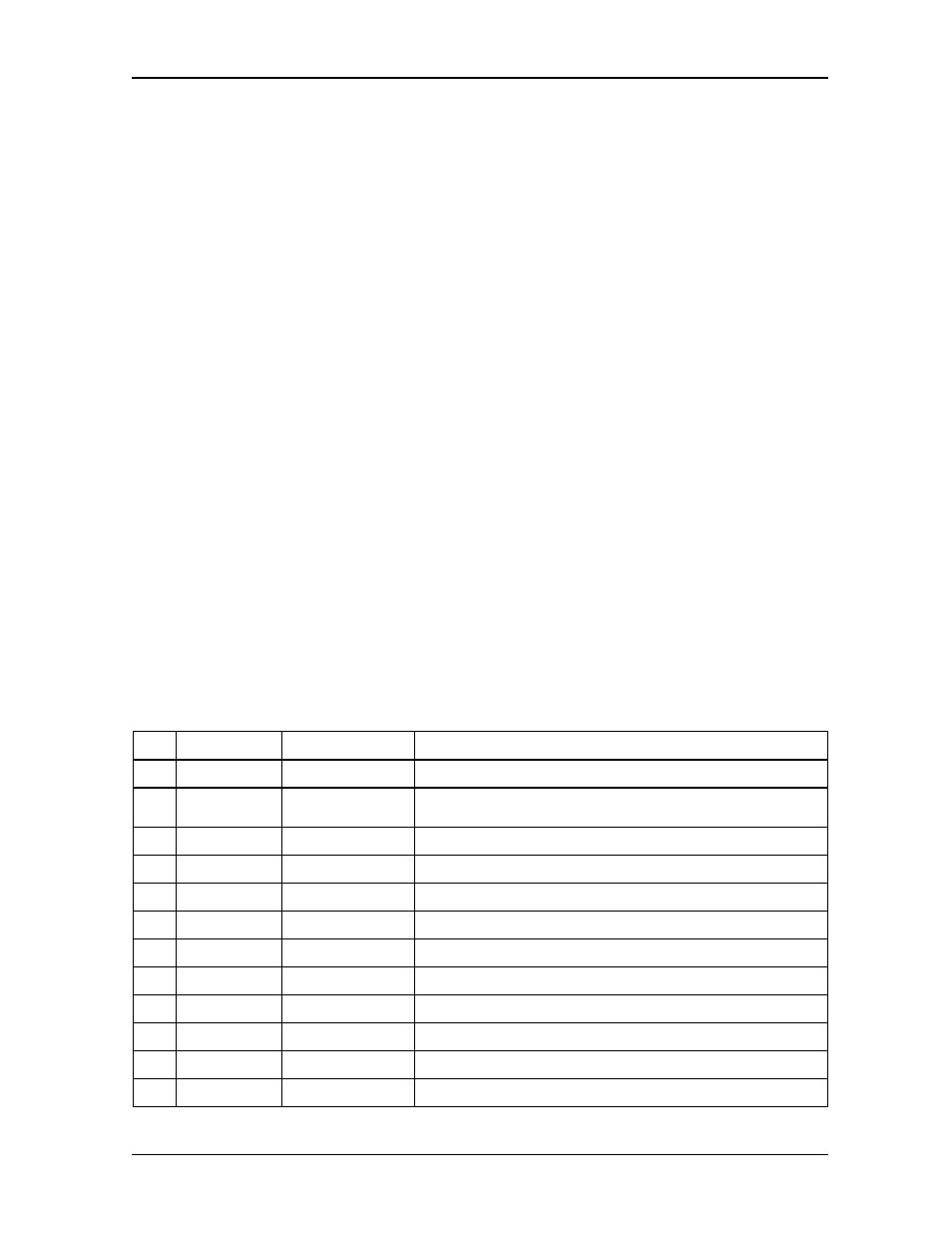
Sorensen Ethernet Option
IEEE 488.2 and SCPI Command Operation
M130/M131 Programming Manual
3-21
polarity relay to change automatically to the matching state. This automatic change
in the polarity relay state is no longer supported in firmware versions 1.07 and later.
To change the state of the polarity relay, use the OUTP:POL <INV | norm>
command (when the isolation relay is open). For DCS Series supplies, the polarity
relay still automatically follows the algebraic sign.
3.8.3
THE
RAMP
FUNCTION
The ramp function allows the user to transition from one voltage or current to
another linearly in a specified time period (100 ms - 99 sec with 100 ms
programming resolution). The ramp-upon-trigger function may be used to
program different ramping parameters for several units then trigger them all to
begin their ramps at the same time. A unit may ramp only voltage or current,
not both at a given time. For example, SOUR:VOLT:RAMP:TRIG 1 1 followed
by SOUR:CURR:RAMP:TRIG 2 2 will cause the unit to ramp only the output
current to 2 amps in 2 seconds upon the TRIG0:RAMP command.
Voltage ramping to a higher voltage requires a programmed current of at least
20% of the full scale value. Settings less than 20% will significantly lengthen the
ramp time due to charging of the large capacitance in the output section of the
power supply.
Voltage ramping to a lower voltage requires an appropriate resistive load. The
discharge rate of the large capacitance in the output section of the power
supply, plus other user capacitance, significantly lengthens the ramp time.
Current ramping requires an appropriate resistive load.
Note: On DCS and PRO-T models, the Reading of Voltage or Current during Ramping
will extend Ramp Time.
Table 3-7 SOURce[n]:STATus:BLOCK? "Status Flags" Register
Bit
Hex Value Name
Description
0
0x001
remote mode
Remote mode was selected.
1
0x002
polarity signal
Negative voltage programmed.
Polarity relay signal is on.
2
0x004
Not Used
3
0x008
Not Used
4
0x010
EEPROM
The EEPROM is locked.
5
0x020
trip occurred
Either an OV or OT trip occurred.
6
0x040
sense signal
Sense relay signal is on.
7
0x080
isolation signal
Isolation relay signal is on.
8
0x100
hold
Voltage and current output waiting for trigger.
9
0x200
fold
Foldback protection is enabled.
10
0x400
Not Used
11
0x800
output
Output is on.