Aviosys 9211 User Manual
Page 10
Advertising
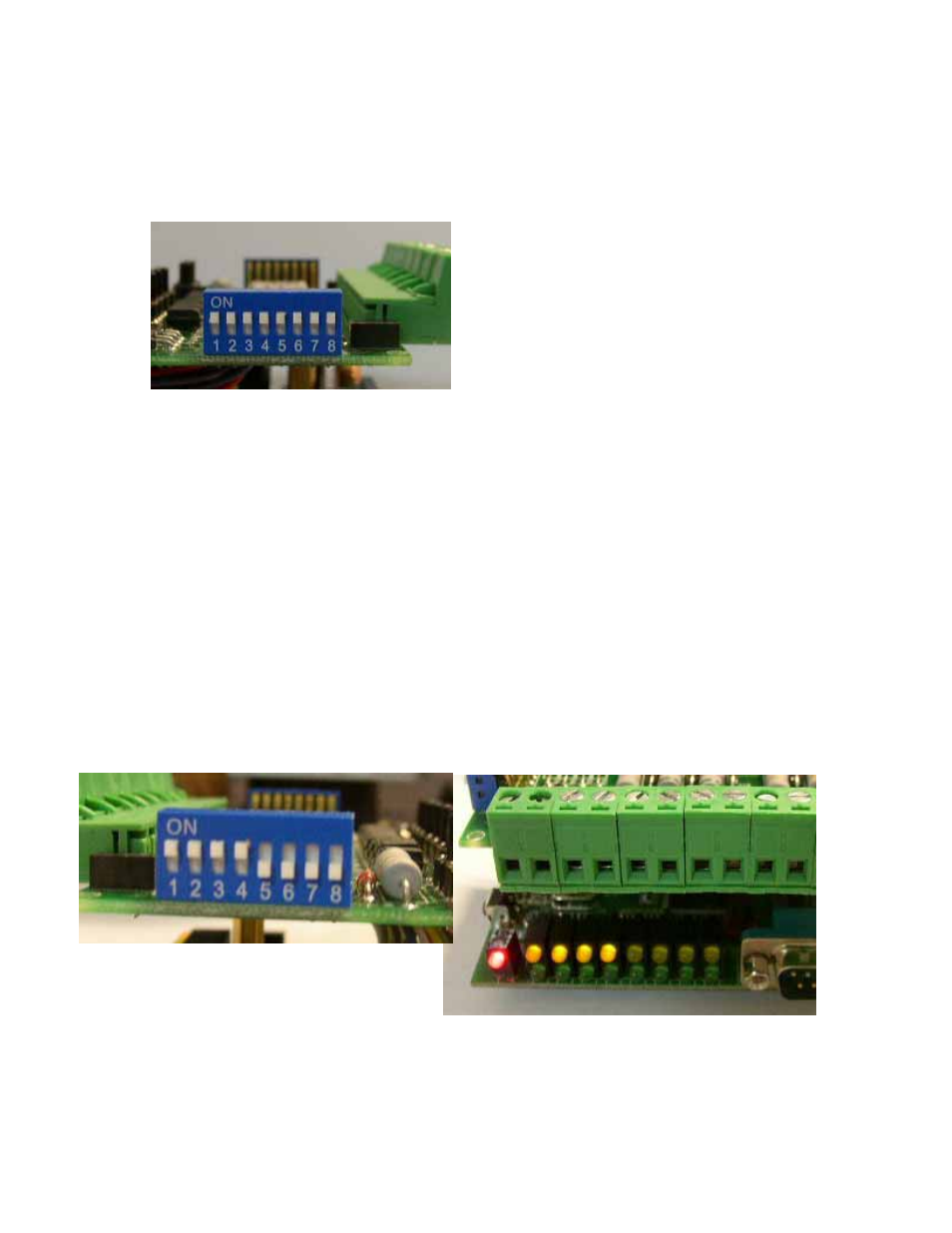
There are two switches in 9211. Please arrange all the setup to ON in the Right Switch.
Then user can setup the Dry/Wet contact in LEFT switch :
As no contact with the Input ,
Switch set as ON : LED light ON & means the input is Dry contact ,
Switch set as OFF : LED light is OFF which means the input is Wet contact
For example: the left switch setup input 1~4 is OFF & 5-8 is ON.
So the input 1- 4 is DRY contact and LED light OFF
the input 5- 8 is WET contact and LED light ON
4-2 . Connection Illustration:
10
Advertising