Aviosys 9211 User Manual
Page 17
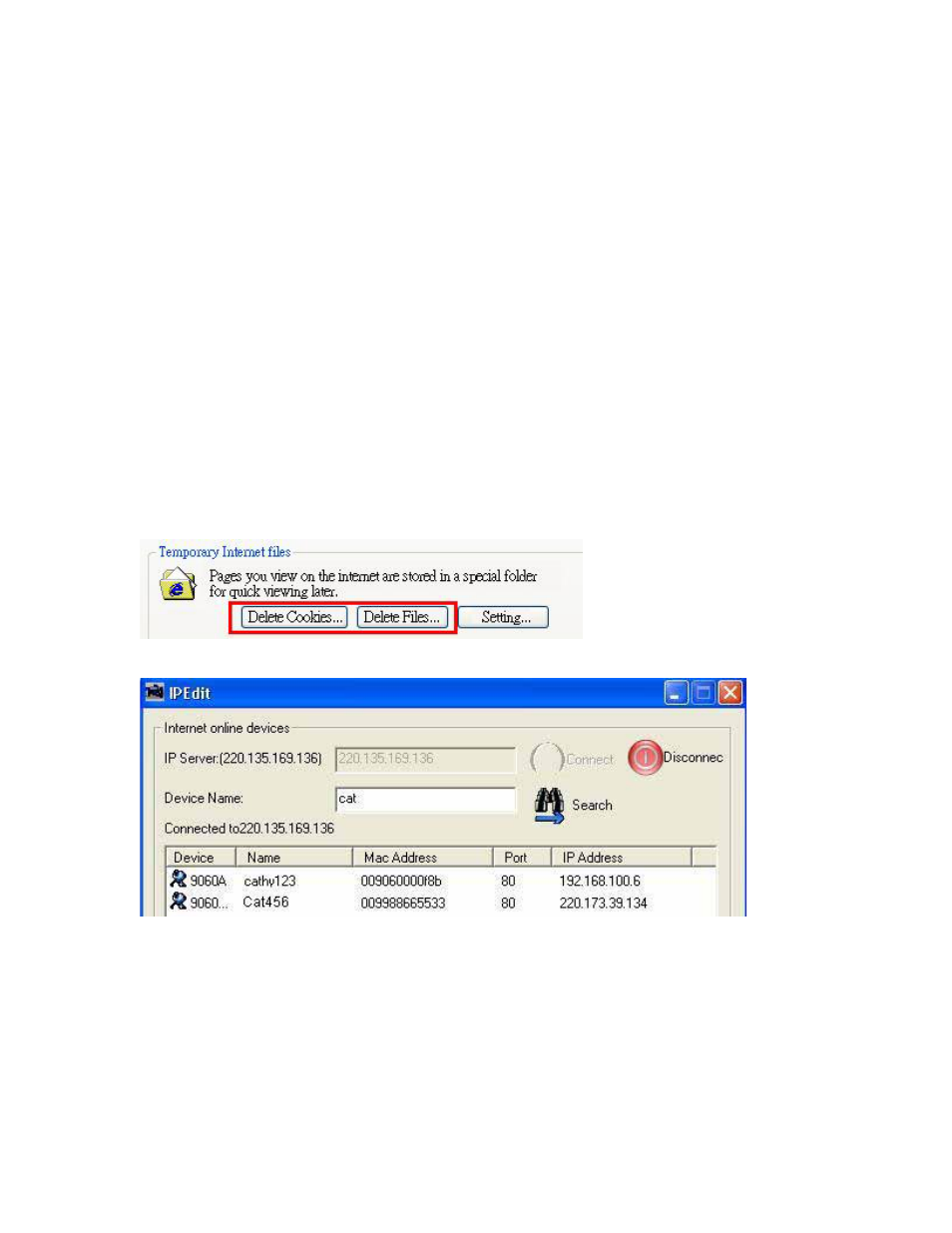
The last digit of IP address can be any number between 1~254, but can not
be same as your PC.
If using in any PC, just use HUB and type the 192.168.0.100 in Browser or use “ipedit.exe “ then you
can get in the webpage.
* Note: The first 3 segments of IP address of your device needs to be the same as your default
gateway.
For Example: The IP address of the Gateway is 192.168.1.100, then the first 3 segments of the IP
address of your device will be 192.168.1.123.
4. The default username and password of IP Power 9222 are:
Username: admin Password: 12345678
If forget the new password:
Login:
super user (There is a space between super and user
Password:
1234568
Note
: If the webpage does not load properly, and you see a error message which states“ Cookie
time out “
Please delete your temporary internet files and cookies.
To do this go to
IE: “ Tools “ “Internet Options”, please click “Delete Cookies“ and “Delete
files“ in “Temporary Internet file“.
B.
Internet online devices:
By setting the server address in IP server of advanced setup page, the user can easily search for
his/her IP Power 9222Delux on internet just by searching for the name of the device. The default IP
address of IP server is 220.135.169.136.
Step1: Click the green “connect” button
Step2: In the device name section: Type in the name of your device (Min of 3 letters)
17