6 ddns settings – Aviosys 9211 User Manual
Page 29
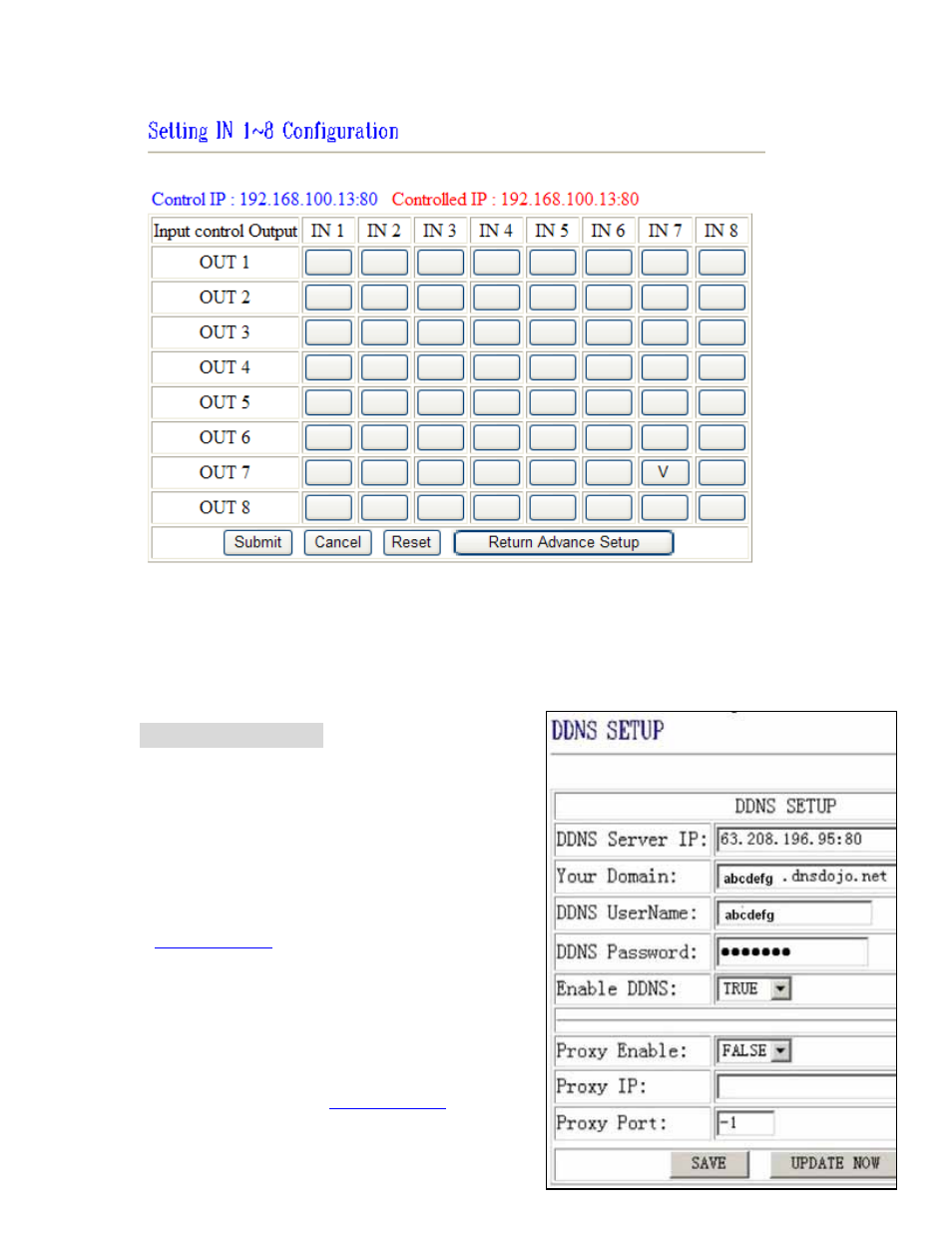
In this screen you can select which Inputs activate which Outputs. From the picture above,
when the DI (IN7) is detected the DO(Out7) will be activated.
6.6 DDNS Settings
DDNS Server Settings: when your network connects
to the Internet through ADSL, your ISP will give you
a dynamic IP address. This might pose a problem
for people who might want to access your 9216 in
the local network because the IP is always changing
This DDNS feature was added to solve this problem.
Let’s explain that using the DDNS service provided by
www.dyndns.com:
First, we apply a domain name (for example, ippower 9222)
in
www.dyndns.com
for 9222, set the domain
password and select propel DNS server (for example,
dnsdojo.net) for domain name resolve. Then input
the Domain Name Server (host name), username,
password, and etc in the DDNS web page of the 9222.
Every time after that the 9222 will start or the user
May select select to submit,
9222 will send a message package including its current
IP address, domain name to
www.dyndns.com
, then
29