Aviosys 9211 User Manual
Page 26
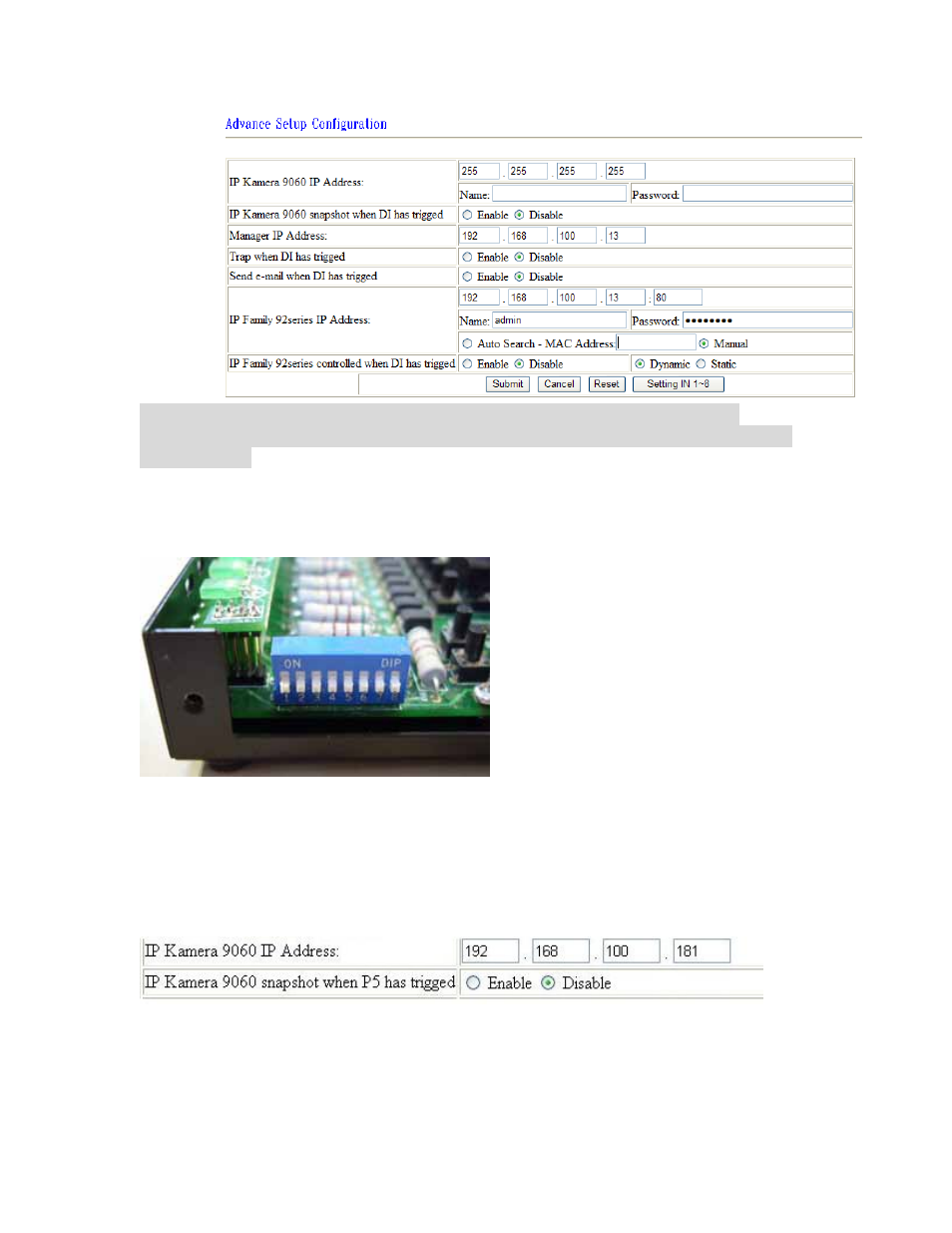
To use the internal control function which we are going to introduce in
following page, please set all the pin on left switch to OFF and the light on DI
will be all off.
Please check the light status on DI board for the function it supports:
We call “light turn ON” in DI board as “LO”, and “light turn off “ in DI board as “ LF “.
2. As LO in either one each channel, 9222 will ask the setting IP (9060A) take pictures.
You can also use the P5 area bottom of 9201 Input (of 9222Delux) to control the LO.
When the function is enabled, as the DI status changes, 9222A will access the 9060 IP
camera to take pictures.
You can also take pictures Hardware control. Set the Input as User can just press the bottom
(=P5) in 9201 Input to change status of any DI and the IP address of 9222A-SL to do SNAP shot.
26