Control and settings through the webpage – Aviosys 9211 User Manual
Page 18
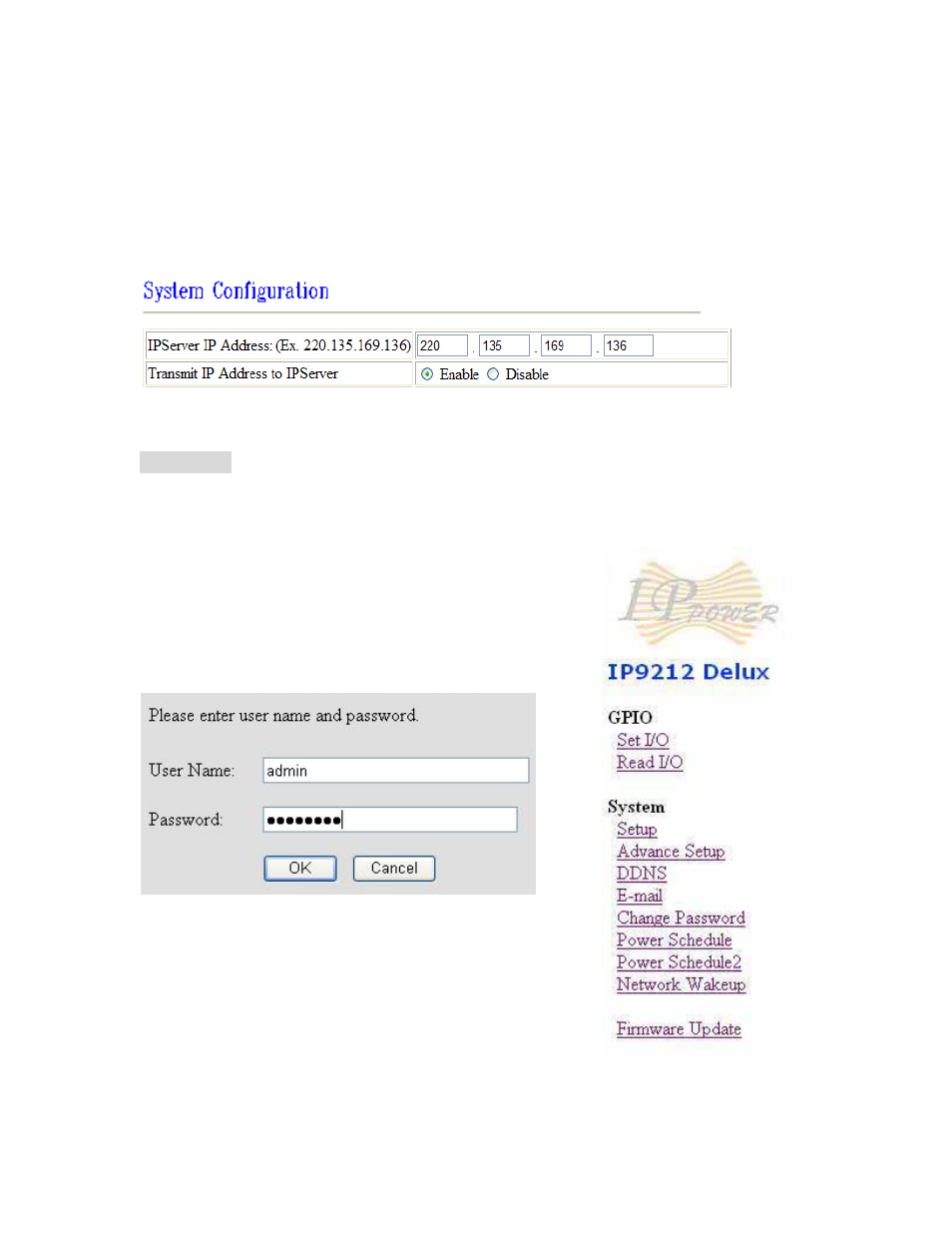
IP Server
IP Server gives the user the ability to easily search for the name of the device other than searching for
a long IP number. This flexibility allows the user to easily just remember the name of their device so
they can access it with ease.
To Enable IP Server:
Go to Setup on the Left hand side of the Webpage and then make sure you
have enabled Transmit IP Address to IP Server. The default IP server IP Address is provided but the
user can also setup his/her own IPServer system and use that address as well
6. Control and settings through the Webpage
Logging In
Double click the IP address in IPEDIT and you can enter the login web page. Input the default
password 12345678 (you can change the password after log in), click the OK and then you can enter
the Web Control page.
Username
: admin / Password: 12345678
18