Aviosys 9211 User Manual
Page 9
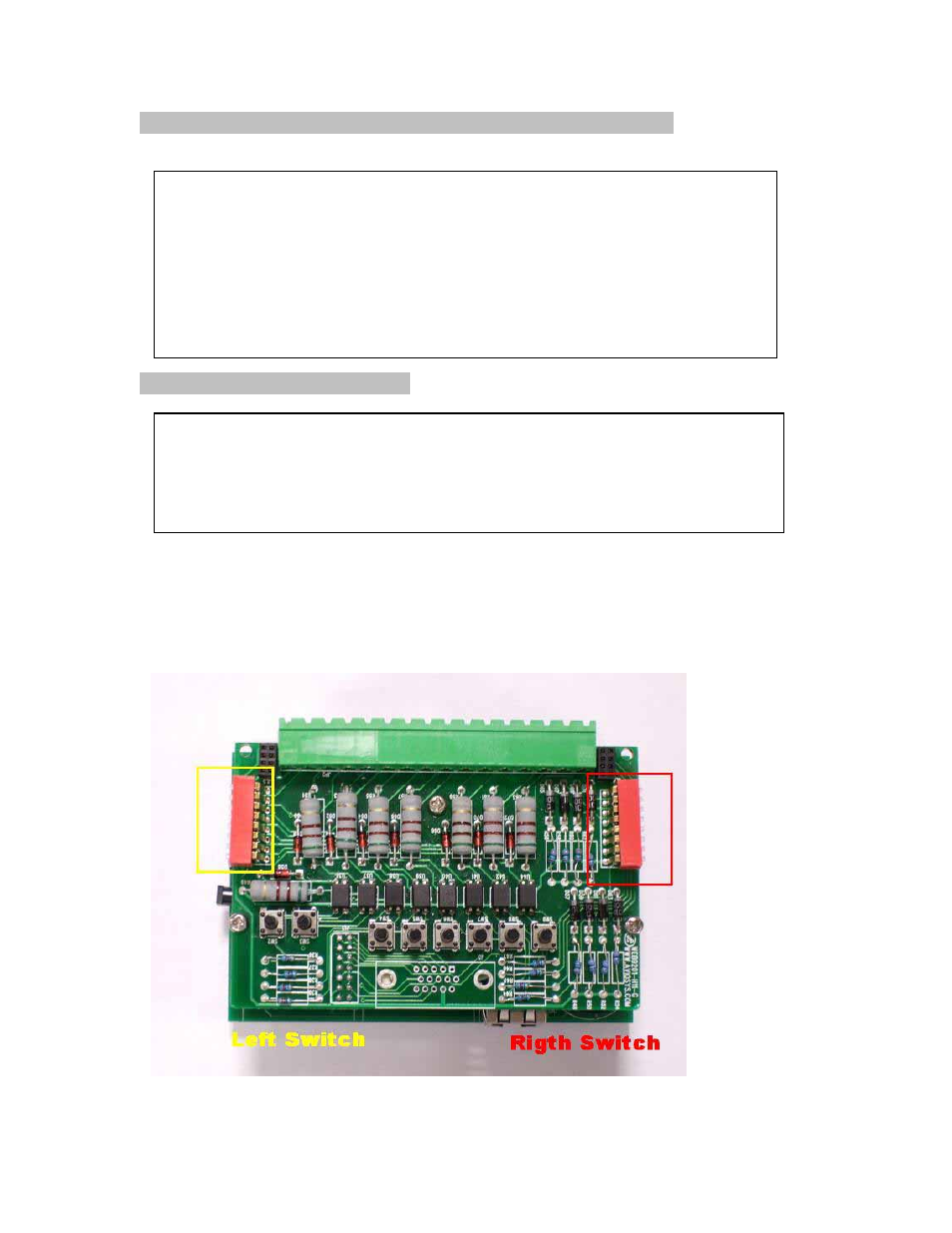
4.1 Hardware Installation: (Plug RJ45 first before Power Jack!):
4.2 9211 Digital Input Hardware:
Dry & Wet Setting
In 9211, the DRY or WET contact of each input ( in 9211) can be switched.
To setup the Dry or Wet contact of each input signal , please adjust the two Switches.
1. Connect the 9200 to HUB through RJ 45 netting cable.
2. Connect the 9200 ( IN-BLACK ) to 9201( BLACK port) &
9200 ( OUT- BLUE ) to 9202 Output ( BLUE) through D-SUB cable.
3. Connect the HUB to the Internet (May through ADSL/XDSL modem).
4. Connect the power adapter to the 9200.
Power on your computer and power adapter of IP POWER 9222.
1.
Connect the 9200 to HUB through RJ 45 netting cable.
2.
Connect the 9200 ( IN-BLACK ) to 9201( BLACK port) & 9200 ( OUT- BLUE ) to 920
Output ( BLUE) through D-SUB cable.
3.
Connect the HUB to the Internet (May through ADSL/XDSL modem).
4.
Connect the power adapter to the 9200.
5.
Power on your computer and power adapter of IP POWER 9222.
9