Associated with other ip network product – Aviosys 9211 User Manual
Page 35
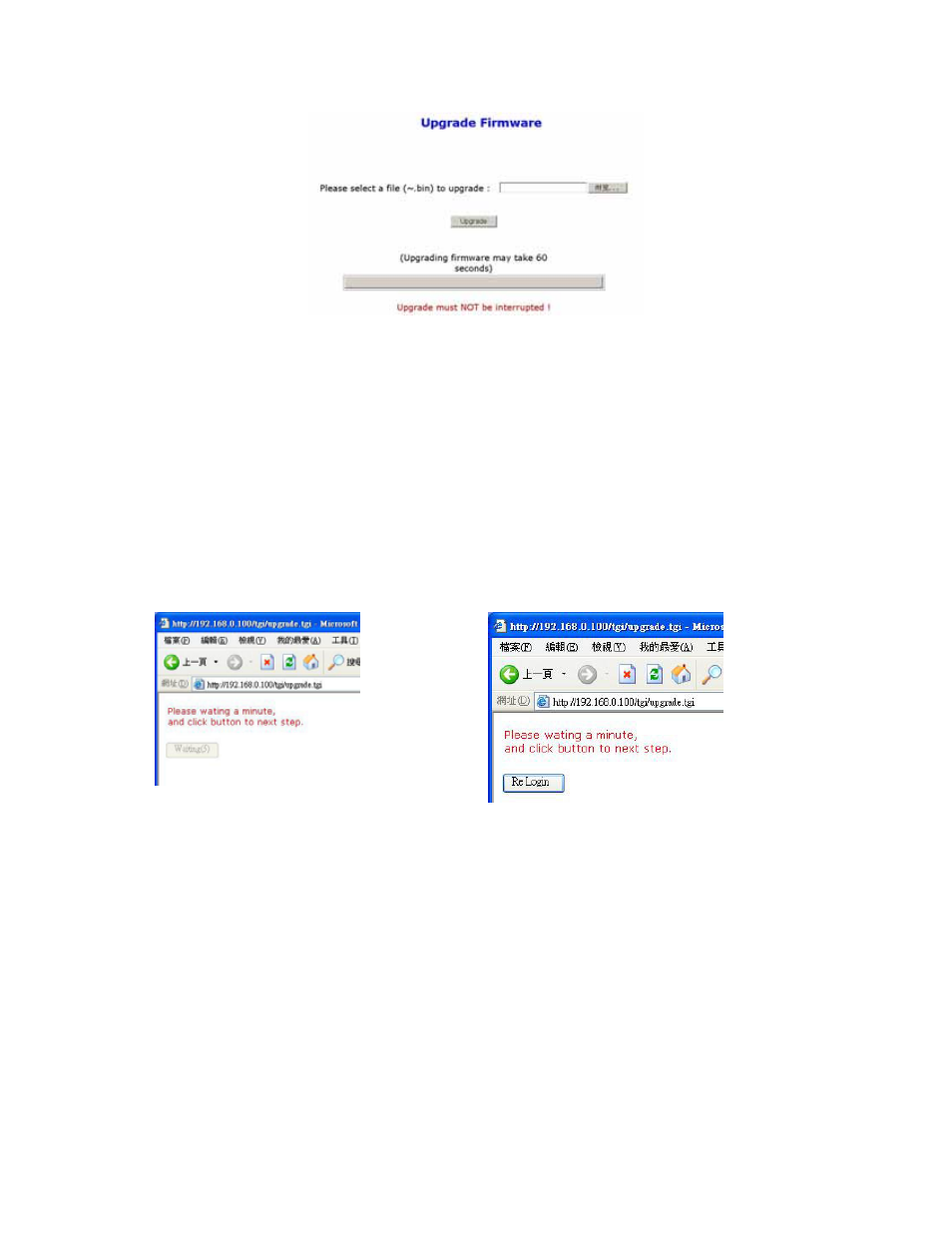
Step3: Click the Brower button to find the corresponding update file (you can download it from our web
site or ask it from the dealer), then click Update button to start update firmware. When the update is
finished, you must wait one minute before you restart the IP Power.
NOTICE:
* Due to network transfer unstable, to update the firmware (BIN) file, please arrange in Ethernet-
Local LAN.
* Please check with your reseller /distributor / importer for the update news.
* If update fail please refer chapter 11 “ Webpage
Customization “
Step 4 after finish update please waits some second and then re-log in
PS: If use DHCP please enable DHCP
Note: :
1) If the Port is 80 then you can directly update。
2) If update fail ,you can manual reset the device and update again .
7. Associated with other IP network product
You can associate the IP Power 9222 with other IP network product of OUR in your home
Ethernet, such as IP Kamera 9000 network camera, IP Video 9100 network video server and IP
Sensor 9201, IP POWER 9222 Output E to monitor the equipments or sensors installed in the
doors or windows. This is an economic solution to achieve the network monitor, detection and
control.
35