Comtech EF Data SFC4200 User Manual
Page 35
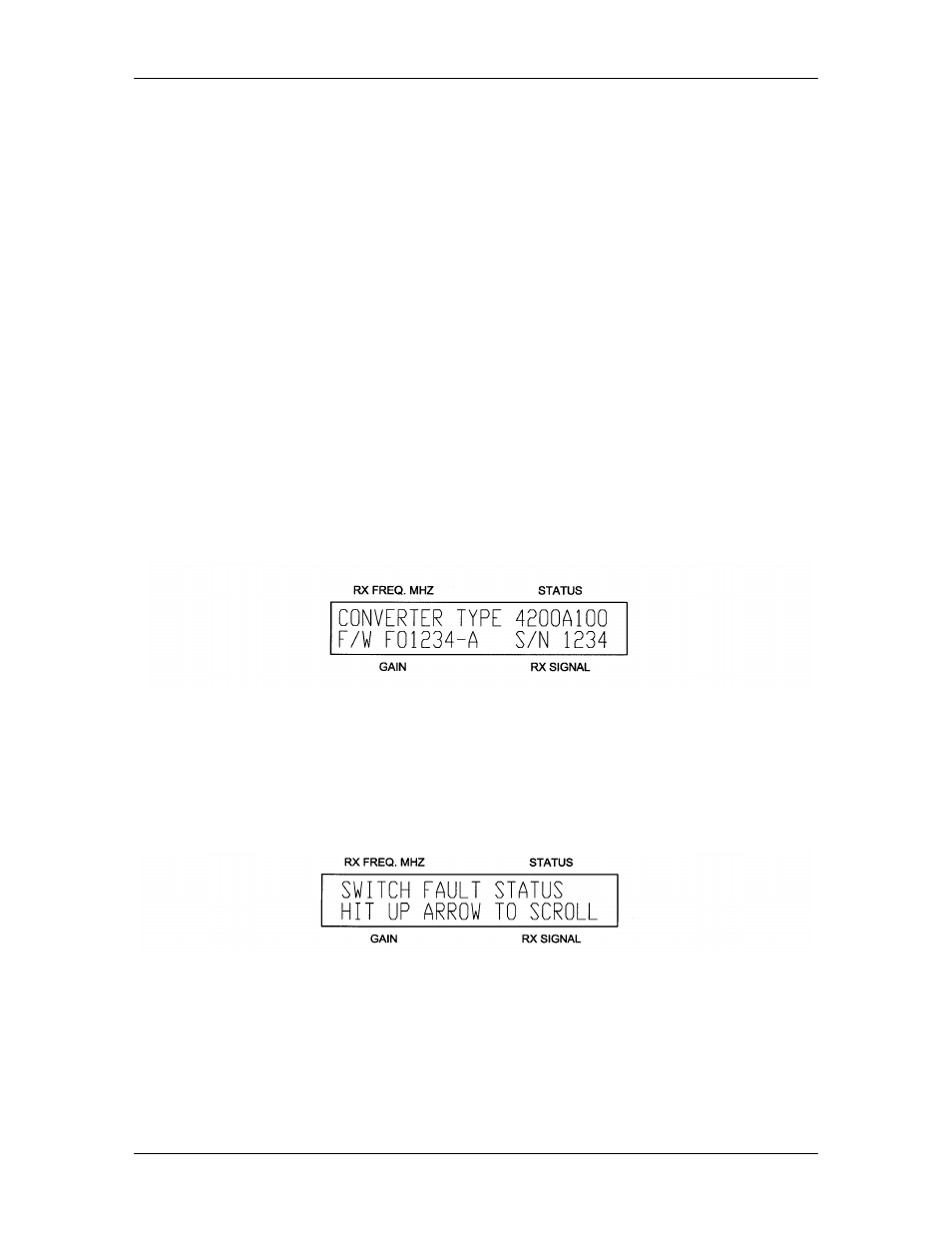
SFC4200/SFC1275G Synthesized Frequency Downconverter
User Interfaces
TM054 - Rev. 4.0
4-11
The cursor will move to the Status Field. Place the unit back in service by selecting the Single
Indicator in the Status Field and then depressing <ENTER>. An asterisk (*) will be displayed to
the right of the Channel Field to indicate a Channel Store Operation has taken place. Otherwise,
upon power-up or recalling the desired channel will cause the frequency to revert to the stored
frequency value. The frequency selection to the synthesizer is executed when <ENTER> is
depressed. The LO Fault Circuitry is active so that an LO Fault associated with a specific
frequency of operation can be determined while the converter is in Setup Mode.
4.2.1.4 Gain
The Gain of a single or primary converter can be changed while the converter is both Online and
in Setup mode. To change the Gain at any time, position the cursor under the digit to be
changed in the Gain field and increment or decrement the number using the (
↑↑
) or (
↓↓
) Keys.
The Gain change will be made at this time. To store the new Gain into the non-volatile memory
for the currently selected channel number, depress <ENTER>. An asterisk (*) will be displayed
to the right-hand corner of the Channel Field to indicate a Channel Store operation has taken
place. Otherwise, upon power-up, or recalling the desired channel causes the Gain to revert to
the Stored Gain value. To prevent data errors while the unit is online, changes as directed from
the front panel are dampened in execution to the actual hardware so as not to generate an
abrupt jump in power.
4.2.2 Converter Type Menu
The Converter Type Menu (Figure 4-6) displays the Converter Type, Software Revision Level.
Figure 4-6. Converter Type Menu
4.2.3 Switch Fault Menu
This menu is applicable to the Backup 1:1 and Backup 1:8 Converters. If there are no switch-
related faults, the menu will say so. If there are switch-related faults, using the (
↑↑
) Key will scroll
through the various reasons for the Switch Fault (refer to Figure 4-7).
Figure 4-7. Switch Fault Menu