Comtech EF Data SFC4200 User Manual
Page 37
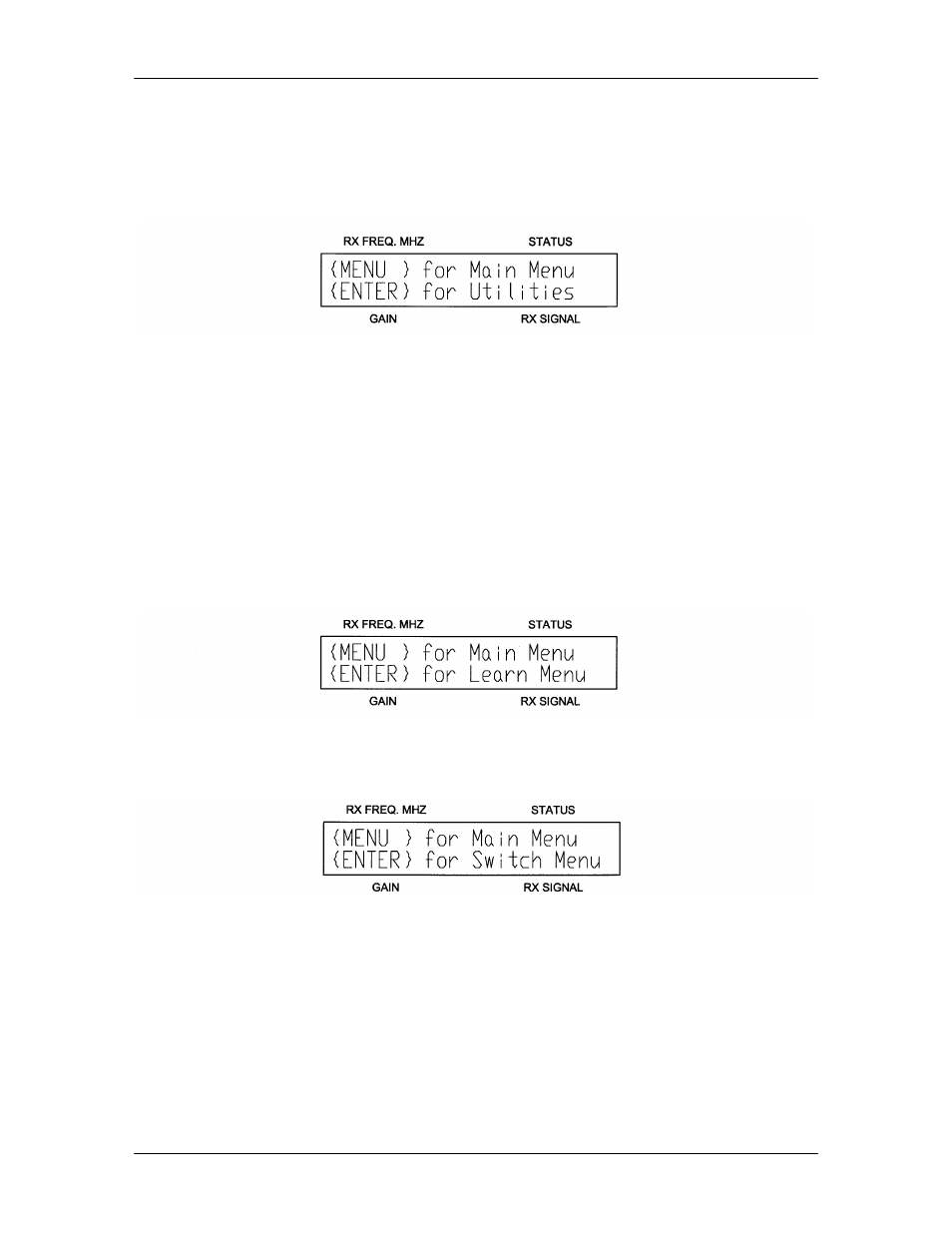
SFC4200/SFC1275G Synthesized Frequency Downconverter
User Interfaces
TM054 - Rev. 4.0
4-13
4.2.5 Utility Access Menus
Depress <Menu> from the Fault Menu to access the Utility Access Menu. To gain access to the
various utility menus of the converter, depress <ENTER>. The Utility Access Menu will appear
as shown in Figure 4-9.
Figure 4-9. Utility Access Menu
Pressing <ENTER> will scroll to the first Utility Menu which is the Configuration Menu for
Primary and Single Converters, or the Learn Menu for Backup Converters. Depressing <MENU>
again will scroll to the second Configuration Menu. Use <MENU> to scroll through the
Reference Menu, Status Menu, and Output Attenuator Calibration Menu. Calibration Menus
represent those alignments, settings and various operating parameters that are set in non-
volatile memory. Most calibration is done via the RS-232 Interface, but those same parameters
can be accessed via calibration menus.
Note: The Calibration Menu is denied when the converter is online, as these submenus
allow direct access to the synthesizer tuning.
For a 1:1 Backup, the menu will appear as shown below in Figure 4-10.
Figure 4-10. Menu for a 1:1 Backup
For a 1:8 Backup Converter, the Menu will appear as shown below in Figure 4-11.
Figure 4-11. Menu for a 1:8 Backup