Comtech EF Data SFC4200 User Manual
Page 49
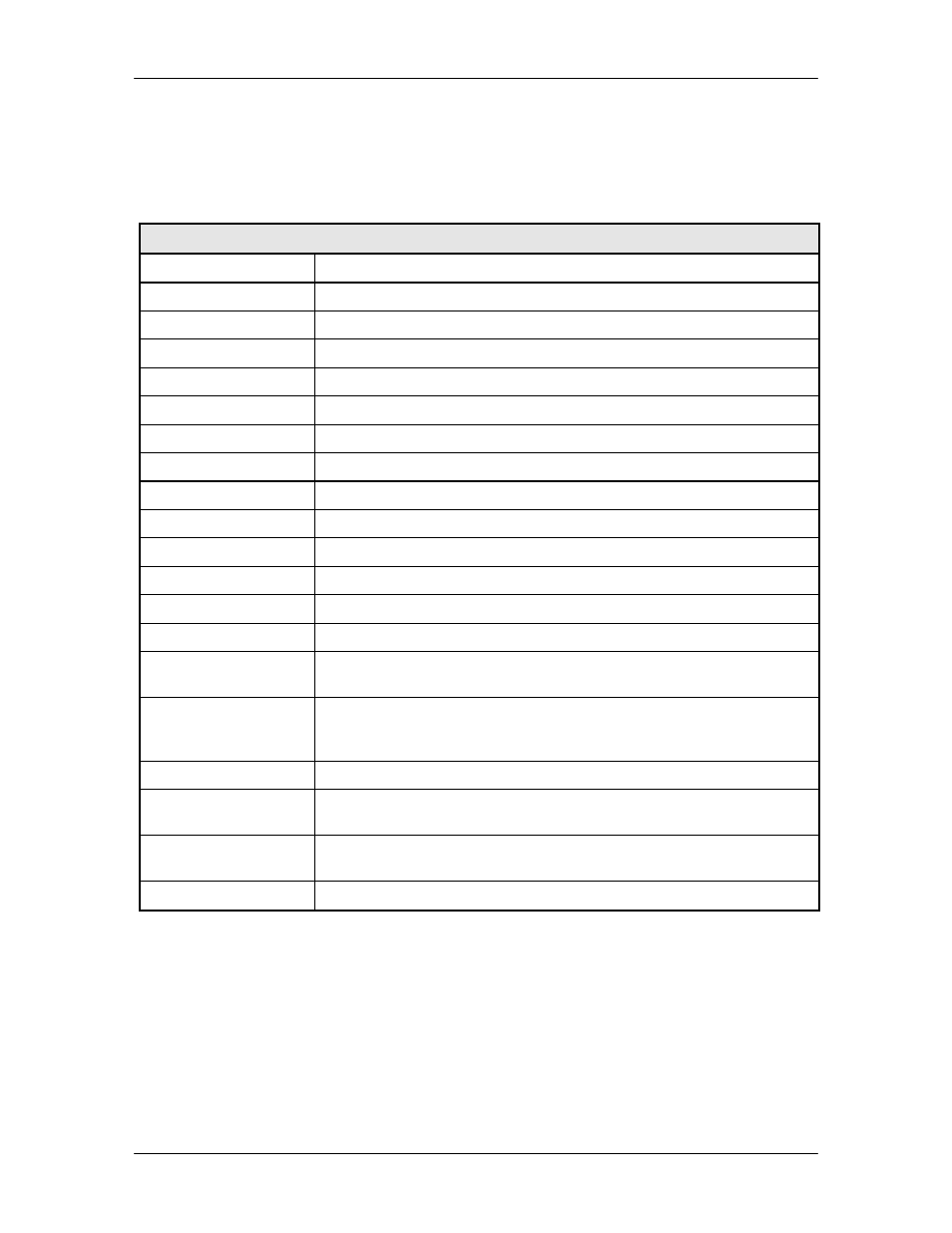
SFC4200/SFC1275G Synthesized Frequency Downconverter
User Interfaces
TM054 - Rev. 4.0
4-25
4.6 SFC Downconverter Operator Quick Reference Guide
Table 4-4 lists all of the SFC Downconverter Commands.
Note: In all cases the commands are preceded by a valid address “@01/”.
Table 4-4. SFC Downconverter Operator Quick Reference Guide
@01/HELP
Displays all available user commands.
@01/DATA
Displays data formats associated with commands.
@01/STATUS
Displays converter status.
@01/SHOWRSS
Display received signal strength.
@01/CLRFAULT
Clears latched faults.
@01/ERASE
Erases stored status, frequency, and gain data upon the next reset.
@01/RESTART
Restarts the converter.
@01/SETGAIN
Sets the gain for the current channel.
@01/SETCHAN
Sets the current channel.
@01/SETFREQ
Sets the frequency for the current channel.
@01/STORE
Saves all data under the current channel.
@01/RAMGAIN
Sets the gain for another/alternate channel.
@01/SETATTN
Sets the input attenuator for the current channel.
@01/RAMFREQ
Sets the frequency for another/alternate channel.
@01/AUTO
Puts the switch back into Auto Mode. Simulates the middle position
of the front panel switch (1:1, 1:8 only).
@01/MANUAL
Forces the switch to place the converter online and keeps it there.
Simulates the manual selection switch on the front panel (1:1, 1:8
only).
@01/SHOWPRI
Displays priority settings for the 8 prime converters (1:8 only).
@01/SETPRIabcdefg
h
Sets priorities of converters 1 through 8 respectively (1:8 only).
@01/LEARN
Causes the backup converter to learn about the prime converter(s)
(1:1, 1:8 only).
@01/MANBACKn
Forces the backup to replace the specified converter (1:8 only).