Comtech EF Data SFC4200 User Manual
Page 39
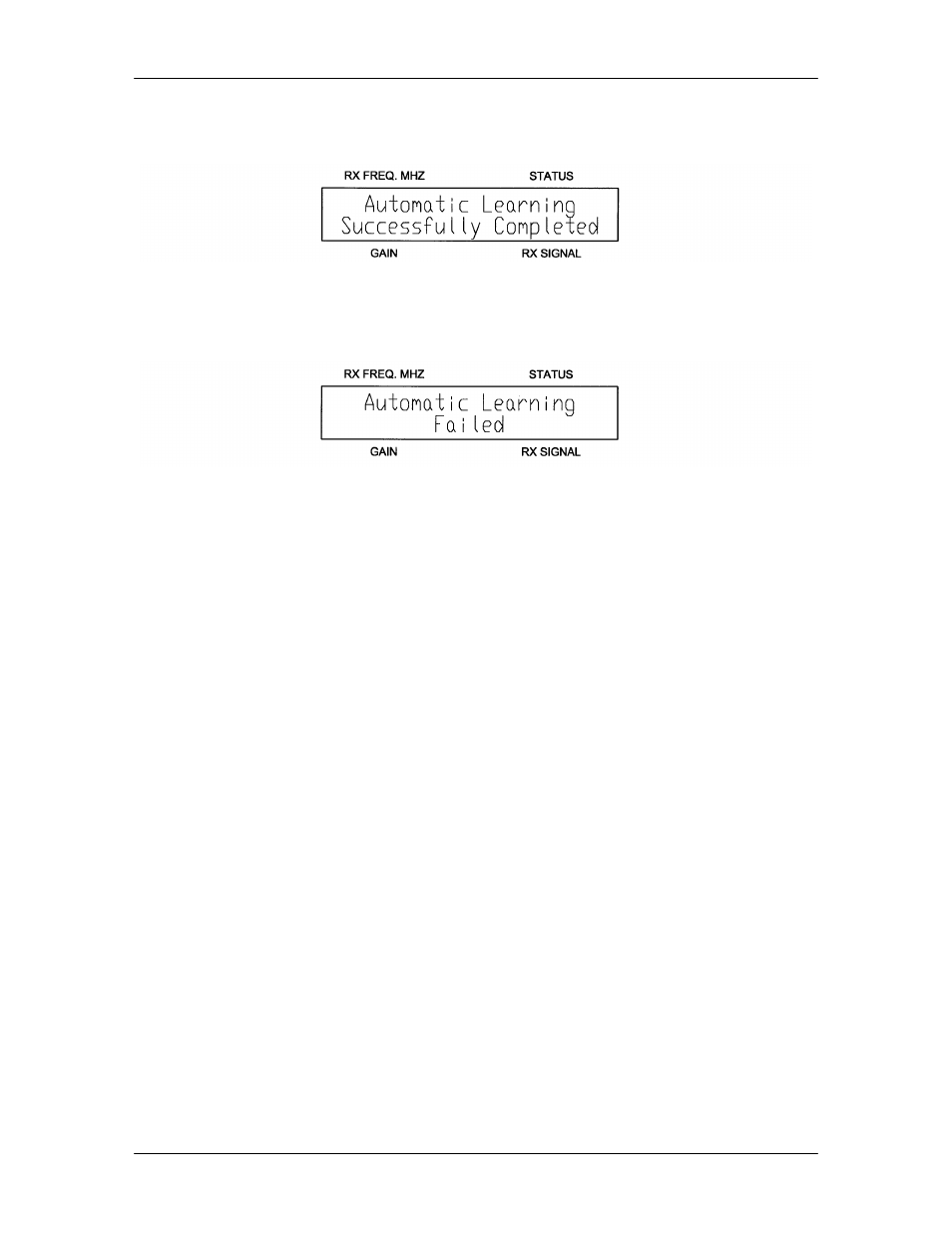
SFC4200/SFC1275G Synthesized Frequency Downconverter
User Interfaces
TM054 - Rev. 4.0
4-15
The window shown in Figure 4-15 indicates that the Backup Converter was successfully able to
‘Learn’ about the Primary Converter.
Figure 4-15. Automatic Learning Successfully Completed Window
The following window (Figure 4-16) indicates that the Backup Converter was not able to learn
about the Prime Converter.
Figure 4-16. Automatic Learning Failed Window
When the <Menu> key is pressed, the Backup Converter will provide more information about the
failure. This information includes the following:
No Response:
The Prime Converter did not respond.
Invalid Response:
The Prime Converter responded, but the Backup
Converter did not receive the message clearly.
Incompatible Converter:
The Backup Converter is not capable of backing up the
Prime Converter.
4.2.9 Configuration Menu
The ID # Field allows the operator to establish an ID Number for the Operator Serial Interface.
Move the cursor to this field and increment or decrement to change the ID Number. Press
<ENTER> to store the value.
The field for Baud Rate allows the operator to select baud rates from 1200 to 9600 bps. Move
the cursor to this field and increment or decrement the value. Depress <ENTER> to store the
value and reinitialize the serial port.
Note: Serial data format is fixed to provide 8 data bits, 1 start bit, 1 stop bit, no parity.
The Echo Field is for the Operator Serial Port Interface. When the Echo is in the On State, the
converter will echo all the data it receives back to the Host Terminal. When more than one
converter is connected to the same bus (RS-485), the Echo must be Off. Move the cursor to this
field to change the Echo On/Off Status. Press <ENTER> to store the value.