Basic settings – Flowserve URB 1 User Manual
Page 39
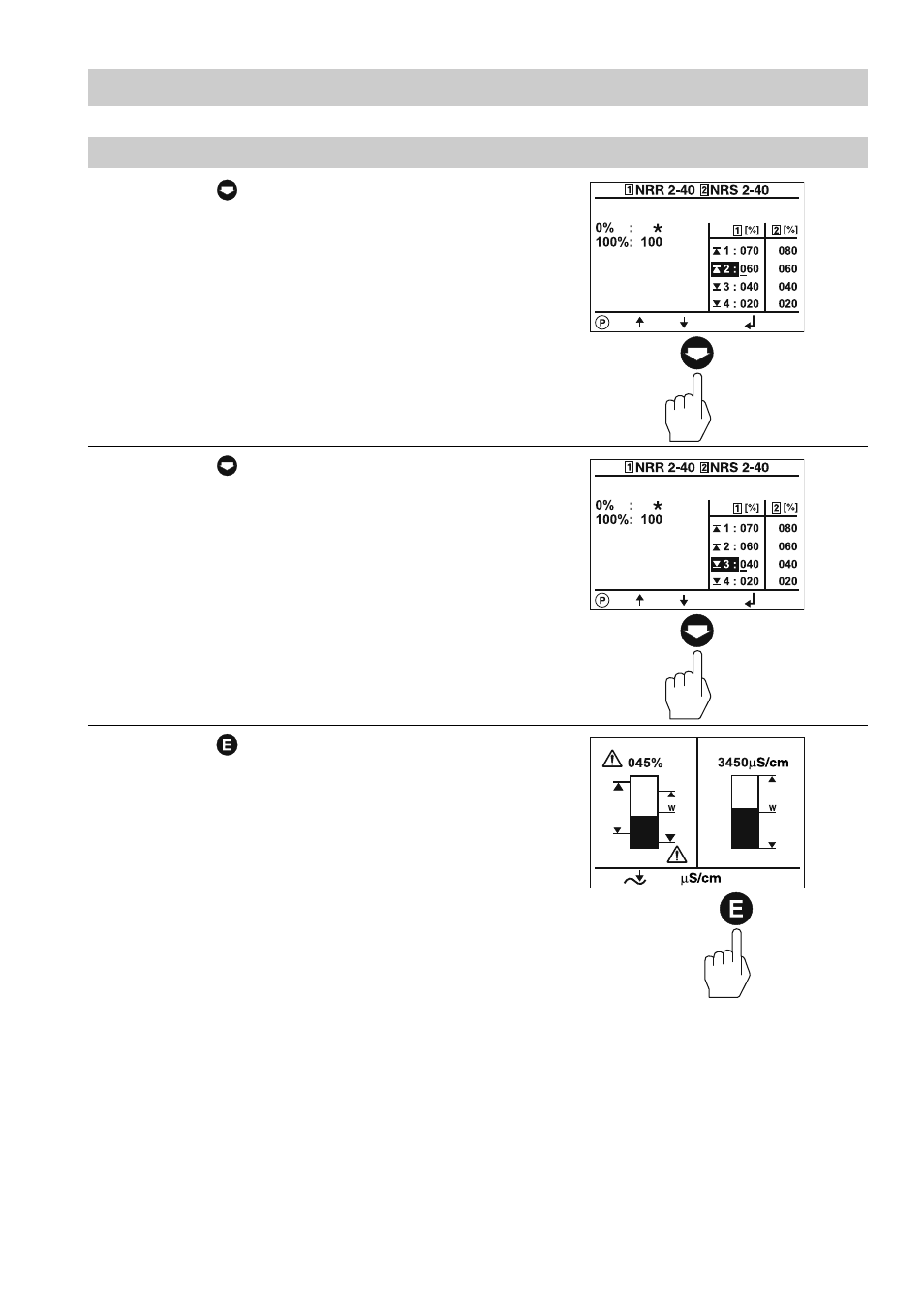
39
Basic Settings
– continued –
Establishing switchpoints and proportional coefficient X
p
– continued –
Press button twice briefly to return to
the main window.
Press button once briefly.
Switchpoint 2 marks the upper limit of the
proportional band for the level controller
NRR 2-40.
The difference between switchpoint 2 and
switchpoint 3 gives the proportional band
X
p
. The example setting corresponds to
proportional band of 20 % (060 - 040).
Note that the proportional band must be
greater than “0”.
Press button once briefly.
Switchpoint 3 marks the lower limit of the
proportional band for the level controller
NRR 2-40.
The proportional coefficient and the M
IN
switchpoint of the NRR 2-40 as well as
the switchpoints of the NRS 2-40 can be
adjusted as described above.
once briefly
once briefly
twice briefly