Basic settings – Flowserve URB 1 User Manual
Page 66
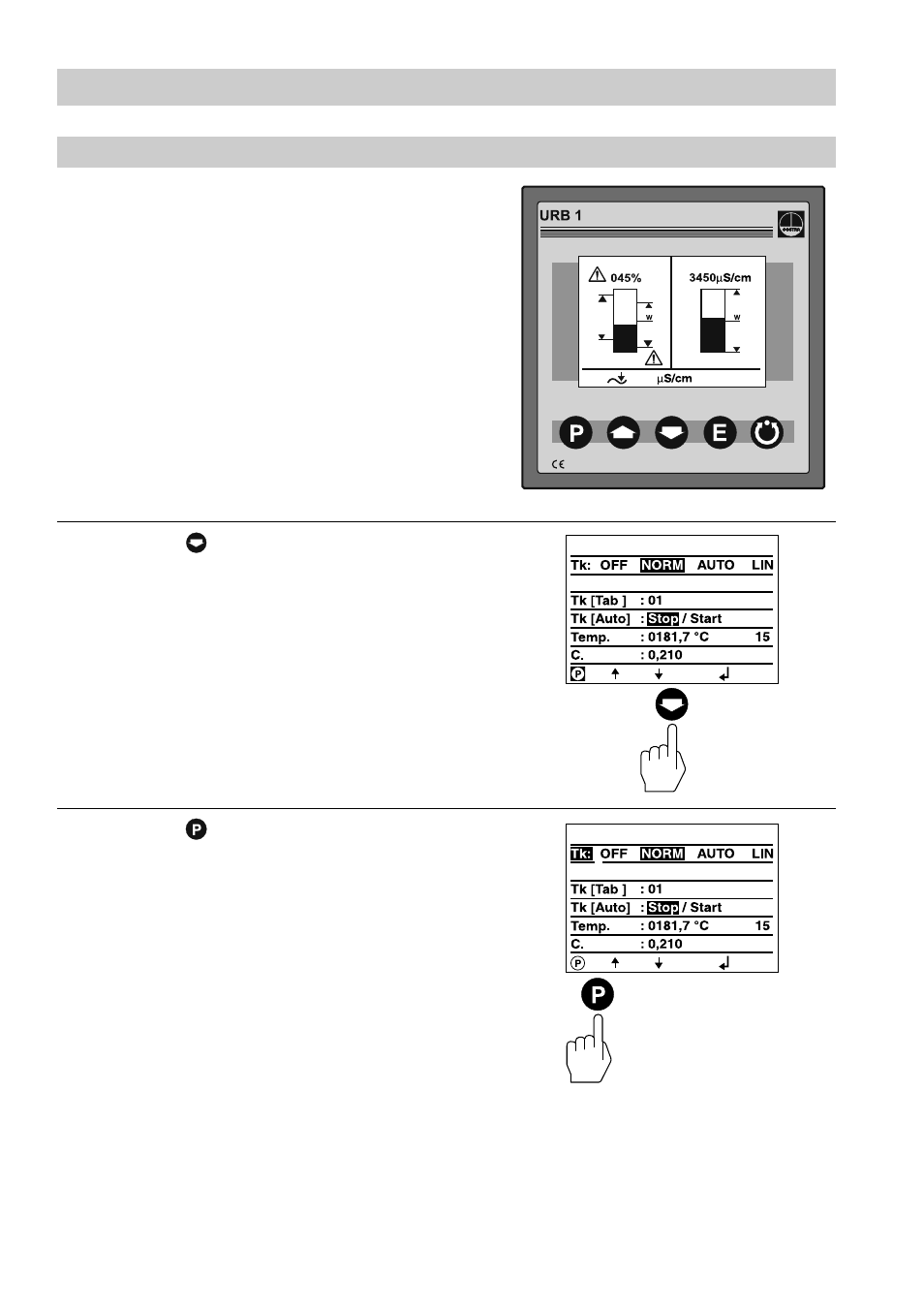
66
Basic Settings
– continued –
Enabling
AUTO
temperature compensation
Press button twice briefly to activate
the line editing mode.
The split-screen main window shows
which GESTRA bus devices can be
indicated:
■
High-level limiter NRS 1-41
■
Low-level limiter NRS 1-40
■
Level switch NRS 2-40
■
Level controller NRR 2-40
■
Conductivity controller LRR 1-40
Press button four times briefly.
The AUTO curve temperature compensation is
suitable for steam boilers operating with variable
pressures, which means that the steam boilers do
not feature fixed working pressures/temperatures
(e. g. low load 10 bar, peak load 15 bar).
The procedure for recording an AUTO curve is
described on pages 63 to 65.
In our example we have started from the setting
“TK:NORM”.
flashing
4 times briefly
twice briefly