Basic settings – Flowserve URB 1 User Manual
Page 46
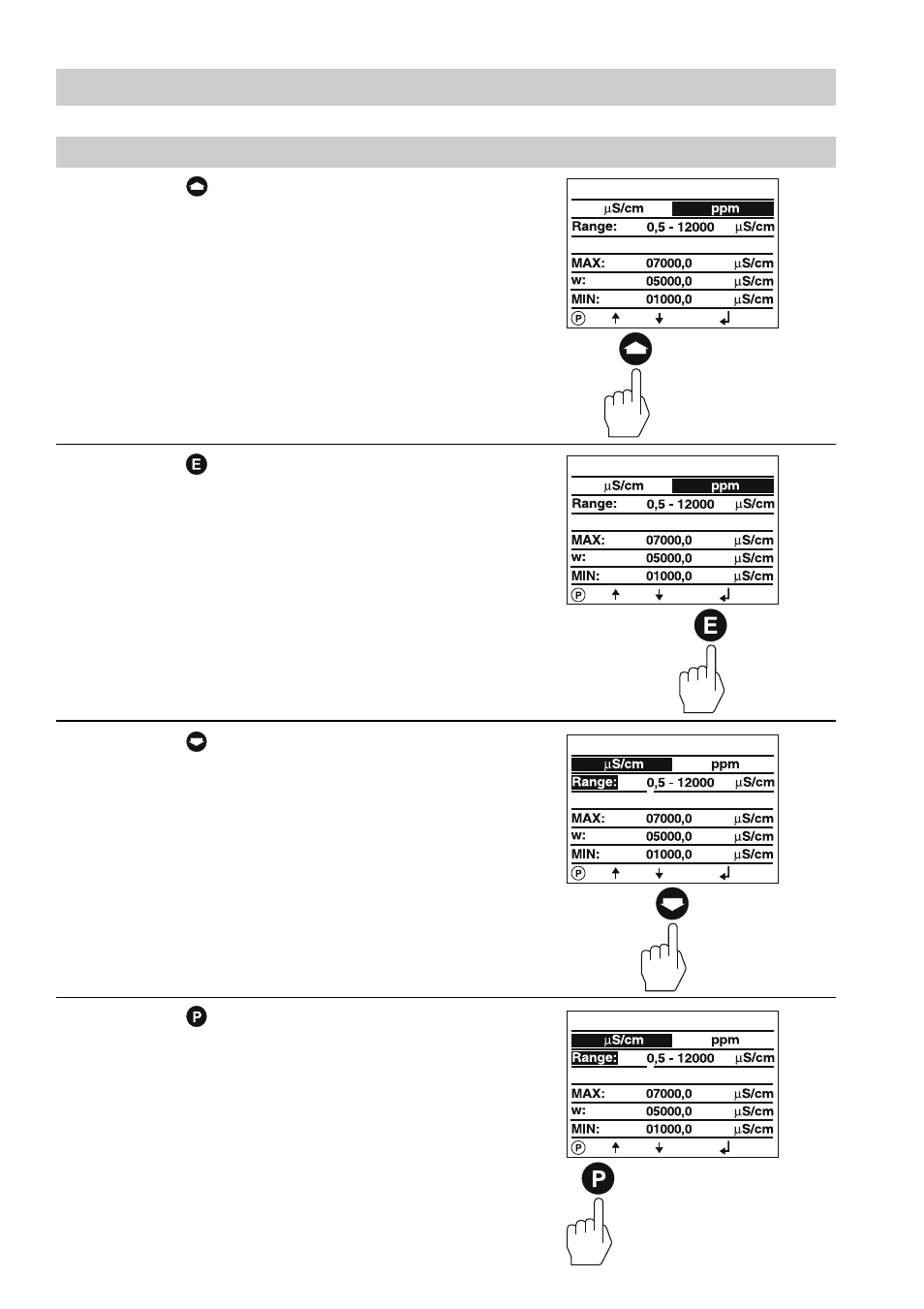
46
Press button once briefly to deactivate
the line editing mode.
All conductivity values metered will now be
indicated in [ppm].
Press button once briefly.
In this line you can calibrate the graphical
representation (bar chart) of the
conductivity value shown in the main
window. This setting will also calibrate the
actual value output (4 - 20 mA).
First ascertain the conductivity measuring
range used in your installation
(e. g. 0.5 µS/cm up to 20 µS/cm).
Press button once briefly to select the
desired unit of measurement (here: ppm).
Press button once briefly to activate the line
editing mode.
You can choose between the following ranges:
■
0.5 to 20 µS/cm
■
0.5 to 1000 µS/cm
■
0.5 to 100 µS/cm
■
0.5 to 2000 µS/cm
■
0.5 to 200 µS/cm
■
0.5 to 6000 µS/cm
■
0.5 to 500 µS/cm
■
0.5 to 12000 µS/cm
Basic Settings
– continued –
Adjusting conductivity controller
– continued –
flashing
flashing
once briefly
once briefly
once briefly
once briefly