Network cable, Power-over-ethernet (poe) – GAI-Tronics 352-7xx Division 1 VoIP Page Phones - Wired and WiFi User Manual
Page 12
Advertising
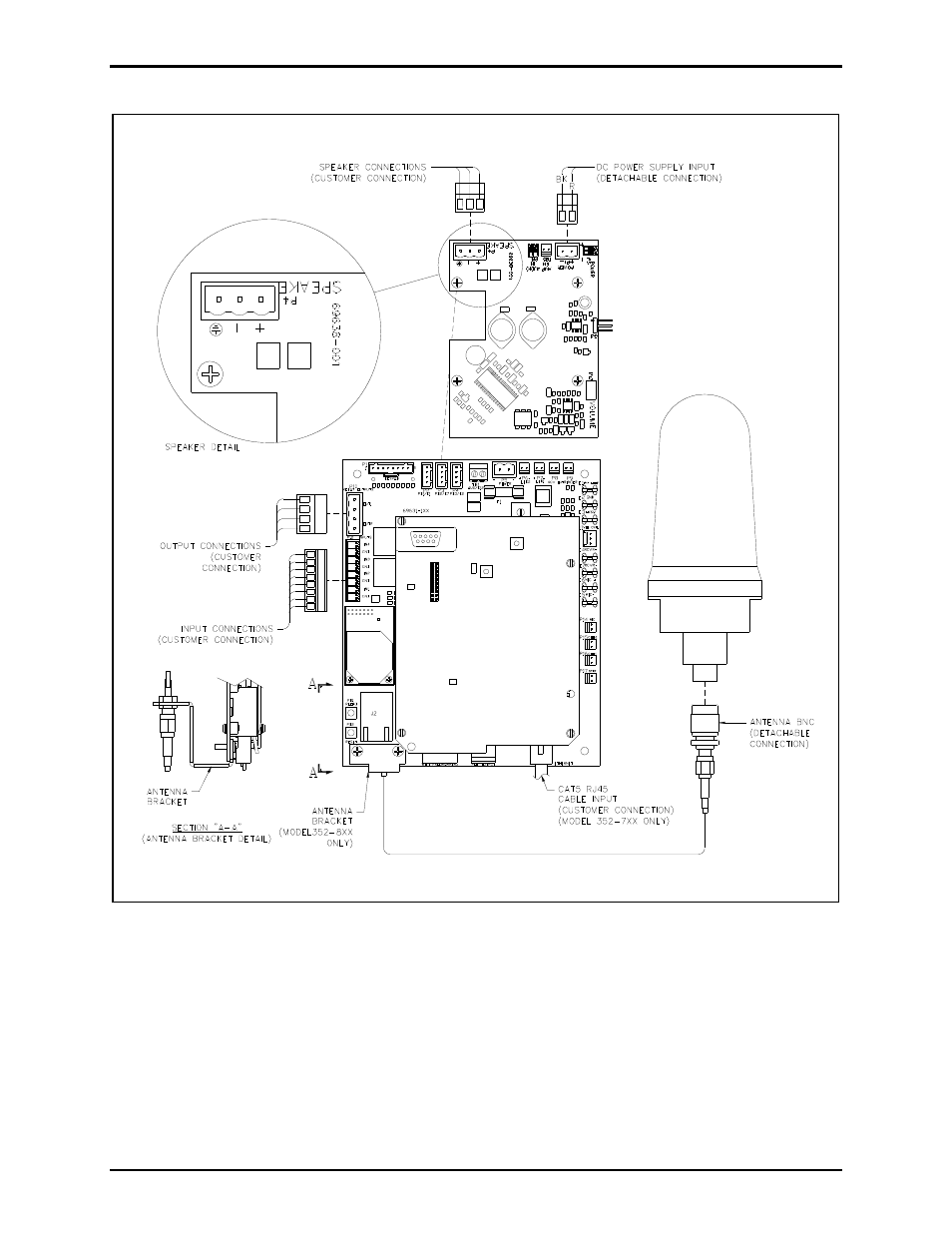
Pub. 42004-486B
Model 352-7xx and 352-8xx Division 1 VoIP Page Phones – Wired & WiFi
Page 12 of 29
f:\standard ioms - current release\42004 instr. manuals\42004-486b.doc
12/14
Figure 10. Internal PCBA Connections
Network Cable
Connect a Cat5 or Cat5e UTP cable with an RJ45 connector between the Local Area Network (LAN) and
the VoIP PCBA. See Figure 10.
Power-Over-Ethernet (POE)
Connect power to the system as indicated in your POE equipment manual. (Power Mode A, Class 0)
Advertising
This manual is related to the following products: