Operation, 7x2 & 352-8x2 handset operation – GAI-Tronics 352-7xx Division 1 VoIP Page Phones - Wired and WiFi User Manual
Page 21
Advertising
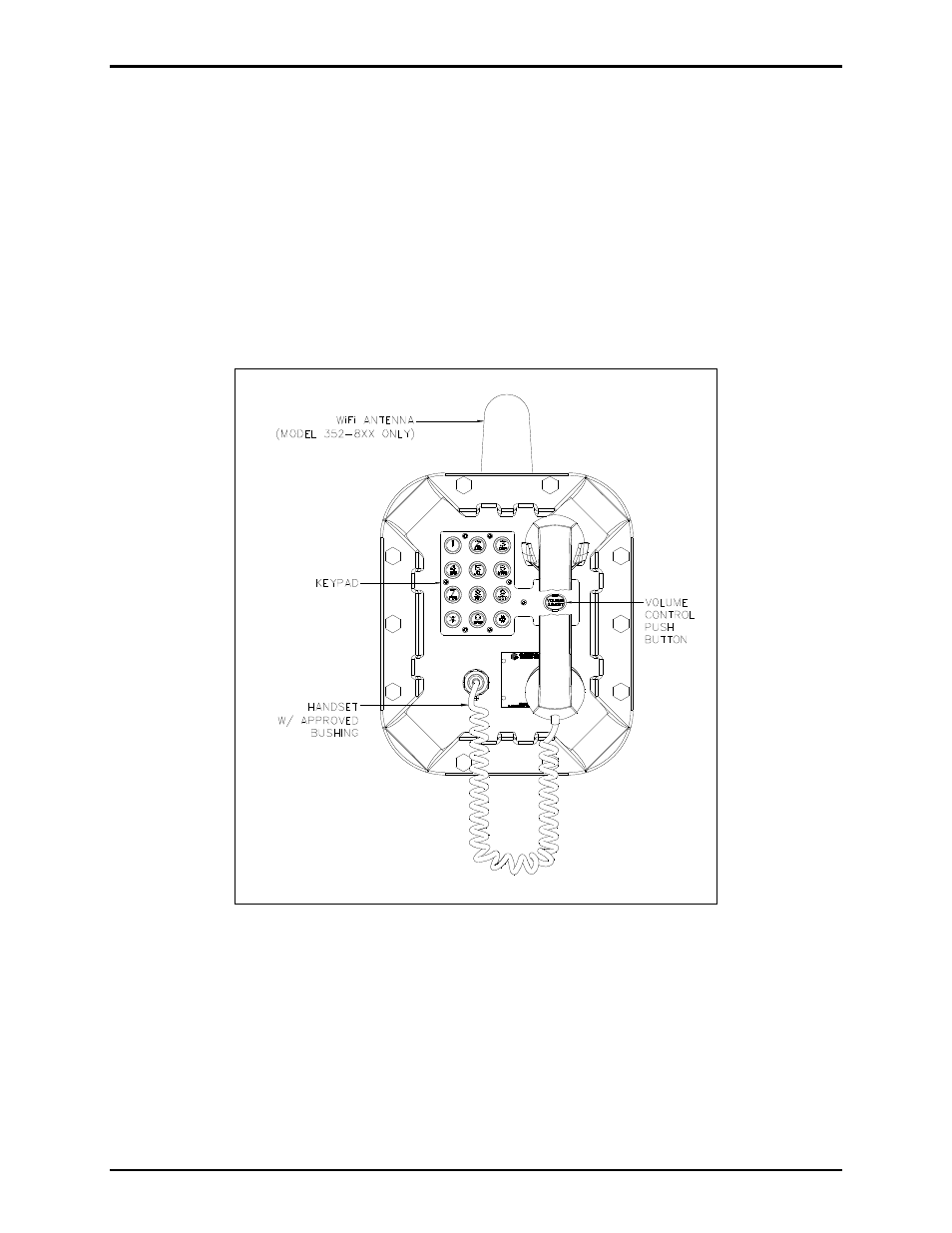
Pub. 42004-486B
Model 352-7xx and 352-8xx Division 1 VoIP Page Phones – Wired & WiFi
Page 21 of 29
f:\standard ioms - current release\42004 instr. manuals\42004-486b.doc
12/14
Operation
Model 352-7
x
2 and 352-8
x
2 Handset Operation
1. Lift the handset to place a call.
2. The handset receiver volume control, located on the front cover keypad, can be adjusted to the desired
level by pressing the volume control push button.
3. Dial the desired number.
4. After completion of the call, place the handset on hook.
Figure 16. WiFi Page Phone – Handset Version
Advertising
This manual is related to the following products: