7x3 & 352-8x3 headset operation – GAI-Tronics 352-7xx Division 1 VoIP Page Phones - Wired and WiFi User Manual
Page 22
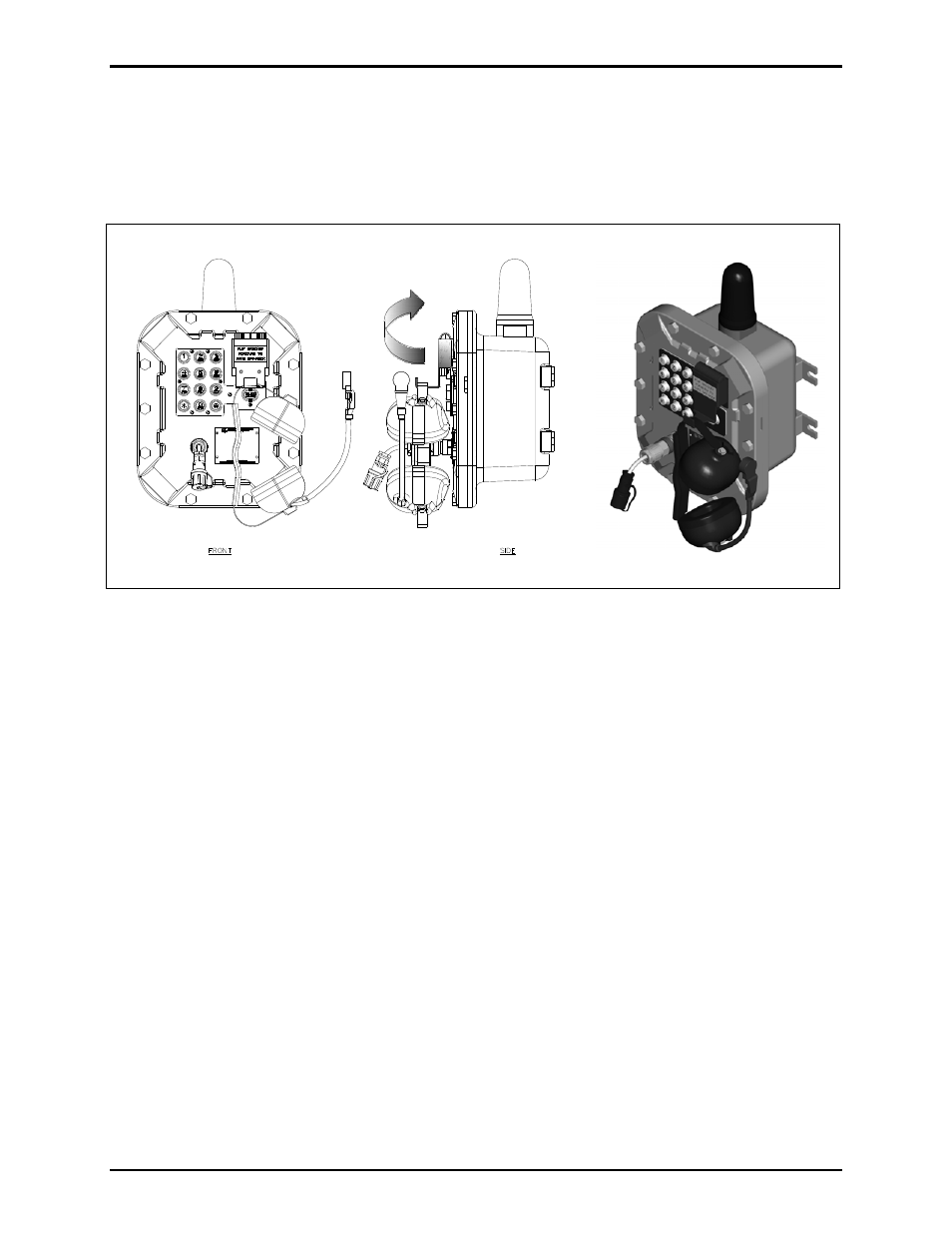
Pub. 42004-486B
Model 352-7xx and 352-8xx Division 1 VoIP Page Phones – Wired & WiFi
Page 22 of 29
f:\standard ioms - current release\42004 instr. manuals\42004-486b.doc
12/14
Model 352-7
x
3 and 352-8
x
3 Headset Operation
1. To connect the headset, plug it into the flexible plug on the front of the telephone by removing the
sealing cap from the receptacle, aligning the connector pins, and screwing the two ends together. See
Figure 17. N
OTE
: The headset can be connected while the unit is powered.
Figure 17. On-hook Configuration – Div. 1 WiFi Page Phone – Headset Version
2. To place a call, remove the headset from the headset activation bracket and flip the headset bracket
forward from its pre-set position.
3. The handset receiver volume control, which is located on the front cover keypad, can be adjusted to
the desired level by pressing the volume control push button.
4. Dial the desired number.