Detergent pump, Adjusting detergent pump output rate, Fig. 23b fig. 23a – Greenheck Waterwash (458292) User Manual
Page 26: Sequence of wash operations
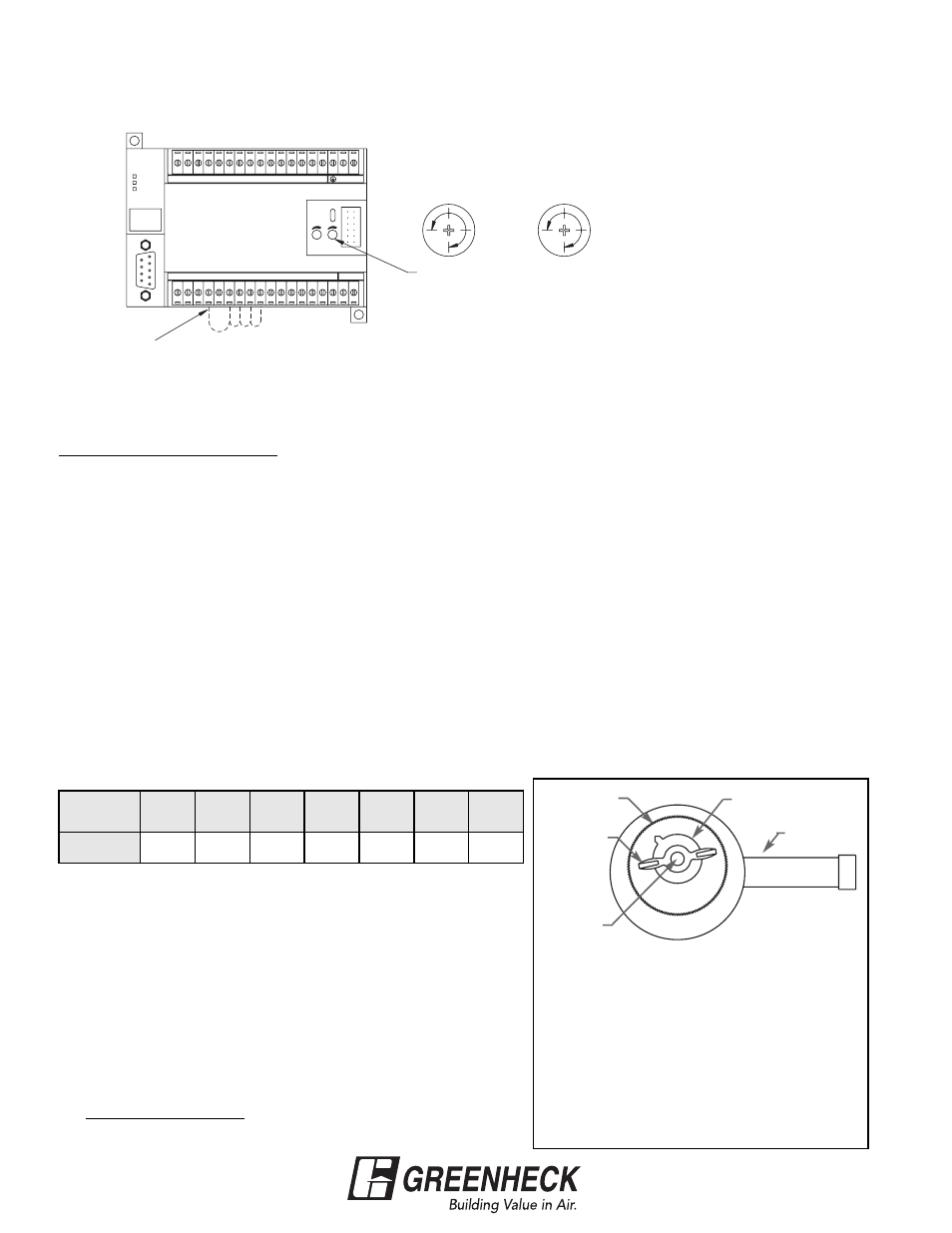
26
April 2005
®
Pump
Setting
0
1
2
3
4
5
6
Oz./min.
0
1.35
2.7
4.05
5.4
6.75
8.1
6
1
2
3
4
5
0
DETERGENT PUMP:
For proper operation of the detergent pump and wash system, hot water pressure must be between 40 PSI
(min.) and 60 PSI (max.). The water temperature range is 140°F to 180°F.
Water pressure, water temperature, grease accumulation, wash cycle length, wash cycle frequency, and the
type and amount of detergent used can influence cleaning effectiveness. In very heavy cooking operations,
additional washes may be necessary. The wash time can also be increased to a maximum of 10 minutes; the
wash time is factory set at four minutes. Consult Fig. 23A to change the wash time. If this is not effective,
manual cleaning may be necessary (hand scrubbing, steam cleaning or pressure washing).
Adjusting Detergent Pump Output Rate
Adjustment of the detergent flow may be necessary. Pump must be
OFF.
Use the following formula to determine proper pump setting: (Adjust pump setting as needed for proper
cleaning.)
0.3 oz./min. x Hood Length = Pump Setting
The minimum pump setting is #2.
To calculate the number of washes a full detergent
tank will deliver for a specific application, use these
formulas:
1)
Pump setting (oz. per min.) x Wash Length (4.0 min. std.)
= Oz. per wash
2)
320 oz. Tank Capacity = Number of Washes per Tank
Oz. per Wash
1. Knob
2. Wing
Nut
5. Screw
Adjust the Detergent Injectors Output:
1) With the pump and detergent injector off
hold adjustment knob(1) and loosen
wing nut.
2) Turn adjustment knob until the pointer
(3) indicates the desired setting. Six is
the maximum; zero is the minimum.
3) While still holding adjustment knob,
tighten wing nut.
3. Pointer
4. Yolk
Record Original Pump Setting at Start-up for Future Reference
Pump Setting = __________________
Fig. 23B
Fig. 23A
L1
N
1.1
1.0
0.7
3L
*
0.6
0.5
0.4
2L
*
0.3
0.2
0.1
0.0
1L
L+
M
1.5
1.4
1.3
1.2
1.1
1.0
0.7
0.6
0.5
0.4
0.3
0.2
0.1
0.0
1M
PROGRAMMABLE
CONTROLLER
OUTPUTS
INPUTS
FA
N
S
MAIN
SEQ. 1
SEQ. 2
SEQ. 3
SEQ. 4
SEQ. 5
SUPPL
Y
PUMP
FIRE
FA
N
O
N
OFF / W
A
SH
FIRE
TIMER
+15 SEC. COLD
+30 SEC. DET
.
+9 MIN. DRIP
+9 MIN. DR
Y
SEQUENCE OF WASH OPERATIONS
1 MIN. DRY (FANS ON) (OPTIONAL 10 MIN.)
1 MIN. DRAIN DOWN (OPTIONAL 10 MIN.)
15 MIN. SEQUENCE DELAY (OPT. 0 TO 45 MIN.)
30 SEC. DETERGENT PURGE (OPTIONAL 1 MIN.)
4 MIN. WASH (OPTIONAL 0 TO 10 MIN.)
15 SEC. COLD WATER PURGE (OPTIONAL 30 SEC.)
2. WITH A SMALL SCREDRIVER
DO NOT FORCE SCREW PAST ITS STOPS.
AJDUST TO THE DESIRED SETTING.
0
10 MIN.
4 MIN.
7 MIN.
POTENTIOMETERS:
40 MIN.
0
20 MIN.
60 MIN.
WASH TIME
SEQ. DELAY
3. NEW SETTING WILL TAKE EFFECT
WHEN POWER IS REAPPLIED.
1. DISCONNECT POWER BEFORE SERVICING.
TERM. 0.4 - ADD 15 SECONDS TO COLD WATER PURGE
TERM. 0.5 - ADD 30 SECONDS TO DETERGENT PURGE
4. ADDING 120V JUMPERS WILL:
TERM. 0.6 - ADD 9 MINUTES TO DRAIN DOWN TIME
TERM. 0.7 - ADD 9 MINUTES TO FAN ON DRY TIME
5. RECONNECT POWER.
2M
CPU 224
AC/DC/RLY
STOP
RUN
TERM
SEQ.
DELAY
WASH
TIME
1
0
SIEMENS
SF
RUN
STOP
SIMATIC
S7-200
24V FROM OUTPUT 0.2
OR OTHER ALWAYS "HOT"
24V ELECTRICAL SOURCE
JUMPERS FOR ADDITIONAL TIME
OPTIONAL FIELD INSTALLED
Waterwash Timing Adjustment for PLCs:
(PU214 & CPU224)