Initial system start up, Daily operation of the waterwash hood – Greenheck Waterwash (458292) User Manual
Page 27
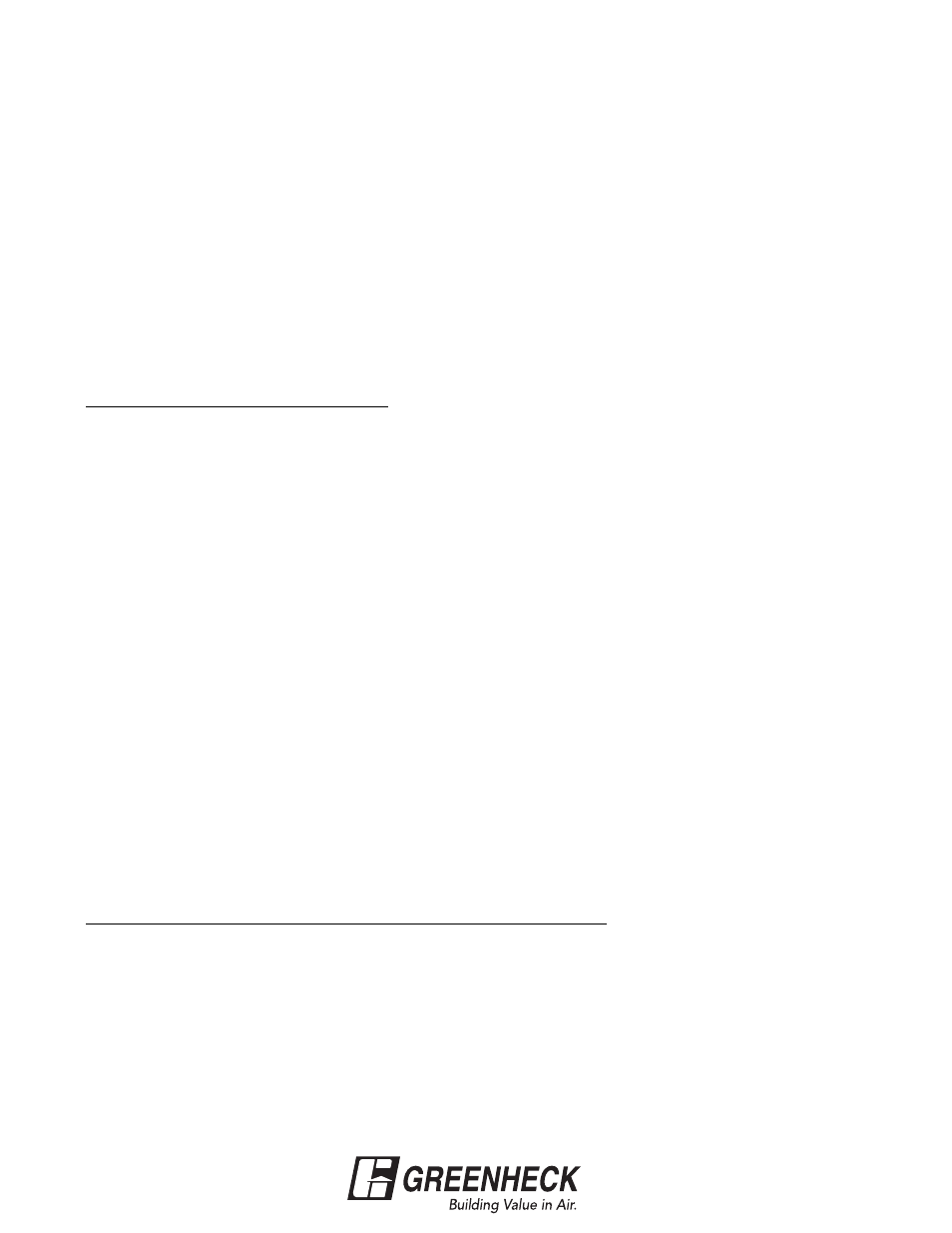
27
April 2005
®
Detergent Requirements
The detergent brand SC-5 (by 2010 Products) is recommended by Greenheck for use in the waterwash system.
For normal use in Greenheck waterwash hood systems, use SC-5 full strength or as suggested by supplier. This
product is biodegradable, non-caustic, and safe for kitchen staff to use. It can also be diluted with one part SC-5
to one part water for cleaning hood exterior surfaces. To eliminate grease from drains, TDW Bio-Enzyme Grease
Treatment is recommended. This product contains no harsh chemicals, removing grease, fats, and oils with
bacteria and enzymes in a detergent base. Both SC-5 and TDW are manufactured by 2010 Products, Inc., Food
Service Division, Salem, Oregon 97303. For details and ordering information, call 800-286-2010.
Preventive Maintenance
The following practices will prolong the life of the detergent pump:
• Avoid spilling detergent on the exterior of the pump.
• Clean the detergent tank at least every six months.
• Clean the detergent line strainer at least every six months.
• Check tightness of all fittings periodically.
• Keep detergent tank filled.
The detergent pump motor has sealed bearings which do not require lubrication.
INITIAL SYSTEM START UP:
1. Check electrical power (see wiring diagram page 24, Figs. 21 & 22)
Correct supply voltage
Proper connections to fire suppression system
Proper connections to fan control center
Proper connections to optional remote solenoid valves
2. Adjust the detergent injector's output (See page 26, Fig 23B)
3. Add detergent to the detergent tank in the cabinet (See page 7, Fig. 4)
4. Flush the piping:
Remove last nozzle from the waterwash piping and from the optional continuous cold water
mist piping in the hood. With the cabinet doors closed press the "Start Fan" button. After
sufficient time press the "Stop Fan/Start Wash" button twice. After sufficient time open the
cabinet doors and replace the nozzles. Clean all strainers in water lines.
5. Close the cabinet doors and press the "Start Fan" button
- Check exhaust and supply air volumes with a pitot traverse or equivalent method
(see page 32 for equivalent method)
- Verify optional continuous cold water mist is spraying
- Set the pressure reducing valve on the optional continuous cold water mist to 25 psi on the
gauge provided.
6. Press the “Stop Fan/Start Wash” button. (Press twice if there is a 24- hour timer)
- Verify the waterwash sequence of operation (page 28, Fig. 24).
- During the wash cycle verify the flow of water. Verify the pressure and temperature on the gauge
provided meets the Engineering Specifications (see page 21).
- During detergent pump cycle verify that it is pumping.
Start up checklist available in the appendix.
DAILY OPERATION OF THE WATERWASH HOOD:
Pressing the Start Fan switch will start the exhaust fans, supply fans, and optional continuous cold water mist.
This can be done at any time, including during wash cycle operations. The only exception is during fire mode.
(See Fig 24).
Pressing the Stop Fan/Start Wash switch shuts down the fans, shuts down the optional continuous cold water
mist, and starts the wash cycle. If the system has a 24 hour timer, the wash cycle will begin at the set time. To
start the wash cycle independently of the timer, press the Start Fan/Start Wash switch a second time. When the
wash is completed, the system will then automatically reset itself.
If the fans are controlled by a building management system (BMS), the steps above still apply unless a special
program is requested to by-pass having to initiate the wash cycle by pushing the stop fan/start wash button.