5 test from source device, Test from source device – IDK GF-100 User Manual
Page 15
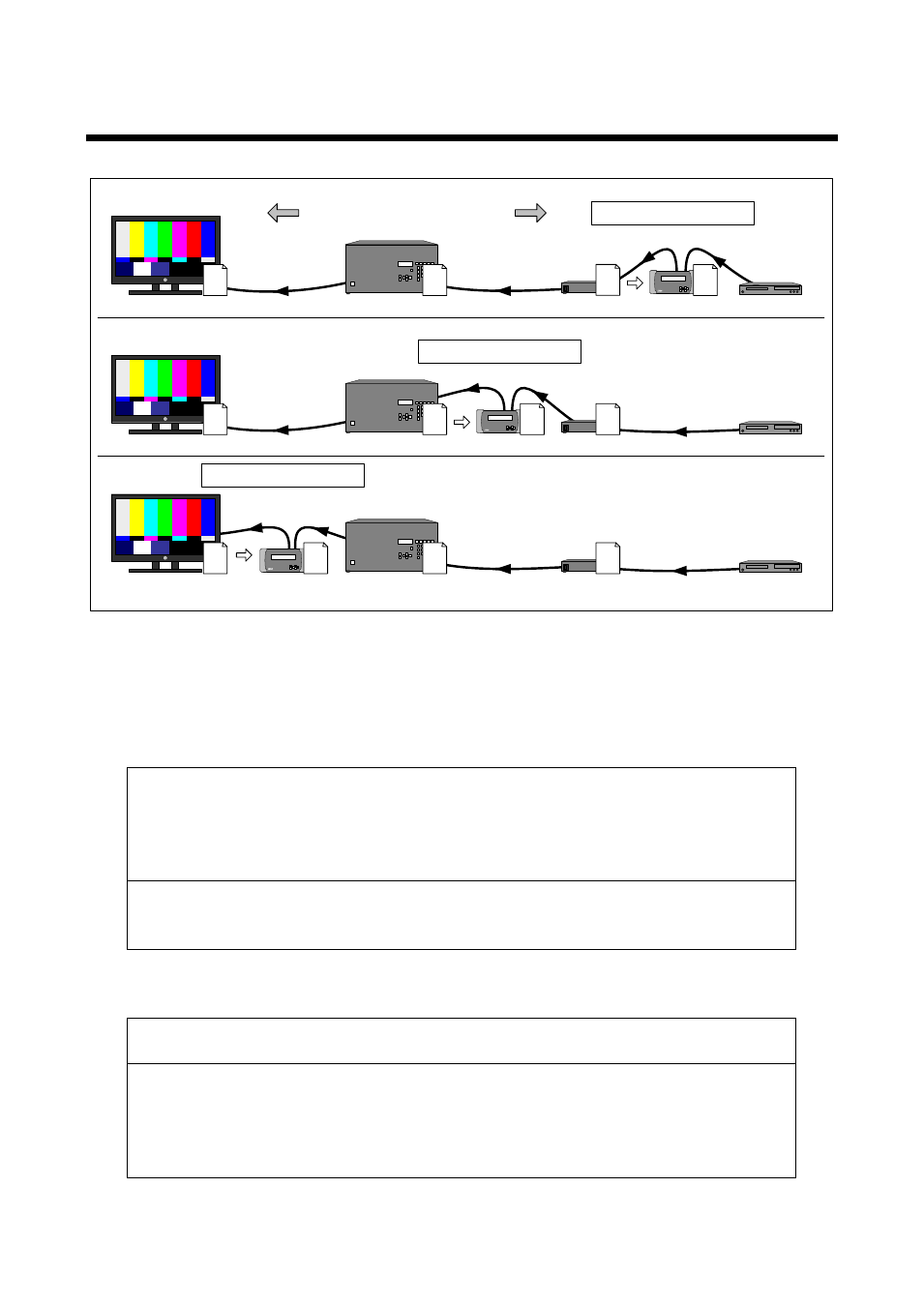
GF-100 User’s Guide
15
3.5 Test from source device
Prepare a cable for the test to copy the EDID of the sink device.
EDID
2
①
Sink/Source test
EDID
3
Copy
EDID
3
EDID
1
EDID
3
②
EDID
1
EDID
2
Copy
EDID
2
Sink/Source test
EDID
1
Copy
EDID
3
EDID
1
GF-100
Cable 1
BD player
Monitor
Distribution
amplifier
Cable 3
Cable 2
③
EDID
2
Switcher
Sink/Source test
Cable for test
Cable for test
Cable for test
Sink device
side
Source device
side
[Fig. 3.5] Test from source device side
■ Checking operation using test patterns/tones (P.39)
The following items are set automatically by default depending on the performance of the sink device:
resolution of the test patterns/tones, the presence or absence of audio, the presence or absence of
HDCP, color space, and color depth (Deep Color).
<If a test pattern is not displayed>
Check the power supply, connection and input switching (if there are some inputs) of sink
device.
Perform the cable test (P.48) if necessary.
If the test pattern is still not displayed, perform ② above ([Fig. 3.5]).
<If a test pattern is displayed>
Check the following items: resolution of the test pattern, the presence or absence of audio and
HDCP, color space, and color depth (Deep Color) and then perform the source test.
■ Checking source status (P.19)
Check if source signals are detected correctly. (P.21)
<If signals cannot be detected>
Check the power supply of the source device and connection.
<If signals can be detected>
Check the following items: the resolution of the source signals, the presence or absence of
audio and HDCP, color space, color depth (Deep Color), and other items.
If source signals that are not supported by the sink device are sent, change the BD player
settings and EDID of the distribution amplifier.