3 test signals resolution, 4 the amount of test data, 5 test signals color depth – IDK GF-100 User Manual
Page 53: Test signals resolution, The amount of test data, Test signals color depth
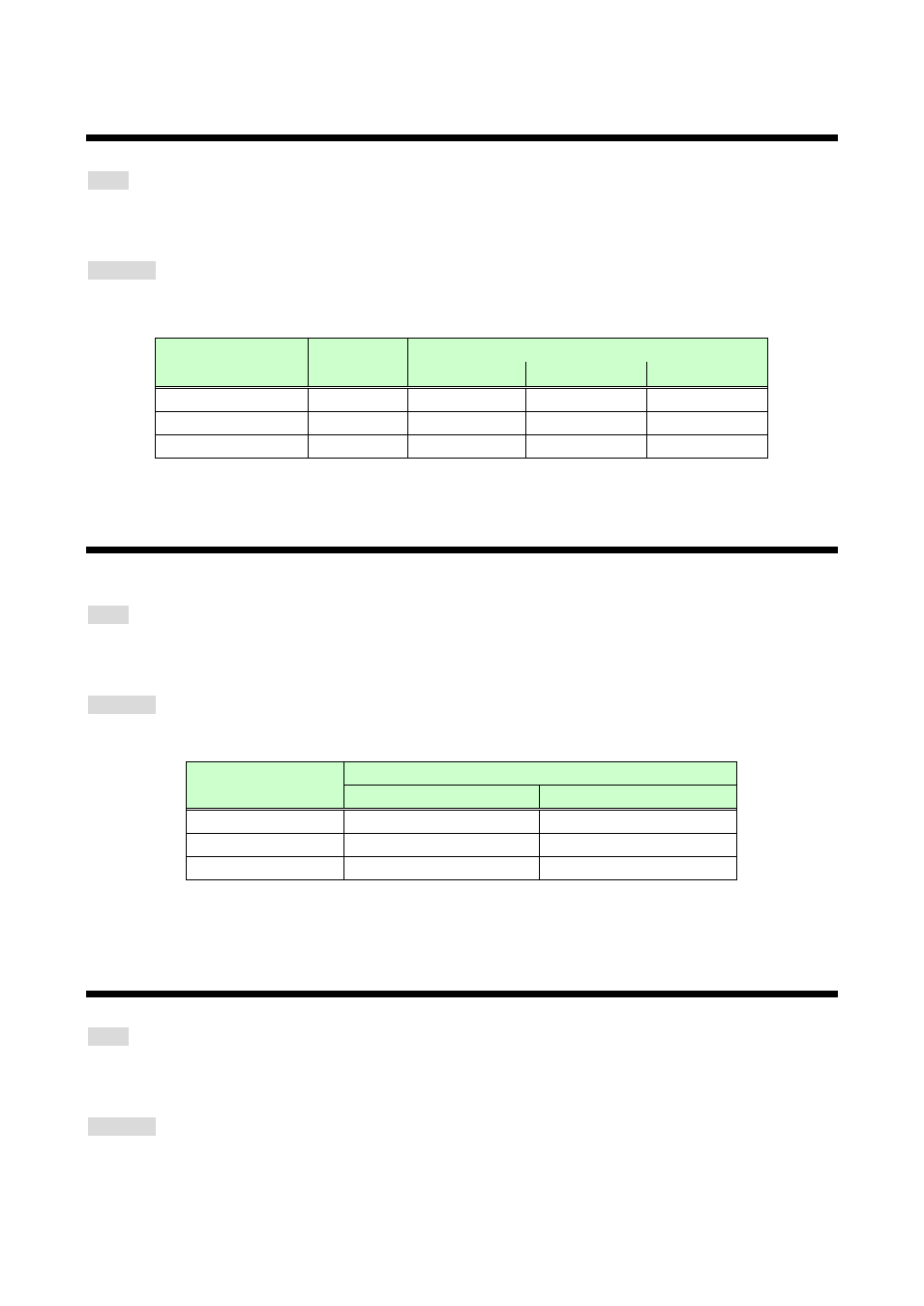
GF-100 User’s Guide
53
9.3 Test signals resolution
Menu
TOP → CABLE TEST → RESOL.
Press the “SET” key to start the cable/transmission path test.
Set value
[Default: 1080p @59.94Hz]
[Table 9.2] TMDS clock of test signals
Set value
Resolution
TMDS clock
8bit color
10bit color
12bit color
480p @59.94Hz
720x 480
27.00 MHz
33.75 MHz
40.50 MHz
720p @59.94Hz
1280x 720
74.18 MHz
92.72 MHz
111.26 MHz
1080p @59.94Hz
1920x1080
148.35 MHz
185.44 MHz
222.53 MHz
9.4 The amount of test data
You can set the amount of the data which is compared (percentage of data amount in one frame).
Menu
TOP → CABLE TEST → AMOUNT
Press the “SET” key to start the cable/transmission path test.
Set value
5% to 100% [Default: 5%]
[Table 9.4] Data comparing time
Resolution
Data comparing time
Amount of test data: 5%
Amount of test data: 100%
480p @59.94Hz
0.3 sec.
6.5 sec.
720p @59.94Hz
0.8 sec.
16.2 sec.
1080p @59.94Hz
1.8 sec.
35.8 sec.
Note: Time to detect test signals and waiting time for starting pixel scan are not included.
9.5 Test signals color depth
Menu
TOP → CABLE TEST → COL.DEPTH
Press the “SET” key to start the cable/transmission path test.
Set value
8bit: 24 bit/pixel (8 bit/component) [Default]
10bit: 30 bit/pixel (10 bit/component)
12bit: 36 bit/pixel (12 bit/component)