2 recording item, 3 beep sound, 4 ddc escape sequence – IDK GF-100 User Manual
Page 47: Recording item, Beep sound, Ddc escape sequence
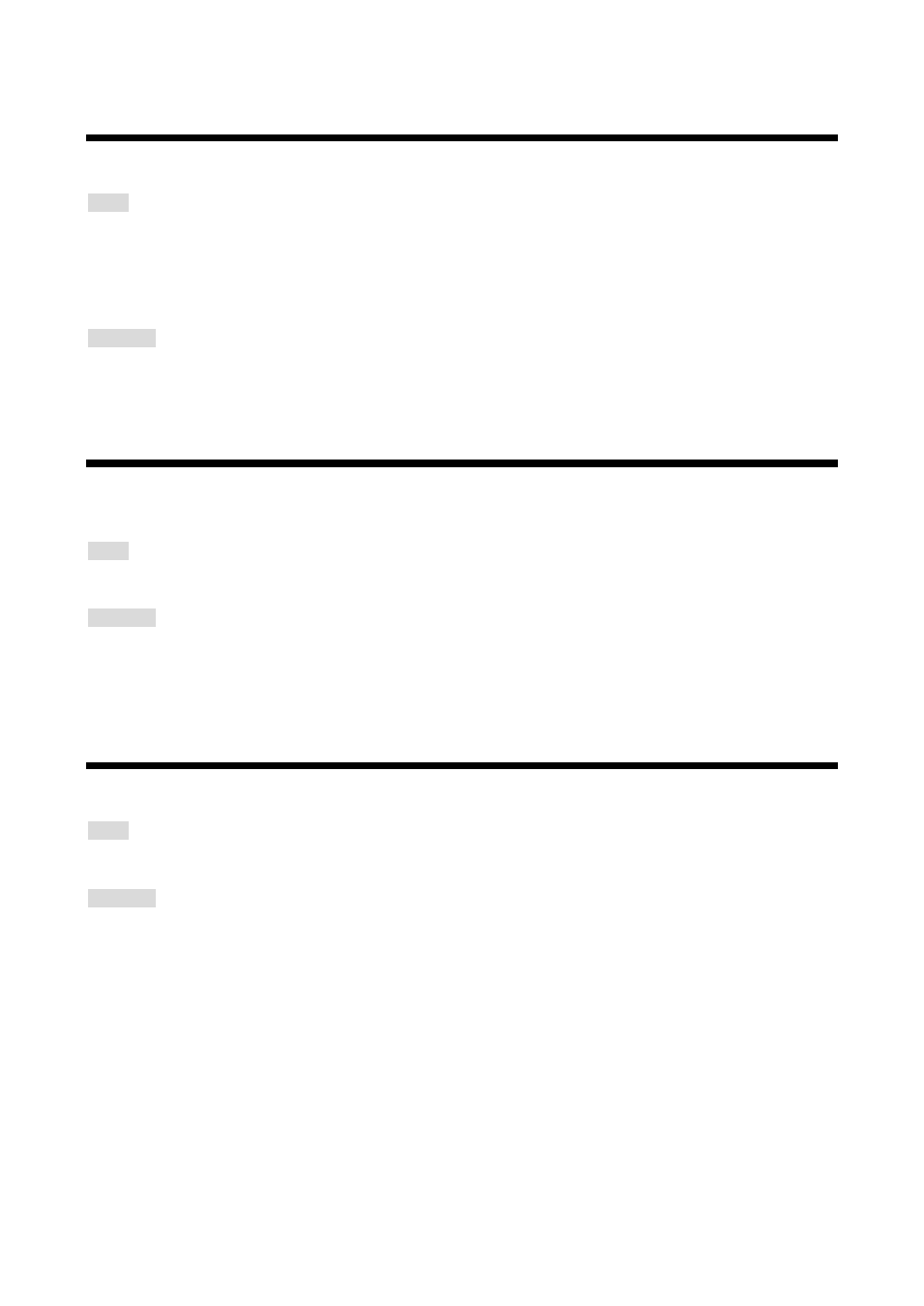
GF-100 User’s Guide
47
8.2 Recording item
The recording of DDC communication items
Menu
TOP → DDC MONITOR → HP/DDC LOG: Hot plug/DDC voltage
TOP → DDC MONITOR → EDID LOG: EDID
TOP → DDC MONITOR → HDCP LOG: HDCP
TOP → DDC MONITOR → OTHERS LOG: other protocols
Set value
OFF: Not recorded
ON: Recorded [Default]
8.3 Beep sound
You can enable or disable the beep sound when a DDC communication is detected.
If “10.5.2 Beep sound (P.58)” is set to “OFF”, it does not sound.
Menu
TOP → DDC MONITOR → BUZZER
Set value
OFFON
[Default]
8.4 DDC Escape sequence
Adding letter color codes to the terminal software
Menu
TOP → DDC MONITOR → ESCAPE CODE
Set value
DISABLE
ENABLE : Hot plug/DDC voltage, EDID, and HDCP are displayed in light blue, yellow, and green,
respectively [Default]