5 others, 1 time for turning off backlight, 2 beep sound – IDK GF-100 User Manual
Page 58: 3 resume, 4 versions, Others, Time for turning off backlight, Beep sound, Resume, Versions
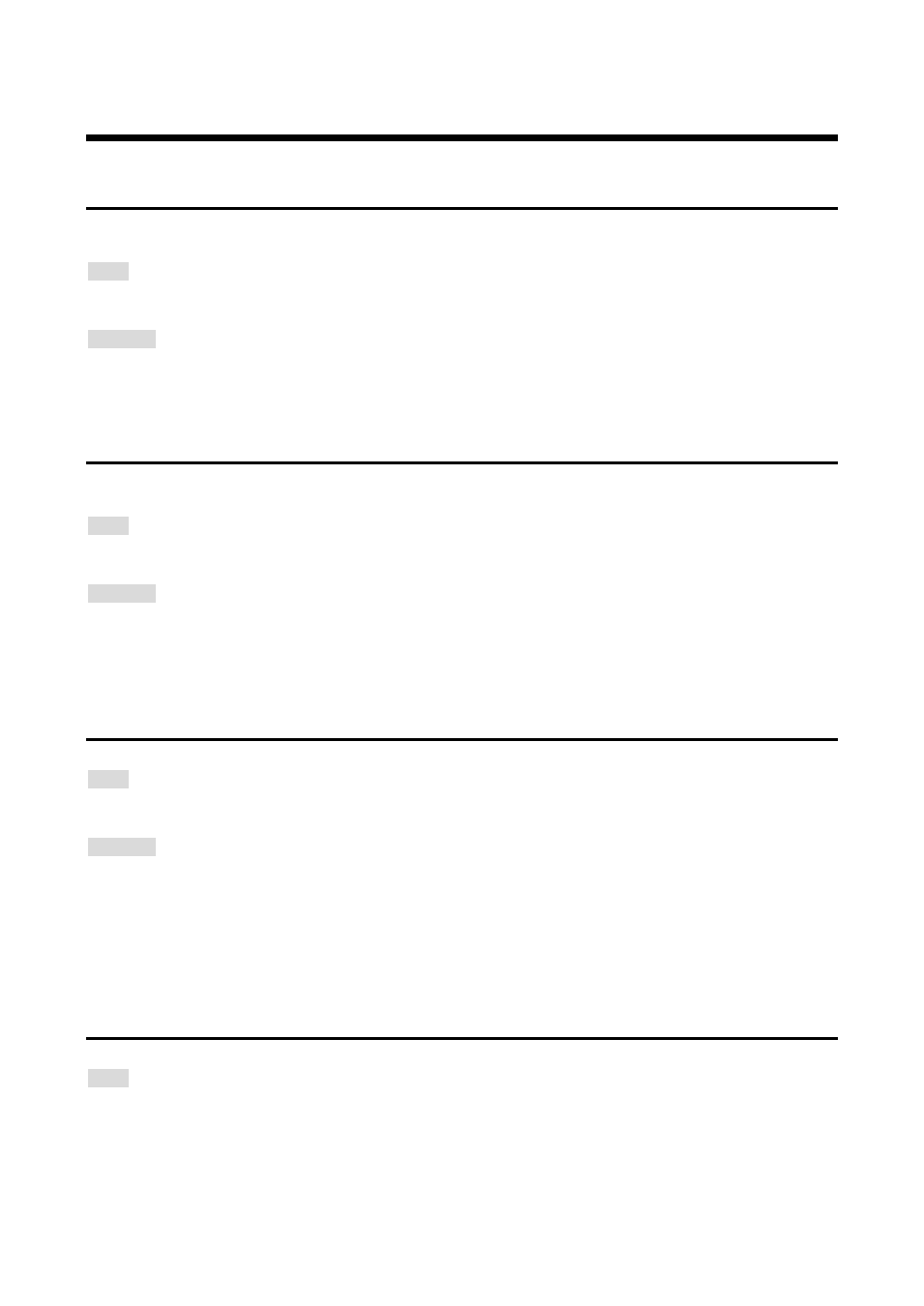
GF-100 User’s Guide
58
10.5 Others
10.5.1 Time for turning off backlight
When any key operation is not performed for the set time, the backlight will be turned off.
Menu
TOP → SETTINGS → OTHERS → BACKLIGHT OFF
Set value
DISABLE: The backlight is always turned on [Default]
1 sec to 600 sec: The backlight is turned off after the set time.
10.5.2 Beep sound
A beep that sounds every time a key is pressed.
Menu
TOP → SETTINGS → OTHERS → BUZZER
Set value
OFF
ON [Default]
10.5.3 Resume
Menu
TOP → SETTINGS → OTHERS → RESUME
Set value
OFF: The top menu is displayed at start-up.
ON: Displays the menu that was shown at the time of turning off last time. [Default]
5 min to 120 weeks: Displays the top menu after the set time passes. In other cases, displays the menu
that was shown at the time of turning off last time.
10.5.4 Versions
Menu
TOP → SETTINGS → OTHERS → FIRM VER.: Firmware version
TOP → SETTINGS → OTHERS → BOAD VER.: Board version
TOP → SETTINGS → OTHERS → FPGA VER. : FPGA version