6 waiting time for starting pixel scan, 7 starting measurement, Waiting time for starting pixel scan – IDK GF-100 User Manual
Page 54: Starting measurement
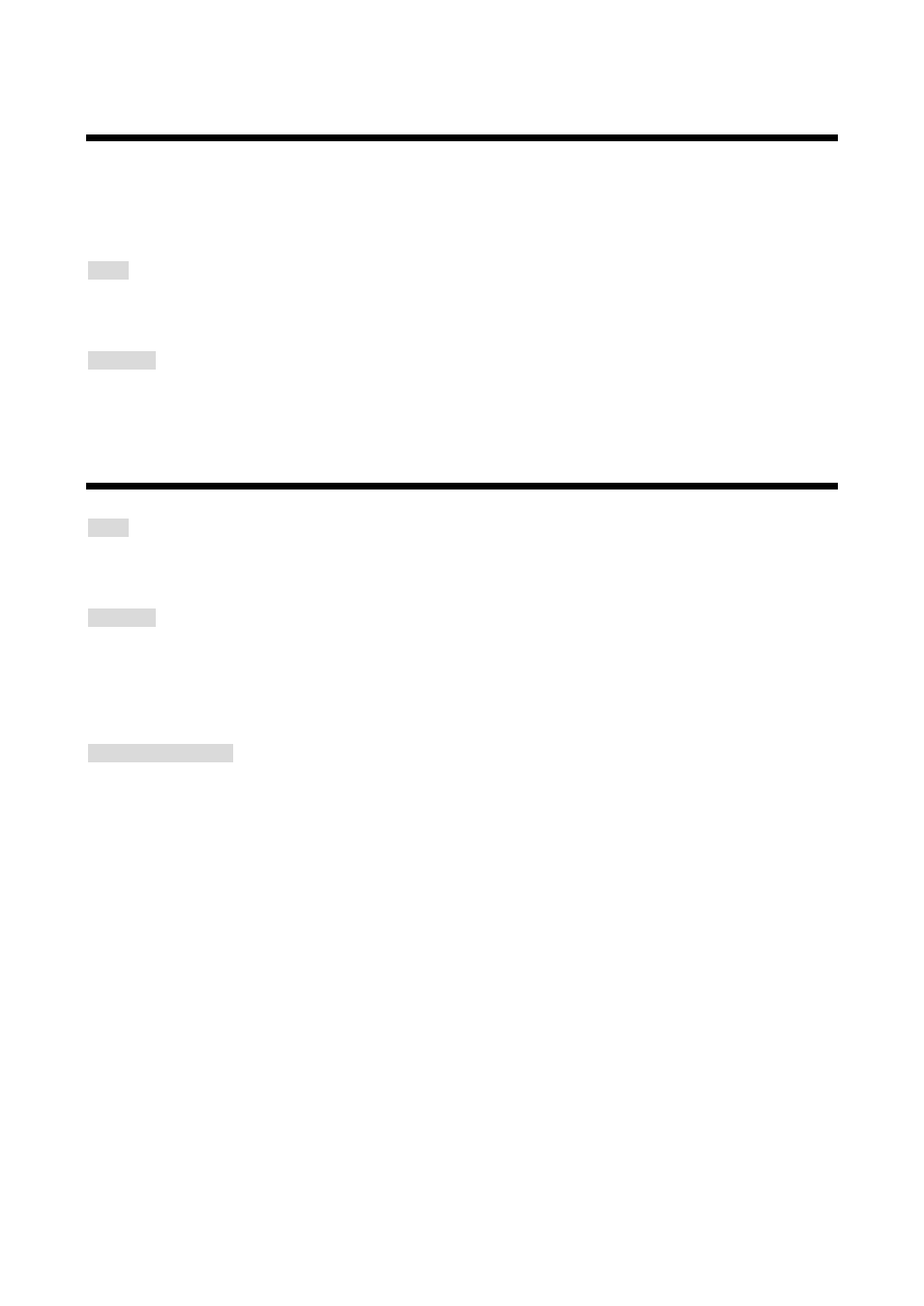
GF-100 User’s Guide
54
9.6
Waiting time for starting pixel scan
You can set the waiting time from synchronous signal detection to starting pixel scan
For transmission path on which noise or a black frame appears, the measurement may not be performed
correctly immediately after video signals are connected. In this case, delay the starting time of pixel scan.
Menu
TOP → CABLE TEST → CAPT.WAIT (capture wait)
Press the “SET” key to start the cable/transmission path test.
Set value
500ms to 30000ms [Default: 2000 ms.]
9.7
Starting measurement
Menu
TOP → CABLE TEST → START
Press the “SET” key to start the cable/transmission path test.
Set value
MANUAL : Starts the test by pressing the “SET” key. [Default]
AUTO: Starts the test by pressing the “SET” key or unplug and plug the cable while the cable test status
is displayed (
TOP→CABLE TEST [3/3]). Use this mode to perform the cable test repeatedly.
Note: If DDCPW(+5V) is disconnected, the GF-100 tries to restart the measurement repeatedly.
Related information
“5.2 Setting/canceling key lock(P.18)” and “10.5.3 Resume (P58)”