7 sink test, 1 sink status, Sink test – IDK GF-100 User Manual
Page 34: Sink status, P.34)
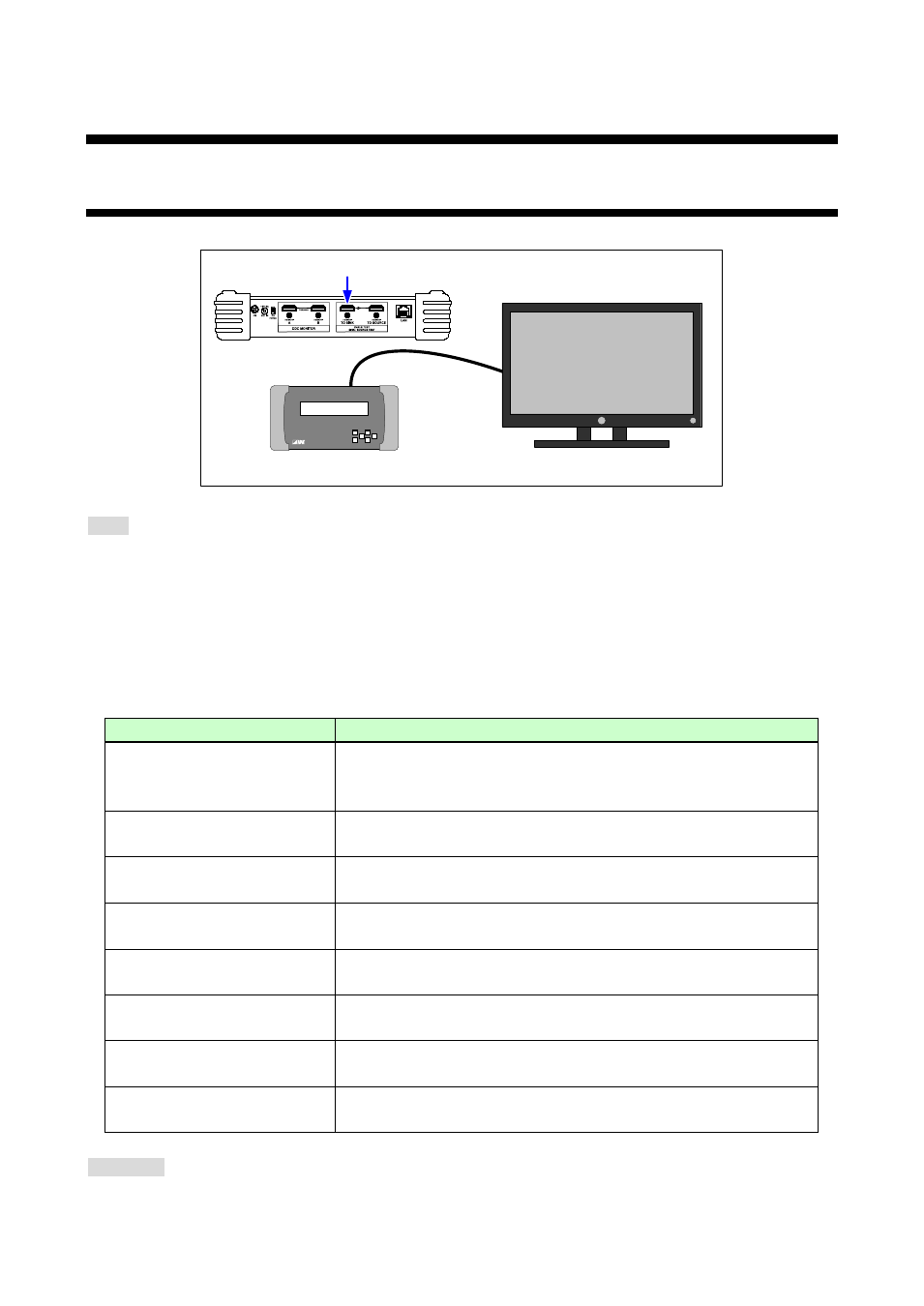
GF-100 User’s Guide
34
7 Sink test
7.1 Sink status
Displaying status of the device that is connected to the sink test connector
Sink test connector
GF-100
Sink device
[Fig.7.1] Sink test connection
Menu
TOP → SINK STATE →Table 7.1
The specification of the sink device is shown on the SUMMARY pages 1 to 3.
Very detailed information is shown on pages other than the SUMMARY page.
<Reference>
E-EDID: VESA Enhanced Extended Display Identification Data Standard Release A, Revision 2
CEA-861: CEA Standard A DTV Profile for Uncompressed High Speed Digital Interfaces
[Table 7.1] Sink status menu
Menu page
Information to be displayed
SUMMARY 1
(Specification of sink device)
Manufacturer, product ID, display size, aspect ratio, HDMI
supported/not supported, HDCP compliant/ not compliant,
supported color space and color depth
SUMMARY 2 TIMING
(Specification of sink device)
Supported resolution (PREFER, NATIVE)
SUMMARY 3 SPEAK
(Specification of sink device)
Speaker configuration
SINK EDID
→ BASIC
(EDID detail information)
Detail information of BASIC EDID (BLOCK0)
SINK EDID
→ EXTENSION #1
(EDID detail information)
Detail information of EXTENSION #1 EDID (BLOCK1)
SINK EDID
→ EXTENSION #2
(EDID detail information)
Detail information of EXTENSION #2 EDID (BLOCK2)
SINK EDID
→ EXTENSION #3
(EDID detail information)
Detail information of EXTENSION #3 EDID (BLOCK3)
SINK EDID
→ EXTENSION #4
(EDID detail information)
Detail information of EXTENSION #4 EDID (BLOCK4)
WEB page
http://The GF-100’s IP address/sink_state.html