9 cable /transmission path test, 1 outline, Cable /transmission path test – IDK GF-100 User Manual
Page 48: Outline, P.48)
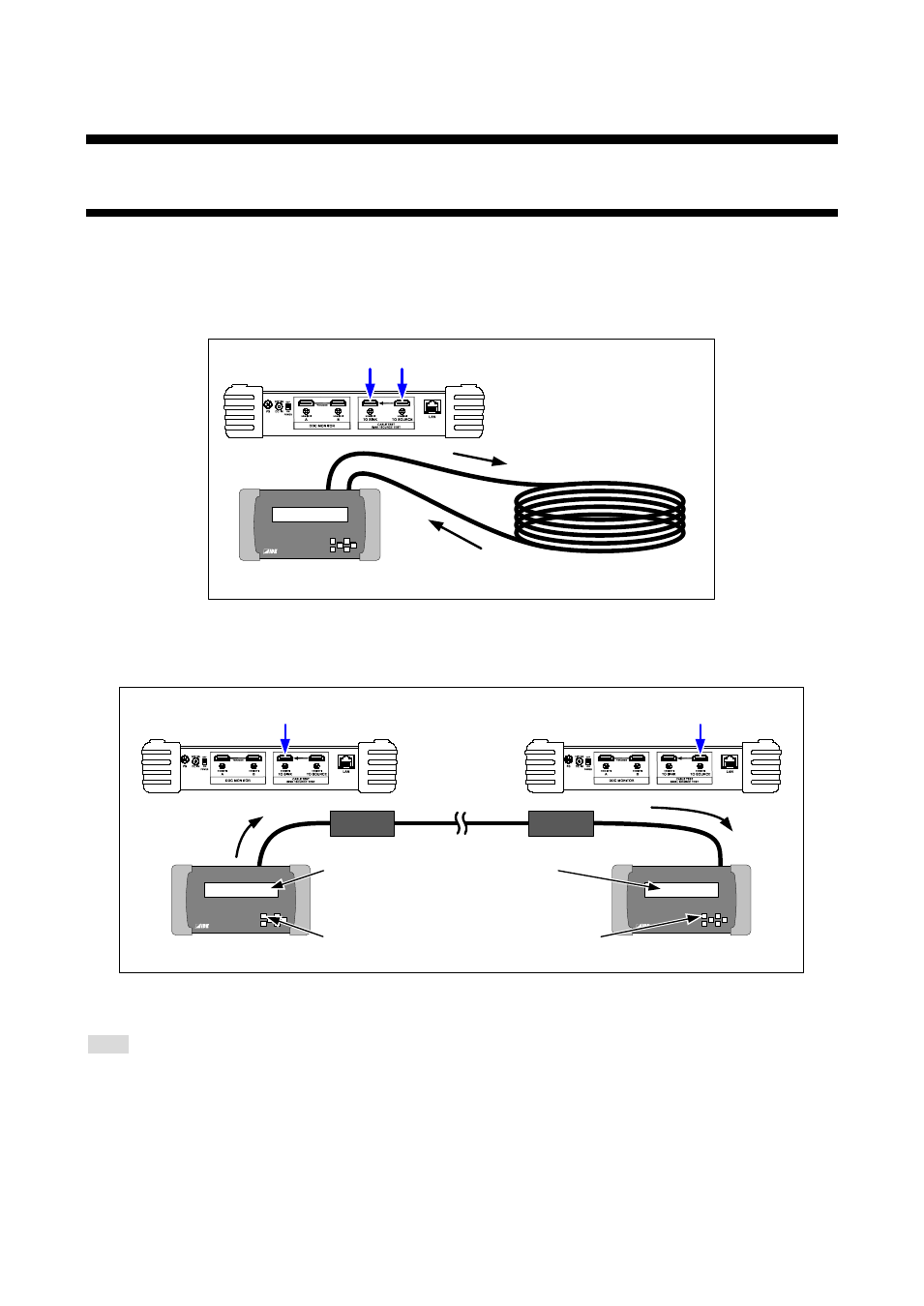
GF-100 User’s Guide
48
9 Cable /transmission path test
9.1 Outline
The GF-100 outputs the test signals in order to measure the quality (bit color) of the cable/transmission path.
The test signals consist of random data and data that is under tougher condition (the hardware of the cable
and its transmission).
The resolution and color depth of the test signals can be selected.
Cable
GF-100
Sink test
connector
Source test
connector
Test signals
[Fig. 9.1] Connection for Cable/transmission path test
With two GF-100 units, the transmission path test between two distant sites can be performed.
Transmission path
GF-100
GF-100
Sink test
connector
Source test
connector
Test signal
① Press the “SET” key
(Starts to send)
② Press the “SET” key
(Starts to receive)
③ Displays result
DDCPW
DATA0~2 (BER)
GND
③ Displays result
HP
SCL/SDA
GND
[Fig. 9.2] Connection between two distance sites
Menu
TOP → CABLE TEST →
The cable/transmission path test can be started by pressing the “SET” key while the CABLE TEST menu
is displayed after devices are connected to GF-100.
Note: The GF-100 is a simplified analyzer for field supports of AV systems. Please note that it does not
provide calibrations.