innovaphone myPBX Version 10 User Manual
Page 10
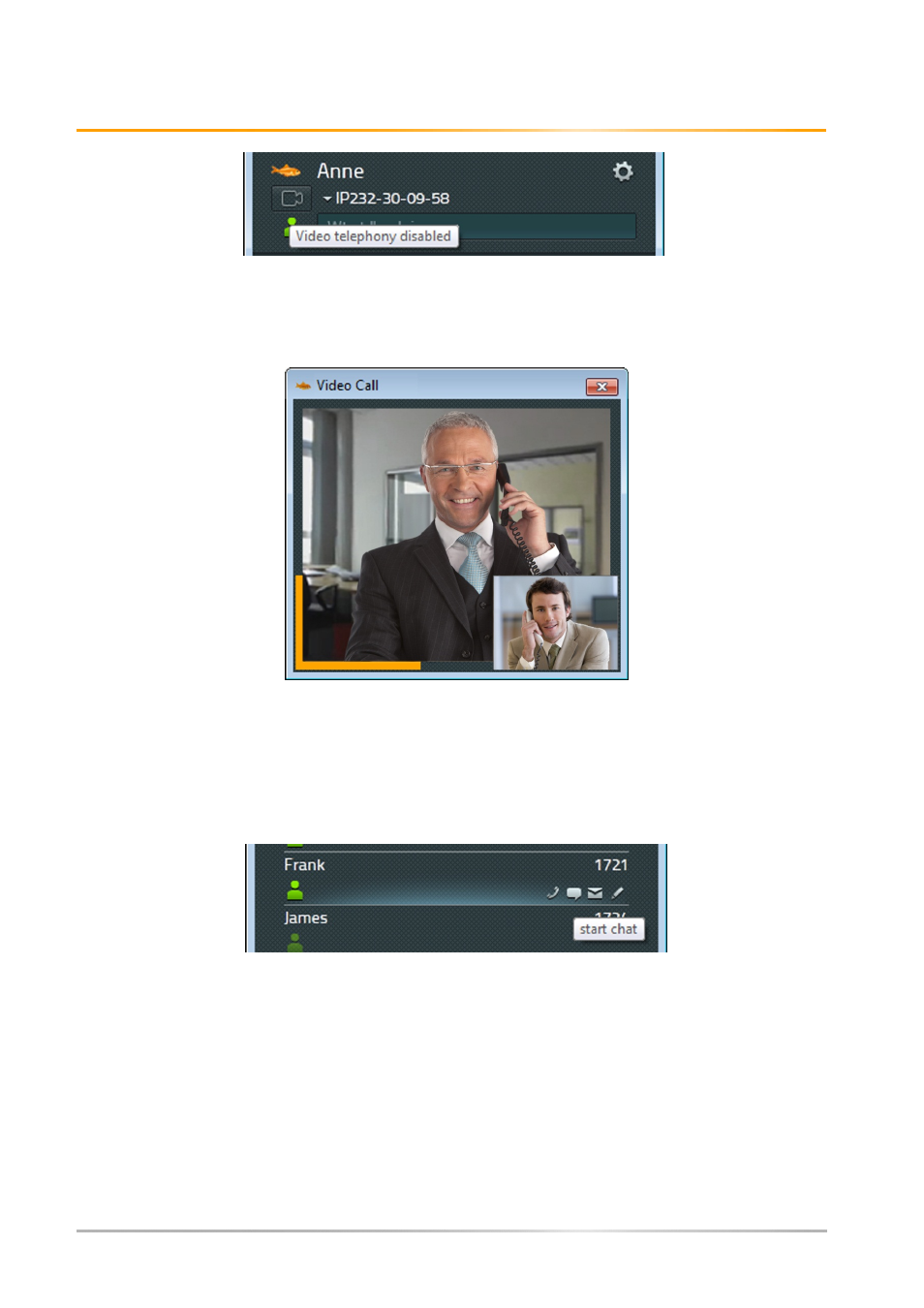
Operating manual: innovaphone myPBX
‐ Page 10 ‐
.
The size of the video window can be changed. Resolution and width-to-height ratio remain
the same. The control picture from your own camera can be moved to any of the four
corners. To do this, click on the orange coloured edge of the Video window.
The Video window closes automatically when a connection is terminated.
Chat
A chat connection enables small text messages to be exchanged in the form of a
discussion. The chat session is started using the speech bubble in the Favourite icons.
An incoming chat request is indicated with the System icon in the windows task bar. A
display appears in front of all other windows, but does not take over the central role so that
you can continue working in the active application.