innovaphone myPBX Version 10 User Manual
Page 7
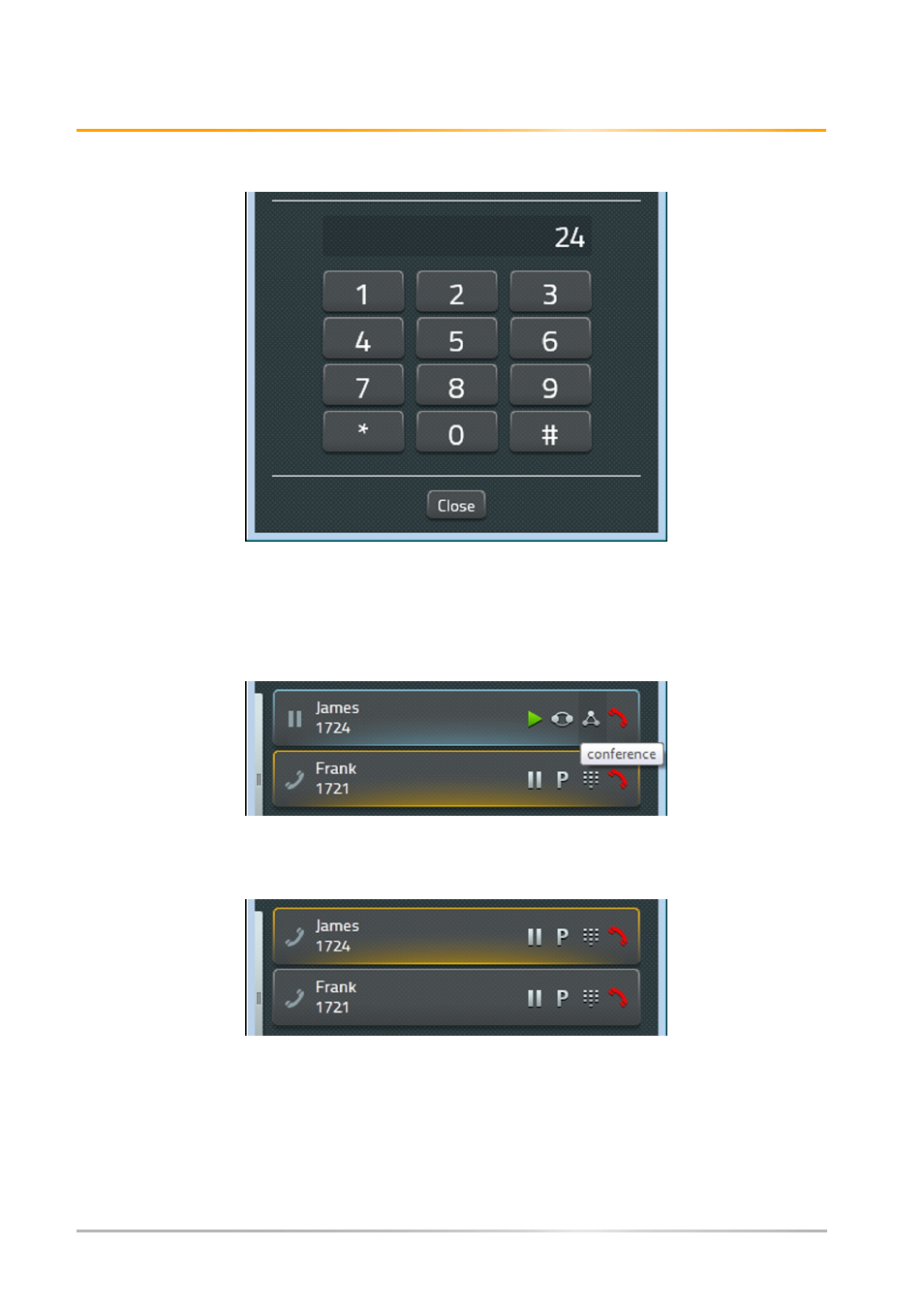
Operating manual: innovaphone myPBX
‐ Page 7 ‐
The Favourite list is then replaced by the numerical pad.
By pressing close you can mask out the numerical pad.
Conference
For a conference call you need two calls, an active call and a call on hold.
Click on the conference icon in the call-on-hold’s contact information. All three subscribers
are now connected.
To terminate the conference, click on the Hold icon in one of the two contact fields. The
conference terminates and this connection’s subscriber is on hold. The other subscriber is
connected to him. They are now in the same status as before the conference call.
You can also terminate the conference by pressing the red ring-off icon. After the first ring-
off, you still have the connection to the other subscriber until you also terminate this
connection.